Windows Timeline and Sets are two of the most exciting features of the upcoming Windows 10 "Redstone 4" update. As you may already know, the Sets feature is currently available to a small select group of Insiders. Microsoft is performing A/B testing with this feature in Windows 10 Build 17063. Here is how you can find if you have Sets in this build.
Advertisеment
What is the Sets feature
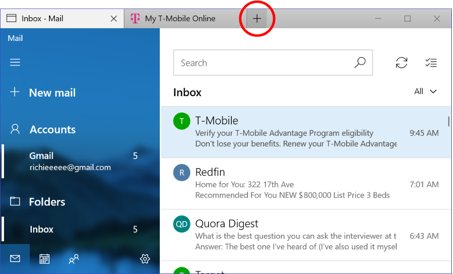
Sets is the implementation of the tabbed shell for Windows 10 which will allow app grouping exactly like tabs in a browser. When enabled, Sets will allow combining windows from different apps in a tabbed view. Just like you can switch between web pages with tabs, each open tab will represent a running app.
With Cortana integration, Sets will sync between all your devices. It will be integrated with the Timeline feature as well, so it will be possible to quickly restore an entire group of app tabs that you closed earlier.
The idea behind Sets is to provide the ability to conveniently group apps for a task you are doing in one window. For example, you could arrange all your running Microsoft Office apps in one group.
How to find if you have Sets enabled
The easiest way to find if you have the Sets feature or not is to open the Settings app.
- Open Settings.
- See if it has a "+" button in the titlebar like the New tab button in Edge.
- Alternatively, you can start Mail, Photos or the Microsoft Store app.
Here is an example of Sets being enabled. The NextgenReader app allows arranging app windows with Sets:
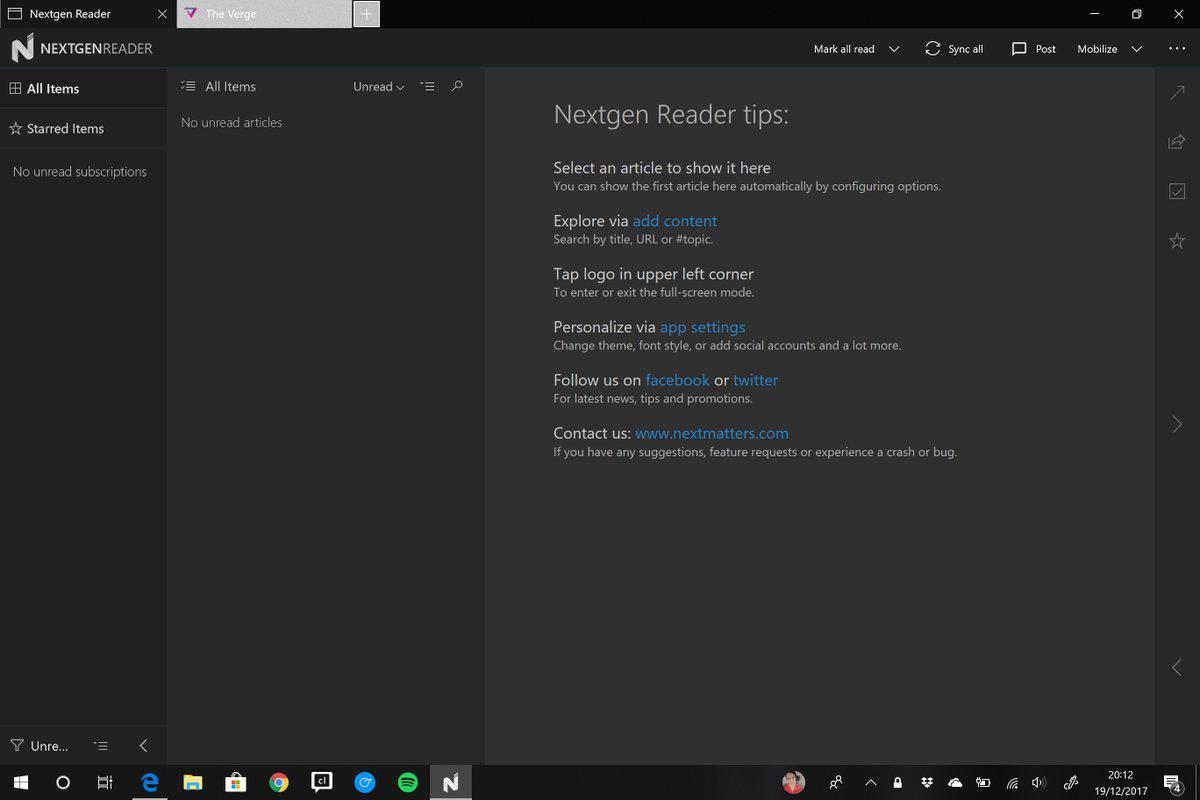
Image source: @tomwarren.
The final version of the Sets feature may come with Windows 10 Redstone 5. This could change if Microsoft prioritizes the Sets feature to ship with Redstone 4 but as of this writing, that does not seem to be the case. Also, the name for Sets may change in the final release.
Support us
Winaero greatly relies on your support. You can help the site keep bringing you interesting and useful content and software by using these options:

Does sets work only with UWP apps?
Yep, at least in this initial implementation.
Is there a way to turn it on if it’s off
It is not discovered yet.
When it does, could you show it as soon as possible? I would really really love that.
Sure
Well, this is what you can do if you are one of those select users:
How to Enable or Disable Sets in Windows 10