How to Restore Green HTTPS Icon in Firefox 70
One of the changes introduced in Firefox 70 is the gray HTTPS lock icon which replaced the green icon used in previous browser versions. If you are not happy with this change, you can restore the green lock icon. There is a hidden option for that.
Advertisеment
The reason behind this change is that most web sites these days use the secure protocol with a certificate, HTTPS. So the green icon adds unnecessary distraction and doesn't play its previously important role, as per Mozilla research.
Mozilla is not the only company that invent changes like this. Earlier, Google has removed the 'Secure' text from the address bar of the Chrome browser. The change had been implemented in Chrome 69 for the same reason.
If you are not happy with this change, e.g. you just like the appearance the browser had with the green lock icon, it can be restored, at least in version 70 of Mozilla Firefox. Here's how it can be done.
To Enable Green HTTPS Icon in Firefox 70,
- Open Firefox.
- In a new tab, type
about:configin the address bar. - Click I accept the risk.
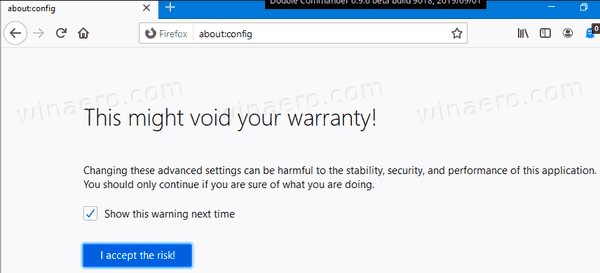
- In the search box, type
security.secure_connection_icon_color_gray.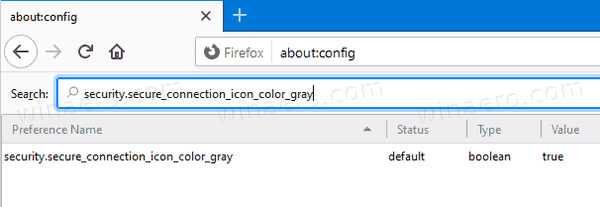
- Set the parameter
security.secure_connection_icon_color_grayto false by double-clicking on its row.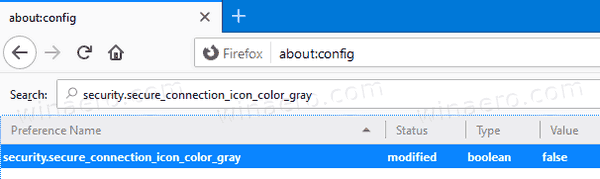
You are done!
Before:
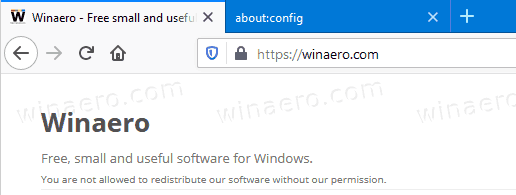
After:
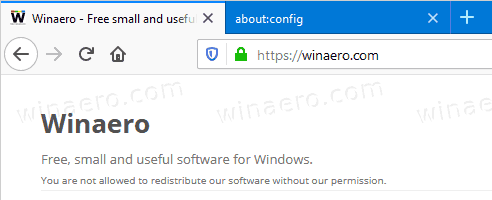
Firefox 70 is yet another release of the Quantum engine-powered browser. Since 2017, Firefox has the Quantum engine which comes with a refined user interface, codenamed "Photon". The browser doesn't include support for XUL-based add-ons any more, so all of the classic add-ons are deprecated and incompatible. See
Must have add-ons for Firefox Quantum
Thanks to the changes made to the engine and the UI, the browser is amazingly fast. The user interface of Firefox became more responsive and it also starts up noticeably faster. The engine renders web pages much faster than it ever did in the Gecko era.
Version 70 of Mozilla Firefox comes with a new icon, new privacy and safety features, adds better system dark theme support, and more.
See the key changes in Firefox 70.
That's it.
Support us
Winaero greatly relies on your support. You can help the site keep bringing you interesting and useful content and software by using these options:

Thanks.
Didn’t even know that they changed it. What’s worse is that I use a userChrome.css file to change the colors of the url bar text, causing the grey “HTTPS icon” to show in a bright red color.