Microsoft has made available Media Feature Pack for N Editions of Windows 10 version 1903. The "N" edition is targeted for Europe, and "KN" for Korea. Both editions include all the essential features of the OS except Windows Media Player, Music, Video, Voice Recorder, and Skype. If you need to add these features to the OS, you need to install Media Feature Pack.
Advertisеment
You have probably heard about special N and KN editions of Windows 10. These are editions that don't include Windows Media Player and its related features, including Store apps like Music, Video, Voice Recorder. Users who need to get these apps and features installed should do this manually.

Due to anti-competitive practices by Microsoft, the European Commission in 2004 forced the Redmond software giant to maintain special editions of its Windows operating systems. The "N" edition is targeted for Europe, and "KN" for Korea. Both editions include all the essential features of the OS except Windows Media Player, Music, Video, Voice Recorder, and Skype.
Some recent features that rely on Windows Media components are not included in Windows 10 N. This includes Windows Mixed Reality, Cortana, Windows Hello, Game DVR, and PDF viewing in the Microsoft Edge browser. Also, the Media Feature Pack for N versions of Windows 10 is incompatible with Windows Mixed Reality. Users who want to use Windows Mixed Reality must install a non-N version of Windows 10.
You might want to get them installed if you are running an "N" edition of Windows 10.
To Download Media Feature Pack for Windows 10 version 1903,
- Click on the following link.
- On the Microsoft website, select your Windows version, and click Confirm.
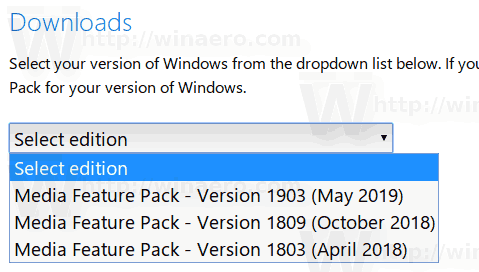
- If prompted, select your language in the drop down list.
- Select the 32-bit or 64-bit package, same as the 32-bit or 64-bit Windows 10 version you have installed.
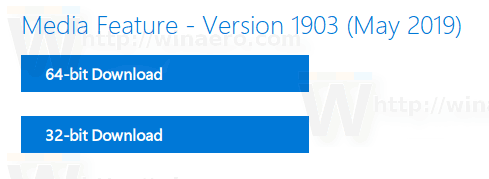
- Save the MSU file on your hard drive.
- Install the MSU file.
You can find Media Feature Pack official download links for older releases of Windows 10 HERE.
That's it.
Support us
Winaero greatly relies on your support. You can help the site keep bringing you interesting and useful content and software by using these options:

Can you help? I’ve downloaded the file for the feature pack for Windows 10 N x64 1903. But whenever I run it it just says “searchingt for updates on this computer” and the status bar sits in a loop. Do you know how to resolve this?
Do you have the Windows Update enabled?
Hi,Im
Hi,Im a win10npro user and when i run the file and install at the end it says update not installed, plz help as soon