Starting in Windows 10 "19H1", the sign-in screen shows its background image with the blur effect applied. Many users are not happy with this change. Starting with Windows 10 build 18312, there is a new Group Policy option that you can use to get rid of the acrylic blur effect feature on the sign-in screen background image.
Advertisеment
Here is how the sign-in screen looks in recent Insider Preview builds of Windows 10:
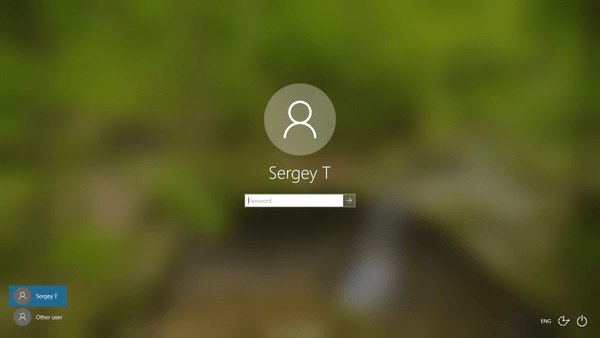
The acrylic blur effect feature is enabled out of the box starting in Windows 10 build 18237. Its change log mentions the following.
With today’s flight we’re adding acrylic, a type of brush from the Fluent Design System, to the sign-in screen background. The translucent texture of this transient surface helps you focus on the sign-in task by moving the actionable controls up in the visual hierarchy while maintaining their accessibility.
With Windows 10 build 18298, it is possible to disable the acrylic blur effect feature for the sign-in screen by disabling all transparency effects for your user account. For reference, see
Disable Blur on Sign-in Screen in Windows 10
Finally, Windows 10 build 18312 comes with a new Group Policy option that you can use to disable the acrylic blur effect feature on the sign-in screen background image. You can use the Local Group Policy Editor app to configure the option. Alternatively, you can apply a Registry tweak in Windows editions that doesn't include the gpedit.msc tool.
Disable Blur Effect on Sign-in Screen Background in Local Group Policy Editor
Note: The Local Group Policy Editor app is only available in Windows 10 Pro, Enterprise, or Education editions.
Do the following.
- Press Win + R keys together on your keyboard and type:
gpedit.msc
- Group Policy Editor will open. Go to Computer Configuration\Administrative Templates\System\Logon. Enable the policy option Show clear logon background.
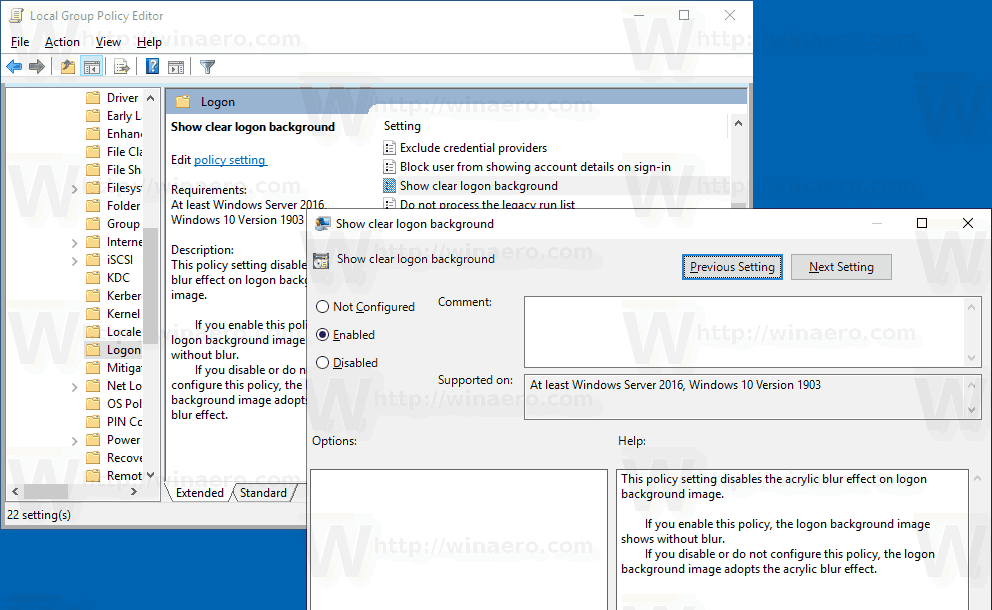
- Restart Windows 10.
You are done.
Alternatively, you can apply a Registry tweak. It can be used in all editions of Windows 10.
Disable Blur Effect on Sign-in Screen with a Registry tweak
- Open Registry Editor.
- Go to the following Registry key:
HKEY_LOCAL_MACHINE\SOFTWARE\Policies\Microsoft\Windows\System
Tip: See how to jump to the desired Registry key with one click.
If you do not have such a key, then just create it.
- Here, create a new 32-bit DWORD value DisableAcrylicBackgroundOnLogon. Note: Even if you are running 64-bit Windows, you still need to use a 32-bit DWORD as the value type.
Set it to 1 to disable the blur effect for the sign-in screen background image.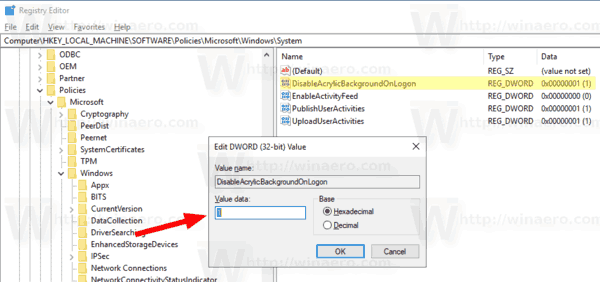
- To make the changes done by the Registry tweak take effect, you need to restart Windows 10.
Later, you can delete the DisableAcrylicBackgroundOnLogon value to re-enable the blue effect. Don't forget to restart the OS.
You should now have a clear image as your sign-in screen background.
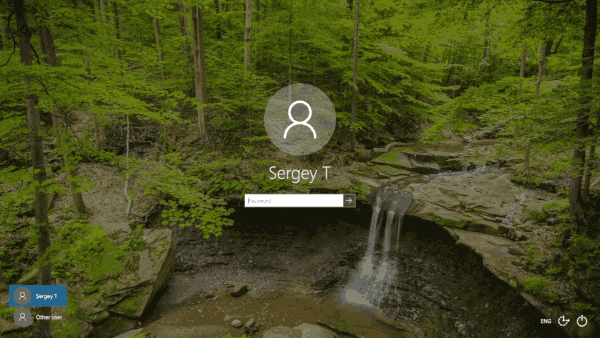
To save your time, you can download the following ready-to-use Registry files.
The undo tweak is included.
That's it.
Support us
Winaero greatly relies on your support. You can help the site keep bringing you interesting and useful content and software by using these options:
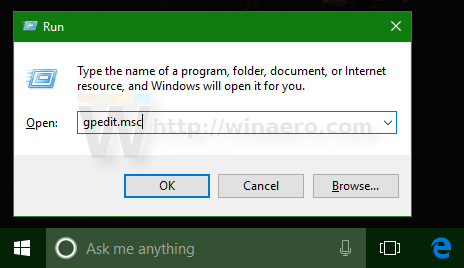

I actually like the blurred version better. :)
Actually worked on my computer without the need to reboot.
Thanks for the tip. Hope to see this tweak in Winareo Tweaker!
This works only if the Lock Screen is enabled. If the Lock Screen is disabled the blur effect still works on the login screen, showing a blurred version of the Lock Screen image. But if the blur is disabled the login screen becomes just a plain colour with no image. I suspect that is a bug.
Yep, it appears to be a bug.
Is there a way to stop it from dimming the background? Sure it stops it blurring but it still darkens.
Looking for the same. How to disable the dimming that remains?