Starting with Windows 10 Fall Creators Update, the operating system is able to automatically reopen apps which were running before shutdown or restart. This behavior is totally unexpected for most Windows users who upgraded to the recent release of the OS. Here is what you can do to change the situation and stop Windows 10 from restoring previously open apps after a reboot.
Advertisеment
If you are following Windows 10 development and articles on this blog, you might be familiar with all the changes done to Windows 10. One of them was the ability to re-launch the apps after installing updates, i.e. after restarting once updates were installed. When one of our readers, Kenzo, asked me about apps auto restarting in Fall Creators Update, I suggested him to change the appropriate option. See this article "How To Auto Sign In After Restarting Windows 10". However, this didn't help.
Update: If you are running Windows 10 build 17040 and above, you CAN use the option Use my sign in info to automatically finish setting up my device after an update or restart under Privacy in Settings to disable apps auto restarting. 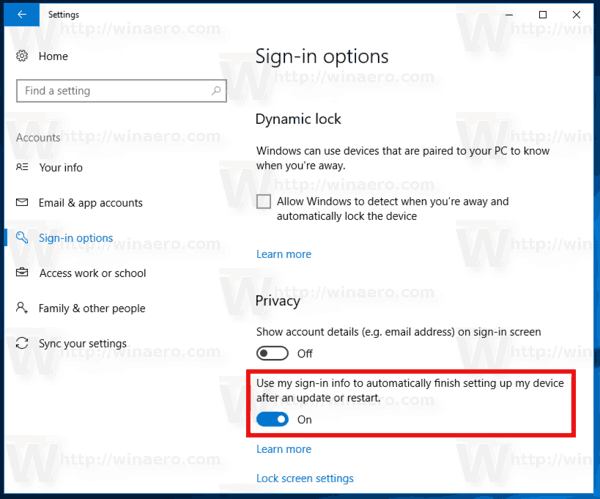 Microsoft said the following:
Microsoft said the following:
Based on your feedback, the feature to restore applications that have registered for application restart after you reboot or shutdown (through power options available on the Start Menu and various other locations) has been set to only occur for users that have enabled “Use my sign-in info to automatically finish setting my device after an update or restart” in the Privacy section under Sign-in Options Settings.
If you are running an older build, read on. Tip: To find the build you have installed, refer to the article How to find the Windows 10 build number you are running.
As I have figured out lately, the option in the Settings app is half baked. While it prevents a number of apps from automatically starting after a reboot, it affects Store apps mostly!
Folks on via have found the answer. They discovered the official Microsoft solution for the situation. It is as follows.
Previously, Windows was not supposed to restart any app which was running before the restart. This behavior changed with Windows 10 Fall Creators Update. Now, Windows 10 will automatically start apps you have been running before the shutdown or restart. Even disabling the Fast Boot feature does not change the situation.
Microsoft's official suggestion comes with two solutions. Let's review them.
To disable apps auto reopening in Windows 10, do the following.
- Open a new command prompt window.
- When you want to shut down, use the following command shut down the OS instead:
shutdown -t 0 -s
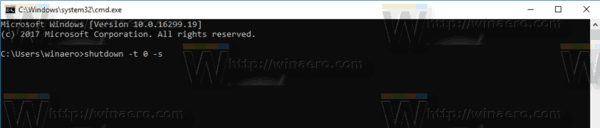
- When you want to restart, use the following command to reboot the OS instead:
shutdown -t 0 -r
The commands above will now restart or turn off Windows 10 in a special way, so it won't be able to reopen previously running apps.
You can create the appropriate shortcuts to save your time. Refer to the following article:
Create Shutdown, Restart, Hibernate and Sleep Shortcuts in Windows 10
If you want, you can add a Shut Down context menu to the Desktop.
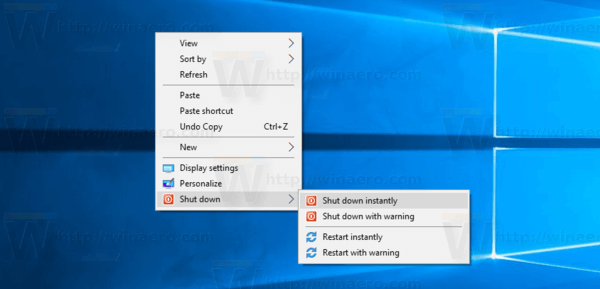
Here is how it can be done:
Add Shut Down Context Menu in Windows 10
There is an alternative solution. It is simple but annoying. Before you power off or restart Windows 10, close all the running apps. Look at your notification area (system tray) and close any apps which run in the background which you don't want automatically restored.
![]()
This way, you will have no apps which Windows 10 would restart.
Regardless of the method you use, I suggest you to disable two options mentioned in the articles
- How To Auto Sign In After Restarting Windows 10
- Disable Pick Up Where I Left Off in Windows 10 Cortana
From what I read on Neowin and Reddit, I see many people are frustrated by this change. Actually, it's not clear why we need this feature if we already have the Startup folder.
What about you? Do you find this change useful or not? Share your opinion in the comments.
Support us
Winaero greatly relies on your support. You can help the site keep bringing you interesting and useful content and software by using these options:


I understand the matter with the previous opened apps, but i don’t understand why the “Touch Keyboard” pops up after every start though it was not opened, it is just just pinned in the taskbar.
do you have a touch screen?
No. I use the touch keyboard for night time chatting because my physical keyboard is not backlit.
I don’t have a touch screen, but I’m having the same issue. Every time I log in, a touch keyboard pops up on its own. I do have it manually pinned to the task bar though (For Emojis, since that new Win+. panel appears to be US-Only™.
Hello,
I have no problem whatsoever with apps reopening themselves after every reboot. As a long-time Xubuntu user, I’ve known this for ever, even before being born, Xfce or Gnome2 (I think Mate does it too) behaved this way.
Only problem, is why did Microsoft not talk about it and make the option to disable it easy to find? In Xfce, it’s as easy as it can get, you just uncheck the “restore previously opened applications” tickbox upon rebooting and there it goes, no mucking around in the terminal or whatever.
The official way to do the trick in Win 10 looks like an evil flashback from the olden days of MSDOS 6 / ye olde Linux 2.6 where everything interesting you had to do had to be McGyvered through xterm or command prompt.
Nowadays, choice is up to you. Go simple and do medium-power (or even advanced stuff) through the graphic utilities, but if you’re thus inclined, you can still do it the macho way at the command line.
Except in this case. Please MS, please, fix this quick!!!
I had this happen to me with the touch keyboard in one of the Insider builds on a laptop with no touch. I have stayed clear from the touch keyboard ever since. I was hoping this matter would have been cleared up with FCU, but it looks like it has apparently not.
Reported this issue in Feedback Hub several months ago and apparently there were plenty of users with the same issue.
This is a totally annoying and pointless feature that causes UAC prompts to appear for some programs that are set to auto-start via the Task Scheduler (since they are now started twice on every reboot). I can only imagine the kinds of problems this will cause if it gets rolled out to Windows Server 2016 also.
Thanks so much for this! I just upgraded to Windows 10 and a ton of the ‘features’ are driving me crazy. I went to two different sites and followed their directions to fix this and none worked– using the command prompt is straightforward and effective. It looks like you have directions for basically every issue that bothers me, so I’ll be using your site a lot in the next week.
A question: where do I donate? I’m a student so I don’t have a ton of $, but you deserve some for saving me all this hassle.
and a suggestion: I think your site would really benefit from a search bar. I know how to google within a domain, but not everyone does, and it’d be more convenient to have it on the page itself.
I find this new ‘autorestart’ feature very annoying, totally unwanted and unneeded.
I guess I’m in the minority here, but I like this feature – at least in theory. You see, one of the worst things that Windows 10 brought to the table was the forced reboot, which has caused so many people to lose their work. The relaunching of programs that were running before the reboot is a *partial* solution to that, because it does at least reopen all of the browser windows and tabs I had open, as well as any desktop folders, which helps me to at least come a little closer to being able to pick up where I left off.
Now if only they could figure out how to make it automatically save any work-in-progress documents I had open (and into a new temporary file, just in case the state I left it in was NOT what I wanted to save), and restore those, too, I think I’d almost be ready to accept those forced restarts… almost.
Well, most program nowadays has auto-save feature so in my opinion windows autostart is not neccesarily need, or more accurately annoying cuz whenever your pc lagging cuz of heavy task and you wanted to restart for refreshing it, of course what we wanted is breather or clean start, but instead what we get is the nightmare comeback again.
I hate this “auto restore” feature. It can even be dangerous if you shut down to kill a rogue program(s) doing data damage that won’t quit. It should at the most be a feature you can elect to enable, not something that is built-in as a default. Some programs have a very heavy startup load, such as many Oracle applications — that can really bog down your startup. Yes it is advised to shut everything down manually before powering down, but some processes may be running you are not aware of. A clean restart is one of the primary reasons to reboot a computer — this “auto restore” drags garbage back into your environment. Just bad Microsoft deciding what is good for us.
Amen to Storm and SB. One of the most important uses of a shutdown is to clear everything active. I run many programs and rarely close them just because I don’t have to.
The one that irks me most is unauthenticated MS Office components allow 25 opens for free. I’ll Office or Visio or Publisher on a demo machine just to show a client or a loaner for a presentation. Then the forced update restarts cost me a use of the program (or more if both Word and Excel were open).
It’s not just Windows. Browsers also restore open tabs – including logons. Again, one reason to shut down an app is to stop everything it’s doing.
So disappointed. Been using Windows since ’95 and I can’t stand the trend Windows is going in…more intrusive, more imposing, more controlling. I use *nix as much as I can, but there’s no way I can make the switch completely.
C’mon MS, this is complete BS. Give us the f’ing setting to disable this and for f sake when will you ever learn that it is not wise to create a new feature, make it default, not provide a way to disable it and then send it out to the masses thinking that is another way MS is making Windows “better with every update.”
I use a cheap shareware tool called AlomWare Reset (http://www.alomware.com/reset.htm) to close all open windows and apps before shutting Win 10, so nothing gets restarted at next boot. Microsoft have lost the plot here in forcing users like me to use third-party apps to fix their “feature”.
Its actually worse than you have detailed. What happens is that the last user that was loged on is auto logged on in the background as a disconnected session with all their stuff up and running, if that is you and you then log in you get that session, if it isn’t then when you next shutdown you will get a warning that another user is logged.
After the 100th time there is no rant loud enough (I’ve hurled a few via Feedback) that can be hurled at MS for this unwanted and stupid feature
good knowledge sir
I too am suffering with this automatic restart issue. However, my working practice has always been to shutdown all my running applications before I shut down the machine (using Home/Power/Shutdown method). BUT even if I shut these apps down manually and gracefully, I am finding that when I next start up, Chrome, Word and Excel (being the apps I use most but possibly others) all reopen and launch the files/tabs that were in use when I last used these apps. So event the manual shutdown method does not work!!!
After having applied KB4074588, this “feature” seems disabled in our environment :)
anyone else observing the same?
I am running 17101 and it is still annoys me.
It’s the norm in MacOS, that’s probably the group of users requesting this. While there is a checkbox to stop this behavior in MacOS, it asks you every time you restart or shutdown, so it’s not a permanent option.
Really why the developer always adding unnecessary feature without any easy option to turn it off in case we dont need it, ohh again you failed us, whyyy…
Since october, installed windows 8.1 and 10, at list 20 times each, upgraded and updated drivers, checked all my hardware and stil have the same blody problem with shutting down and reopen all the time. I can´t use the PC and getting nuts with this shitty windows 10 upgrade Nov 1909, I installed FEREN OS, linux version, learning and I like what I see, probably we can replace Microsoft, one day, for a better and reliable OS, and free of charge. Liberty, they control us even in our homes. And these stupids from India shutting ours PCs with these elementary DOS commands of SHUTDOWN -I. Why we don´t stop this crap ?
Finally, a working solution that is SIMPLE and EFFECTIVE, two words silicon valley has lost touch with. thank you.
I think this is the worst idea MS have had since Windows ME. The whole point of a reboot is often to clear the garbage that was running and not force you to sit there while Windows thinks “Oh yes, and you also want …. running, because you previously had it running”. When on a network it makes matters worse if the reason you wanted a restart because a device or shared/mapped drive went off line or if your router dropped the internet connection at home, and this seemingly ‘hung’ programs before the reboot. This just repeats the processes, and you have to sit there waiting for a timeout. At least on the Mac you get the option when you want to do a restart to reopen apps. or not.
On my Dell machine this malfunctioning feature caused the boot process to stop at the Dell splash screen, so it looked like a power on self test failure. After running all the boot time diagnostics successfully, I found that the only way to boot up after shutdown was to power on, wait 10 seconds, power off and then power on again. The bootlog indicted that windows was trying to load dxgkrnl.sys before anything else (even before ntoskrnl) and failed. I then checked and replaced the graphics drivers but the problem persisted. Then I tried shutting down using shutdown -t 0 -s and now the machine boots up as expected.