If you use the Nightly builds of Mozilla Firefox or read Winaero regularly, you might be knowing that Mozilla has introduced add-on signature verification in Firefox Nightly v40. Firefox 40 will reach the stable channel very soon, so you might be interested in disabling this add-ons signing requirement.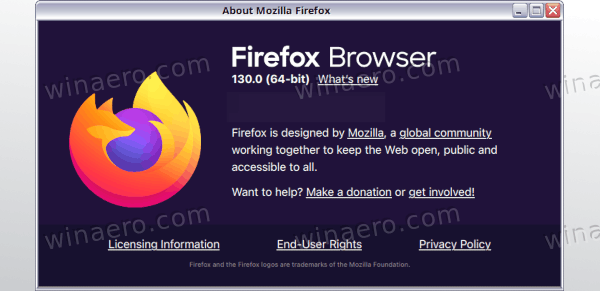
Mozilla began requiring all extensions to be signed in order for them to be installable in stable and beta versions of Firefox. Signing will be mandatory for all extensions, regardless of where they are hosted. Extensions which developers submit for hosting on Mozilla's add-on repository will get signed after a review process. Extensions which have already been reviewed and are available in Mozilla's Add-ons repository at this moment will be signed automatically.
As I mentioned above, you will not be able to omit the digital signature requirement in the stable and beta version of the Firefox browser. This will be true for Firefox 41 when it reaches the stable release channel.
Once Firefox 40 is released to the stable channel, the digital signature requirement for add-ons will be enabled, but the user will be able to disable it using the about:config flag:
Advertisеment
xpinstall.signatures.required
Once it is set to false, you will be able to install unsigned add-ons in the browser.
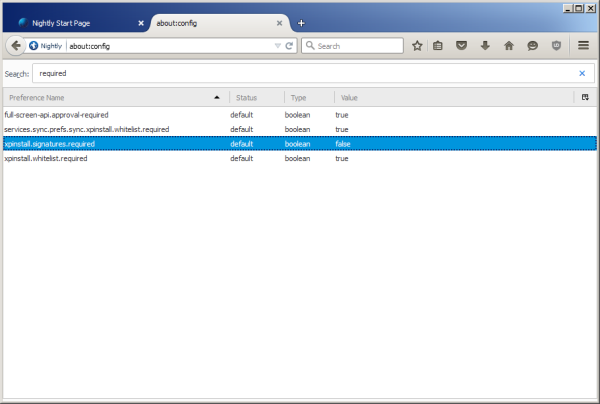 Once Firefox 41 is released to the stable channel, the flag mentioned above will stop working. After that, the only version where digital signature requirement for add-ons will not be enforced will be the Nightly version.
Once Firefox 41 is released to the stable channel, the flag mentioned above will stop working. After that, the only version where digital signature requirement for add-ons will not be enforced will be the Nightly version.
So, if you need to use unsigned extensions in Firefox, after Firefox 41 stable, you will be forced to switch to the Nightly release channel. In that case, you can use two Firefox versions simultaneously, e.g. Firefox Stable and Firefox Nightly. Refer to the following article: Run different Firefox versions simultaneously.
Users who are not happy with the changes that are happening with Firefox might want to pick some other browser for daily use. Personally, I am looking forward to the Vivaldy browser's final release. Probably, I will switch to Vivaldi once it reaches the release stage. The kind of changes that Mozilla is making are simply not acceptable to me. What about you? Are you happy with Firefox these days?
Support us
Winaero greatly relies on your support. You can help the site keep bringing you interesting and useful content and software by using these options:

I’m happy with Firefox and I’m not happy about using add-ons that don’t go through Mozilla’s signature verification process.
Why would you want to go around this requirement?
Personally, I use only few extensions.
At the moment of writing, those all are signed.
However, one day Mozilla can easily change its mind.
I would like to have an ability to disable the signing enforcement for such case. No a big deal.
BTW, you have very nice site/blog/resume.
Thanks ! its really work ! :D
Hi,
We’re using Hyperion reporting tool in our company and trying to allow IR web client add-ons. However, it’s not allowed and blocked by firefox thinking as maliciuos program. I tried above mentioned solution, but I could not find xpinstall.signature.required in about:config. We’re using Firefox 3.5 and the hyperion web tool only works in that version. Could you please advise me on this?
Cheers.