Microsoft Edge is the default web browser app in Windows 10. It's a Universal (UWP) app which has extension support, a fast rendering engine and a simplified user interface. In this article, we'll see how to close the download prompt in Edge with a hotkey in Windows 10.
Advertisеment
Edge got a lot of changes with recent releases of Windows 10. The browser now has extension support, EPUB support, a built-in PDF reader, the ability to export passwords and favorites and a number of other useful functions like the ability to go Full screen with a single key stroke. In Windows 10 Creators Update, Edge got support for tab groups (Set Tabs Aside). In Windows 10 Fall Creators Update, the browser has been updated with Fluent Design.
When you have downloaded a file, Edge shows a pop-up dialog at the bottom of the window.
![]()
Usually it comes with options like "Open", "Run", "Save as" and "Cancel". Unfortunately, Microsoft made its keyboard usability very poor.
Download Prompt Hotkeys in Microsoft Edge
The keyboard is a very efficient way to control any app and the OS itself. If you are a keyboard power user, you must be aware of the Alt + N hotkey which you can use to take the focus to the download bar. By default, the Dismiss button gets the focus, as shown below.
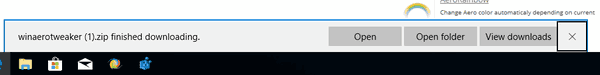
Thereafter, pressing the space bar will press the button which has the focus and you can press the Tab key to switch the focus to other buttons on the download bar.
Close Download Prompt with a hotkey in Microsoft Edge
To close the download prompt, use the hotkey - Alt + Q. When you press this keyboard shortcut, the download bar will be closed directly, regardless of whether it has focus or not.
It is not clear why Microsoft kept this keyboard shortcut undocumented but there is no doubt that this is a useful keyboard shortcut.
Support us
Winaero greatly relies on your support. You can help the site keep bringing you interesting and useful content and software by using these options:
