As mentioned in the article about the features which are going to be removed from Windows 10 Fall Creators Update, the classic Paint app is deprecated. This means no new features will be released for it and further development on it is stopped. Microsoft today clarified what will happen with the good, old 2D drawing tool which ships with Windows since the very first version of the OS.
Advertisеment
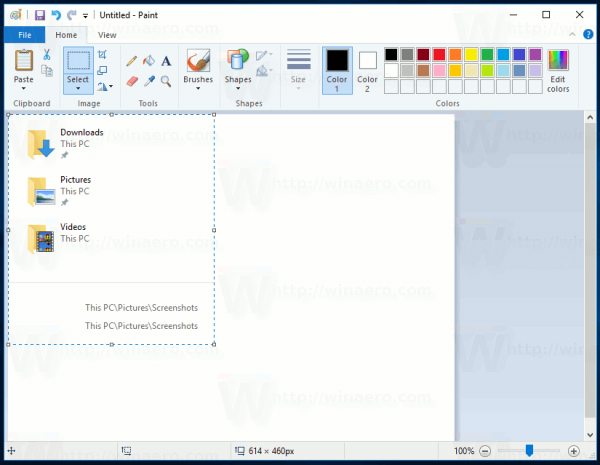
Microsoft Paint is being phased out in favor of the modern Paint 3D app. The Redmond software giant is removing the classic app from the default Windows 10 installation and is not going to ship it any more in-box. But given the popularity and usefulness of this classic app, it will still be offered for download via the Windows Store for free.
...
Today, we’ve seen an incredible outpouring of support and nostalgia around MS Paint. If there’s anything we learned, it’s that after 32 years, MS Paint has a lot of fans. It’s been amazing to see so much love for our trusty old app. Amidst today’s commentary around MS Paint we wanted to take this opportunity to set the record straight, clear up some confusion and share some good news:
MS Paint is here to stay, it will just have a new home soon, in the Windows Store where it will be available for free.
...
If you are not happy with getting classic apps from the Store, you can use this alternative solution.
Get Classic Paint in Windows 10
So, what do you think about this move by Microsoft? Don't you think that Paint 3D should be in the Windows Store and the good old classic mspaint.exe should be part of the OS? Tell us in the comments.
Support us
Winaero greatly relies on your support. You can help the site keep bringing you interesting and useful content and software by using these options:

IMO they should just leave it as it is, but better this than complete removal. Hope if I right click an image and click Edit it’ll still open this instead of that awful Paint 3D.
No, it will open Paint 3D. The Edit command will launch the mspaint.exe wrapper which will become a wrapper tool for the UWP Paint 3D app.
Go to system32, and save mspaint.exe, then go to your language folder, I go to en-US, and save mspaint.exe.mui. When the new build has no Classic Paint, just copy these files to your system, and make a shortcut!
On the latest build in the slow ring mspaint.exe is still available, a previous update had removed it but it came back a month ago. Has this changed?
Not yet. Expected to be changed this Fall.
:)
Do you find move good? For me, it is very sad.
Paint 3D is just a crap. Still it doesn’t have a line tool…I don’t know how to draw a straight line on canvas ?