When I tried Internet Explorer 11, I was slightly surprised that it still has a fixed number of thumbnail rows on the New Tab page. I am of the opinion that the number of rows should be dynamic and must depend on the current display resolution and browser window size. However, the number of thumbnails for frequently visited websites on the New Tab page in IE11 is still strictly limited to two rows! In this tutorial, we will look how to increase the number of rows and make the new tab page of the browser more useful.
Advertisеment
The only way to change the number of rows for thumbnails of frequently visited sites is registry editing. I have no idea why Microsoft does not provide a simple option in IE settings to configure this parameter. This is how IE looks by default:
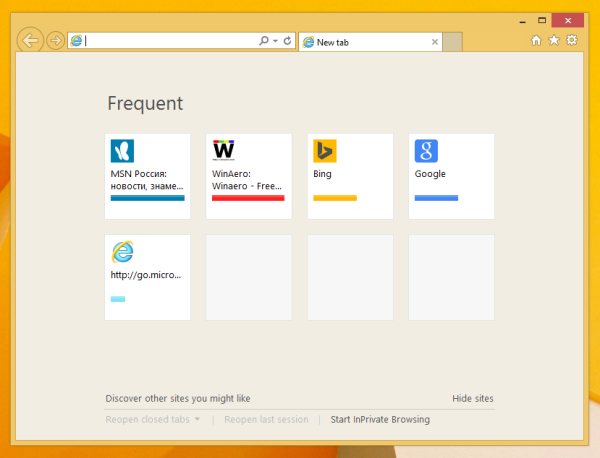
Let's follow these simple instructions.
- Close Internet Explorer.
- Open the Registry editor (see how).
- Go to the following key:
HKEY_CURRENT_USER\Software\Microsoft\Internet Explorer\TabbedBrowsing\NewTabPage
If that key does not exist, just create it.
Tip: You can access any desired Registry key with one click. - Create a new DWORD value at the above key called NumRows by right clicking in the right pane and choosing New -> DWORD value (32-bit). Set its value to the desired number of rows for the New Tab page in IE. In the screenshot below, I set it to 3. Note that you should specify the number of rows in decimal, not in hexadecimal.
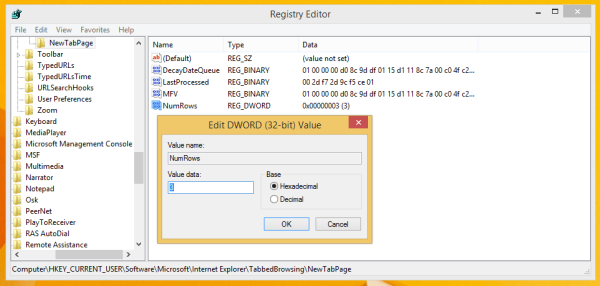
- Now run Internet Explorer 11 and click on the New tab button (or press the Ctrl+T shortcut on your keyboard).
The result will be as follows: This useful trick will also work for IE9 and IE10 for Windows 7 and Vista (where applicable). If you set a higher number of rows, you will get a scroll bar! The maximum number of rows supported is 5, so you can display a total of 25 most frequently visited websites.
This useful trick will also work for IE9 and IE10 for Windows 7 and Vista (where applicable). If you set a higher number of rows, you will get a scroll bar! The maximum number of rows supported is 5, so you can display a total of 25 most frequently visited websites.
Support us
Winaero greatly relies on your support. You can help the site keep bringing you interesting and useful content and software by using these options:

Great tip! Is there any way to specify which websites are in the new tab page as one can do in the Opera browser?
No. That’s what the IE Favorites Bar is for. You can also try dragging websites from the Favorites to the pinned IE icon on the taskbar to pin the site to IE’s jump list.
Thanks for the information. Can I also completely remove the frequent list by entering a value of 0?
Hmm, I have not tried :)
I’m using windows 8.1 and there was no key called NumRows in my registry Editor. Regardless I still created DWORD which didn’t change anything. Tried entering different numbers but no go. It didn’t cross my mind at the time until later that NumRows could mean number of rows on a new tab page. So I created NumRows and when entering more than 2 which was the default number of rows I had on the new tab page bang, it worked. I put number 3 and now it is 3 rows. But you can have more if you want. So in case that you don’t have key called NumRows then just create that and no need for DWORD to be created. Enter the number of rows you which to have and that’s it.