Windows 10 includes a new Mail app which is simplistic and allows you to send and receive e-mail from multiple accounts. It allows changing spacing density, so you can make it display up to 26% more emails in multi-line mode and 84% more emails in single-line mode. Here is how to enable this useful feature.
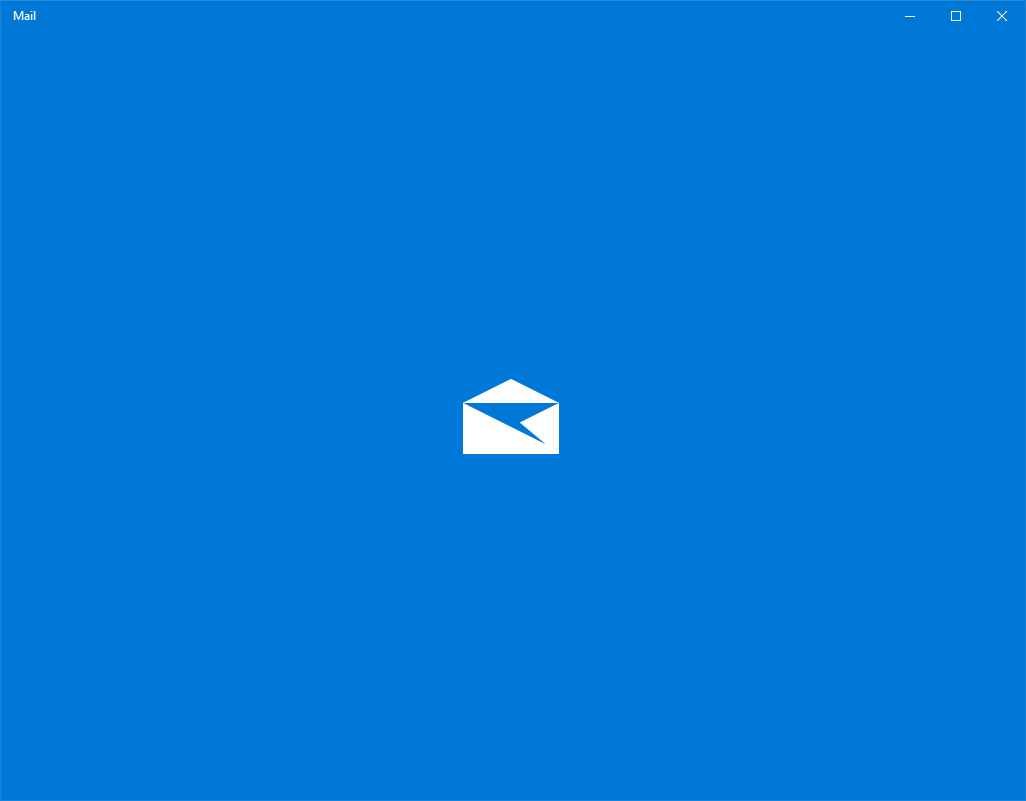
Windows 10 comes with a Universal app, "Mail". The app is intended to provide basic email functionality to Windows 10 users. It supports multiple accounts, comes with preset settings to quickly add mail accounts from popular services, and includes all the essential functionality to read, send and receive emails.
Advertisеment
Tip: One of the features of the Mail app in Windows 10 is the ability to customize the app's background image. See the following article:
Change Mail App Background to Custom Color in Windows 10
You can enlarge the user interface of the Mail app or make it more compact by changing its density. Here is how.
To change Spacing Density in Windows 10 Mail app, do the following.
- Open the Mail app. You can find it in the Start menu. Tip: Save your time and use the alphabet navigation to quickly get to the Mail app.
- In the Mail app, click the gear icon to open its Settings pane. See the screenshot below.
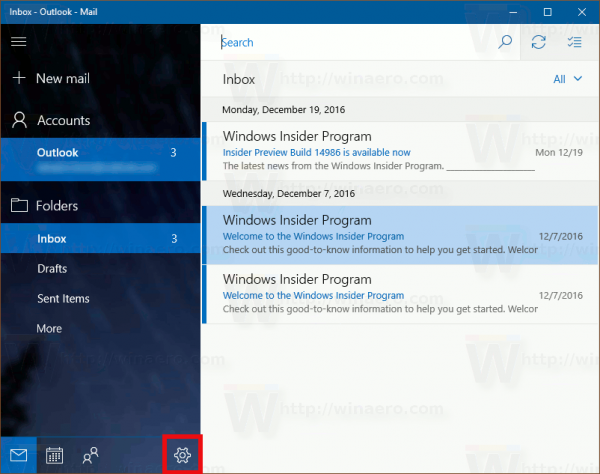
- In Settings, click on Personalization.
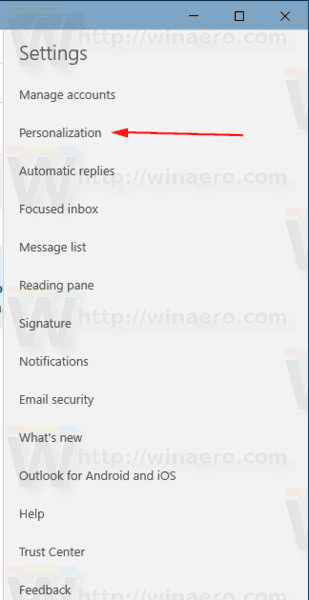
- Under Folder and message spacing, select the option Spacious, Medium, or Compact according to what you want.
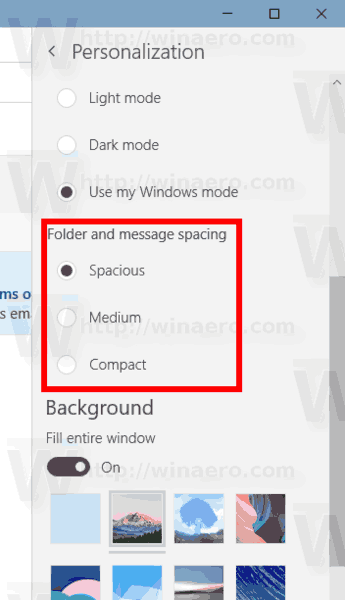
That's it.
There are a number of other useful options you can change for the Reading pane. For example, it automatically marks messages in your inbox folder as read once you open a message in the preview pane. Some users prefer to mark messages as read manually. Refer to the following article:
Disable Mark as Read in Windows 10 Mail
Also, you might be interested in disabling message grouping in Windows 10 Mail.
Tip: If your Mail app doesn't work properly, you can quickly reset it. See the article How to Reset the Mail App in Windows 10.
Support us
Winaero greatly relies on your support. You can help the site keep bringing you interesting and useful content and software by using these options:

Windows 10 mail app cannot make backups neither you have a easy way of exporting messages. MS also changes Mail app database from every W10 version and makes it incompatible so you lose all mail on every “upgrade” coming twice a year. I call it Fail app and see no reason why anybody would use it.
https://winaero.com/blog/change-spacing-density-windows-10-mail/
the portion “Under Folder and message spacing, select the option Spacious, Medium, or Compact according to what you want.” has disappeared completely