When you are making a bootable USB stick using the Windows 7 USB DVD Download tool, it erases all data from your USB drive by formatting it. However, your USB flash drive may include some important data or may already be properly formatted. In this case, you may want to avoid formatting of your USB stick, but Windows 7 DVD tool does not have the appropriate option in its UI. In such a case, you can use a secret hidden registry tweak which will prevent Windows 7 DVD tool from formatting the USB drive.
Here you go:
- Close the Windows 7 USB DVD Download tool.
- Open Registry Editor (see our detailed tutorial about Registry Editor if you are not familiar with editing the Registry)
- Navigate to the following key:
HKEY_CURRENT_USER\Software\Microsoft\ISO Backup Tool
If this key does not exist, then create it.
Tip: You can access any desired Registry key with one click. - Create a new DWORD value here named DisableFormat and set it to 1.
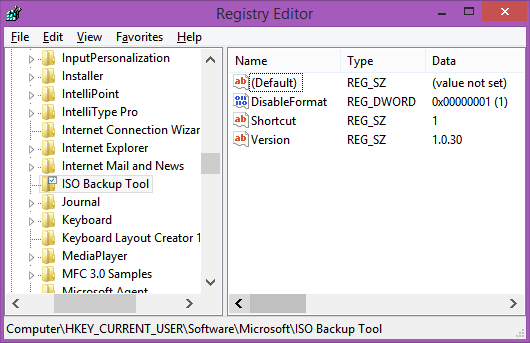
That's it. Now, when you use the Windows 7 USB DVD Download tool to create a bootable USB stick, it will not be formatted.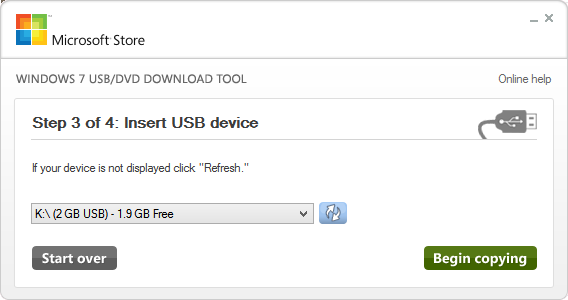
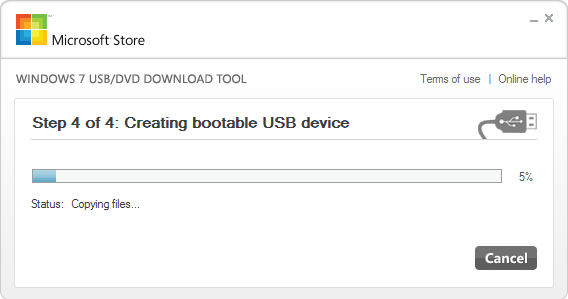
Support us
Winaero greatly relies on your support. You can help the site keep bringing you interesting and useful content and software by using these options:
