Windows 10 Anniversary Update is finally released. The final build is 14393. On August 2nd, 2016, Microsoft released ISO files for offline installation and pushed the update via Windows Update servers. But you must note that if you install Windows 10 Anniversary Update and you don't like it or have any issues, you only have 10 days to uninstall it.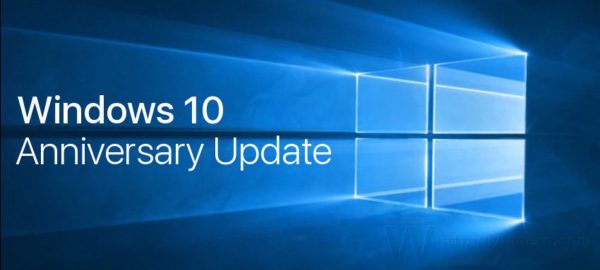
Earlier, with the release of Windows 10 build 10240 RTM and Windows 10 build 10586 "Threshold 2", the user had a choice to return to the previous version of Windows for up to 30 days after the upgrade. With Windows 10 version 1607 "Anniversary Update", this has changed. The user has 10 days to rollback the operating system.
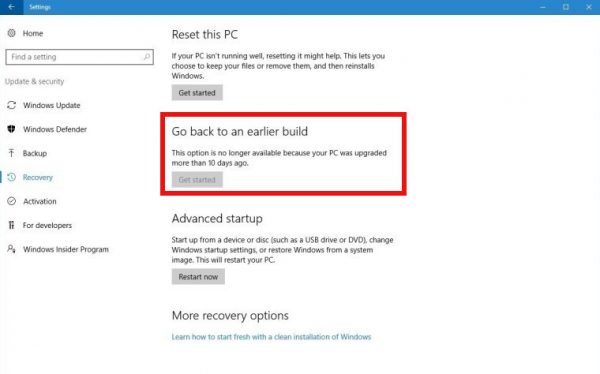 Microsoft explained that the move was based on user telemetry data.
Microsoft explained that the move was based on user telemetry data.
According to Microsoft, they took this decision to minimize the rollback period, because they saw that most users would either rollback Windows 10 on their machines within the first couple of days or there were those who stayed with the new OS indefinitely. Which means Microsoft claims there were hardly any users who rolled back after more than 10 days.
After 10 days, Windows 10 Anniversary Update will delete the folder "Windows.old" to free up used disk space, leaving the user with no way to roll back to the installed and previously configured Windows version. (via).
Some users have already started suspecting that Microsoft is trying to increase the Windows 10 user base by reducing the rollback period.
What do you think about this move? Is the grace period of 10 days enough for you to evaluate and take a decision or it is too less? Tell us in the comments.
Support us
Winaero greatly relies on your support. You can help the site keep bringing you interesting and useful content and software by using these options:

I can’t even install the update on my laptop and is performs a thermal shutdown at 4%. I have no intention of risking damage to my computer for this problematic update.
Simply do image backups before major upgrades and roll back them wherever you want.
I am really tired of making updates and rolling back. Could someone buy Microsoft and close it as soon as possible ?
Just a thought, Have you considered joining the Insider Program? Or spending time in those forums to try and fix what ails you?
I turned ON defer upgrades for two reasons: (A) the issues the recent upgrade (1607) and (B) the 10 days period.
I see no reason for Microsoft to stop me from rolling back as far as I desire. I have over 16TB of space and can’t believe the Windows.old folder is so big it must be cleaned.
Would manually saving Windows.old and restoring it work to allow a longer period of time?
Thanks! :-)
I think it should work.
Windows.old is a copy of the installed OS, so you can just put everything back when required.
Good afternoon,
And I declare it a good afternoon, the sun is shining brightly, however, the only thing that shines through the window of the win 10 Hero seems to be of a more illustrious and sinister nature, especially since that 10 day warning which I found here on the site. Thanks, whatever happens, since those are the things that illuminate us and it is most definitely not the first time that a visit to this site has enlightened me. In a world where there is so much to discover it is often a nice thing when someone will help you by simply putting a spotlight right on the issue. And on this fast world, which is only getting more hectic by the day, it is good that we can find a stage, where like minded people will cast the limelight, not at the Diva, but at the Left-Handed, the sinister, the ones that operate in shade and shadow, the left hand of Darkness.
I guess that it becomes time that we image our drives as to catch windows.old in pristine condition, or that we capture that folder, whatever seems more appropriate. All what we really need to know is whether a fresh Windows.old is just as effective, less effective, or even utterly ineffective when it is placed back on the drive.
I installed my upgrade to Win 10 literally days ago, and I immediately started hacking out any folder and file that reminded me of the upgrade, so, if I am correct, all I need to do is placing that folder back to see if the possibility to go back is restored that way. Or, and that is the more likely reality, it is not a simple issue of putting a folder back, but it is rather more complex with registry settings, permissions and many more things, maybe even a few guids.
Well rest assured I do not think I have an image of the Windows.old folder, so, if possible provide me with one and I can see if it provides us with a miracle and simplicity or whether we are dealing with a better constructed hydra than that. An issue that will need a lot of trial and error.
That is exactly why I even upgraded a tertiary partition to win10, so I could t[censored]re it.
You can hang an entire lifetime by a piece of steel and never know how strong steel really is.
I will bend it, I will break it, I will even see if I can torment it and then I can tell you exactly how strong it is. When the Windows 10 Hero makes place for the Win 10 BSOD I have my answer. But that won’t be happening either with a bit of luck since it took me a while to get a certain folder out of the standard windows folder. the folder is named ‘web’ and each folder and each file in it had more permissions by more virtual machines than there are verses in the Bible.
So, I found just like Mohammad before me that when the mountain won’t come to you, you must go to the mountain, I placed a custom Install.wim in an 16GB Imdisk Ramdisk and started transporting everything back into a folder on my drive, everything except some folders with way too many permissions. I replaced that original ‘web’ folder with a folder that is only slightly different, now I need to find a way to reset the permissions and reestablish the whole as a functional Install.wim, oh and I have to reboot my computer so my Imdisk RAMdisk will shine just as brightly as the sun does.
Let me hear it, if my partition can be of assistance for some trial and error, since transporting a wim from an oversized ESD (it won’t fit on a DVD) back to your drive seems to make windows 10 freeze up repeatedly, I have seen that light blue frowny faces at least 10 times yesterday and today :)
There ain’t no such thing as enough blue death for Windows 10.
So is 10 days enough to evaluate an OS, Most definitely, I can evaluate Ubuntu in a couple of hours, just like Mint Cinnamon, and Bohdi, I evaluated the Mint Cinnamon automated RAID0 settings for multiple Swap partitions with equal priority settings also in hours, making 64 tiny swap parts takes some time, and then playing Dota2 on a way too small Linux Installation is just fun. Juggernaut of course.
Does it matter if I put this in my jug or not? Get it? Jug or not?
Too less.. i just wasted 3 50GB blurays as the anniversary update broke the burner capabilities.