AV-TEST, a German research laboratory, has published a new report on testing antivirus software for home users of Windows 10. The study involved 21 products, including Microsoft Defender. The products were evaluated in three categories, security, performance, and usability.
Microsoft Defender scored a maximum of 18 points in testing, making it one of the best antivirus products on the market. AV-TEST granted it with the “AV-TEST TOP PRODUCT” award.
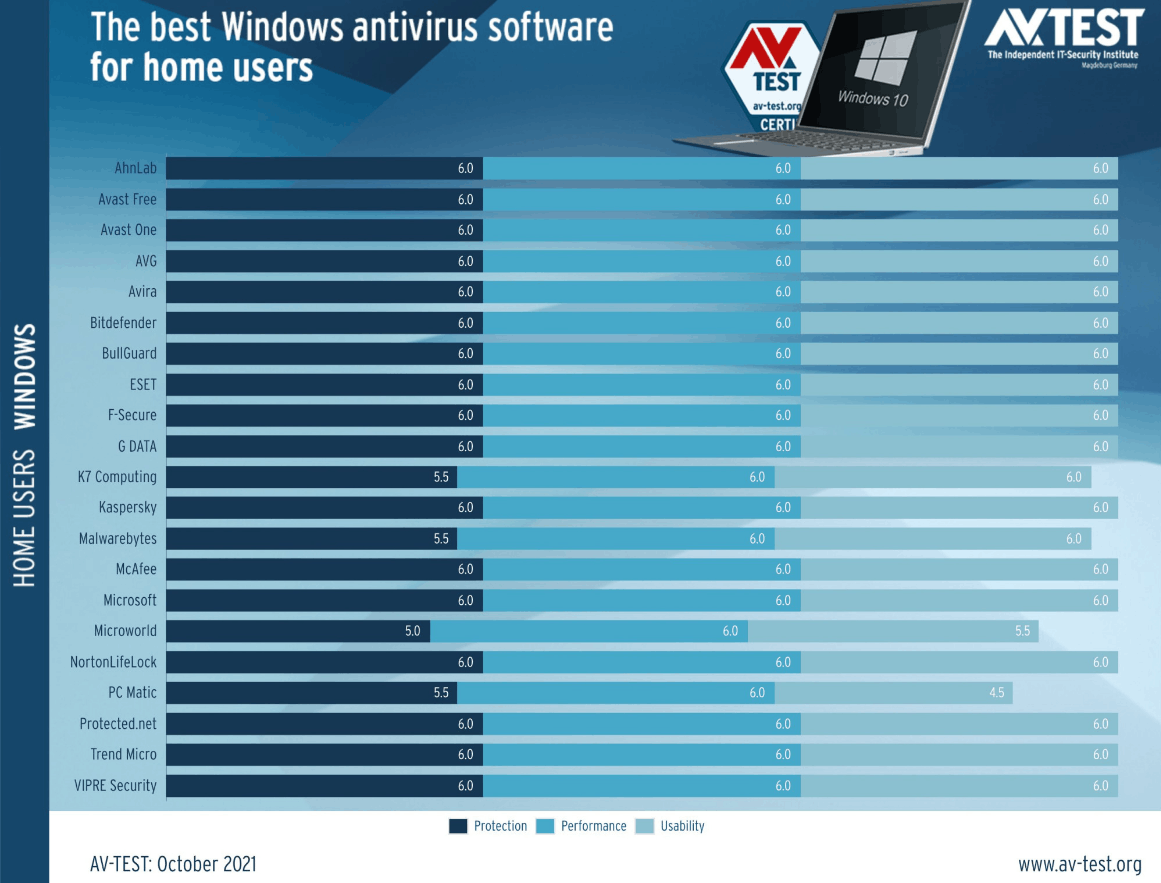
Besides the Defender app, free and paid versions of Avira, AVAST, AVG, Bitdefender, ESET and some other products also reached the maximum score in testing.
Apps that did't score the maximum point value were awarded with the "AV-TEST Certified" badge.
Microsoft Defender, formerly known as Windows Defender, is integral part of Windows starting in Windows 7. Initially released as a companion security app that provides the "essential" protection level, it evolved to a mature security product in Windows 8, Windows 10, and Windows 11.
Microsoft considers Defender a core component of the OS, so it only allows pausing it, without an option to permanently disable it anywhere in the GUI. In Windows 10 and Windows 11, Defender is integrated into Windows Security, and you can manage all its options from there.
Support us
Winaero greatly relies on your support. You can help the site keep bringing you interesting and useful content and software by using these options:

Sergey, thanks for Winaero. However I have one suggestion. Is it possible to change the font size inside the program itself. I’m 72 yrs old and I have difficulty reading Winaero but I still use it. I enjoy experimenting with some of the tweaks to see how they help me improve my Win10 experience. If this can already be done pls let me know.