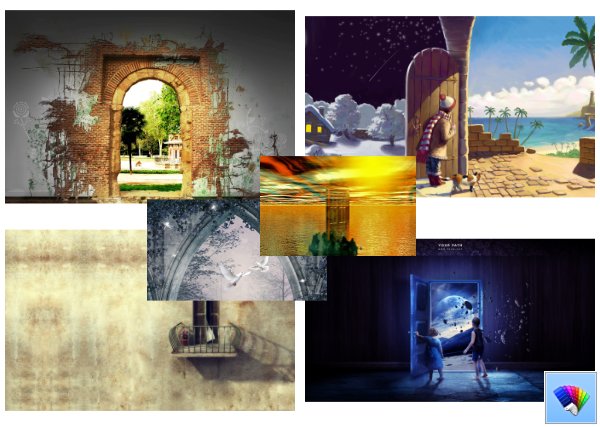Author: Sergey Tkachenko
Wild Wolves theme for Windows 8
Supercars theme for Windows 8
African Safari theme for Windows 8
Butterflies theme for Windows 8
Big Cats theme for Windows 8
Starscapes theme for Windows 8
RegOwnershipEx
RegOwnershipEx is an application which allows you to do the following tasks:
- you will be able to take ownership of a registry key with one click (useful to get the full access to the key).
- you will be able to jump directly to desired registry also with one click.
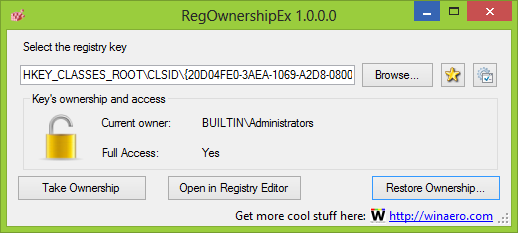
Latest version is 1.0.0.2, see the change log below
RegOwnershipEx features the following options:
Doorways theme for Windows 8
Download Lock Screen Customizer
Lock Screen Customizer.
Lock Screen Customizer for Windows 8 allows you to change time format, date language, color set and lock screen background. You can even tweak the "default" Lock Screen which you see when you sign out. Also this app allows you to create Lock Screen Slideshow with autochanging background images.
Leave a comment or view the full description