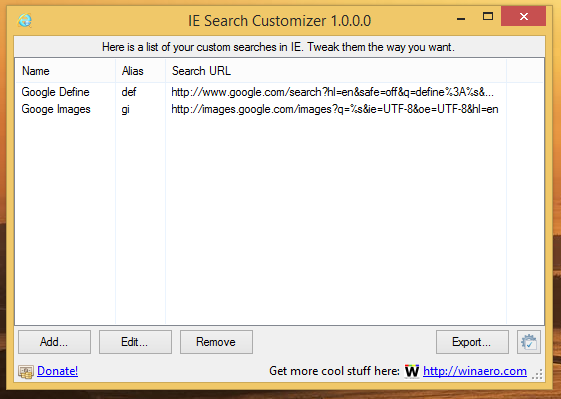IE Search Customizer.
IE Search Customizer is a simple freeware which allows you to define custom searches in the Internet Explorer browser.
For example, suppose you want to use the g alias for Google in IE's address bar, so you can type
g something
to begin search directly.
With IE Search Customizer you can create such an alias with just a few clicks.
Leave a comment or view the full description