Microsoft developers have released a driver update to resolve issues with non-working webcams on the Surface Pro X. The updated camera driver is finally available on Windows Update. It supports Surface devices running Windows 10 22H2 or Windows 11 21H2/22H2 with Qualcomm 8cx Gen 1, Qualcomm 8cx Gen 2, Microsoft SQ1, and Microsoft SQ2 chips.
ℹ️ The webcam issue started to appear on May 22. It affected Arm-based Microsoft Surface Pro X devices. Ultrabook users were running in an error with the 0xA00F4271 or 0x80004005 code after attempting to use the camera, regardless of the app. Changing the date to May 22 or earlier temporarily resolved the issue, leading to speculation that the problem was due to expired security certificates.
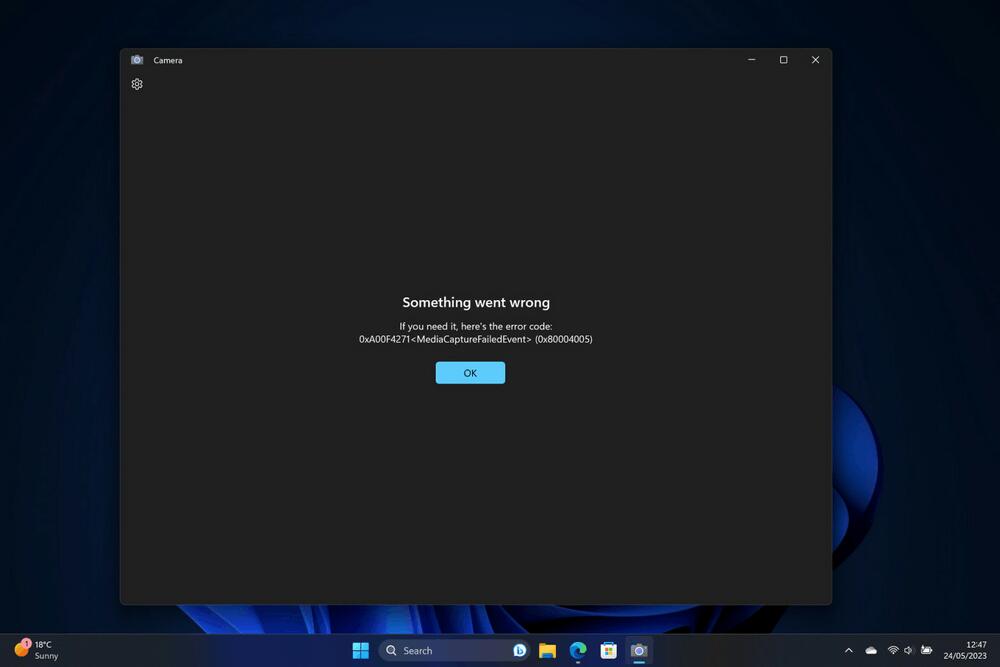
Microsoft acknowledged the issue on May 26 and advised users to wait for a new webcam driver release from Qualcomm. In the meantime, Microsoft offered a temporary solution that reduced video quality but allowed the standard camera to capture the image.
To address the camera error, Microsoft provided a workaround for affected Surface Pro X devices in form of a Registry tweak.
To apply a workaround for the camera issue one could run the following command as administrator: reg add "HKLM\SYSTEM\CurrentControlSet\Control\Qualcomm\Camera" /v EnableQCOMFD /t REG_DWORD /d 0 /f.
Microsoft clarified that the tweak is only required if the device has no other solution available. Otherwise you should install the driver update.
Support us
Winaero greatly relies on your support. You can help the site keep bringing you interesting and useful content and software by using these options:
