The Thunderbird email client has reached a significant milestone in its development. With version 115 it has got a new user interface with a new logo, better calendar, improved address book and settings, and much more.
Advertisеment
Thunderbird 115 has been released after a year after the last major version. It is a ESR version which will receive updates during one year.
What's new in Thunderbird 115
The new user interface that is more friendly to new users. The left panel has been reworked with access to the most frequently used functions of the application. Unlike the classic static control, it is now a universal dynamic generated part of UI that can be customized by the user.
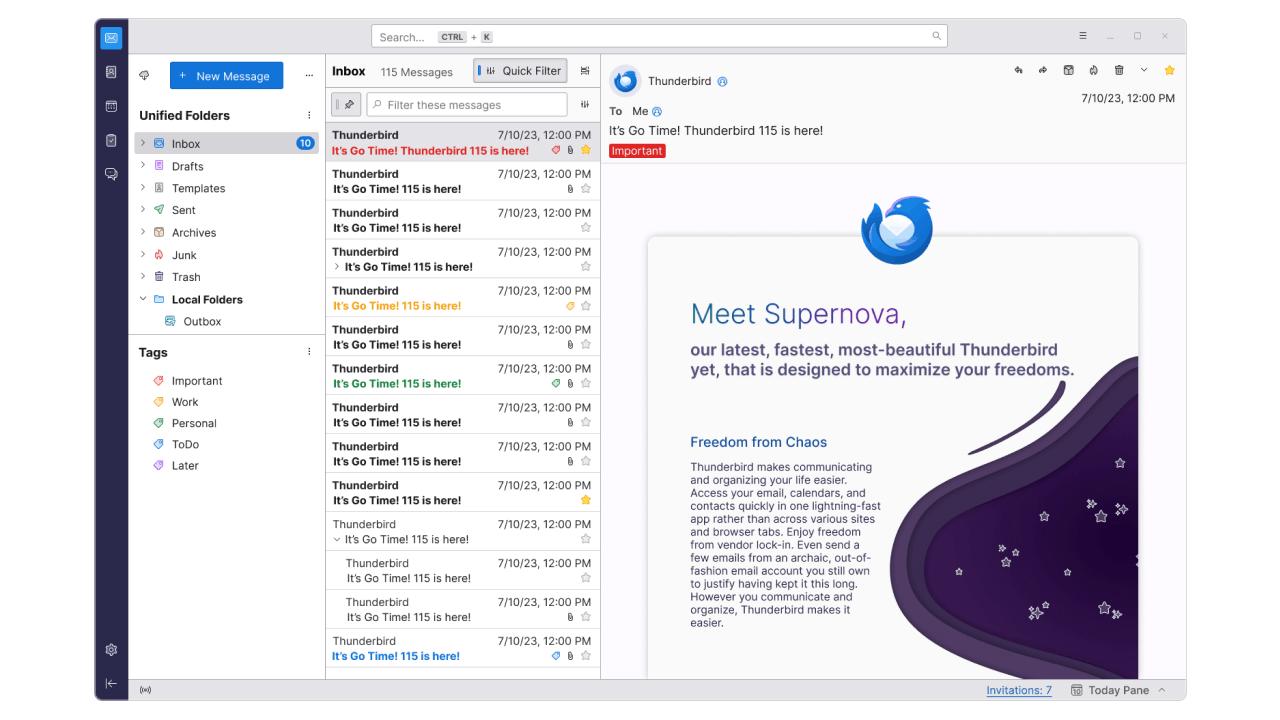
It set of options now depends on the active mode (mail, address book, calendar, tasks, chat, settings) . If the user opens an email, the panel header combines the buttons for receiving messages, creating a message, and adds a menu button for customizing the panel's contents. The side panel now also shows tags which allows you to arrange messages and quickly access them.
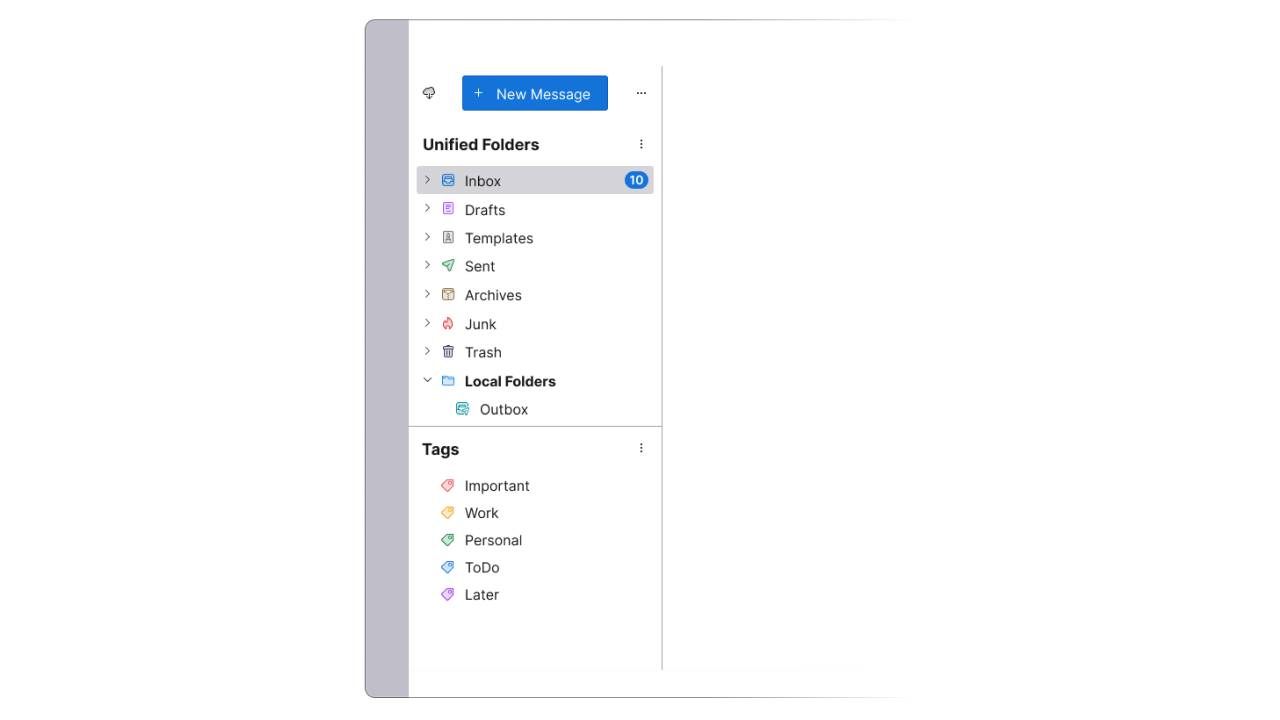
The email client now uses a new logo designed by designer John Hicks, who worked on the Mozilla and Firefox logos. The decision shows the historical relationship of the mail client with Mozilla.
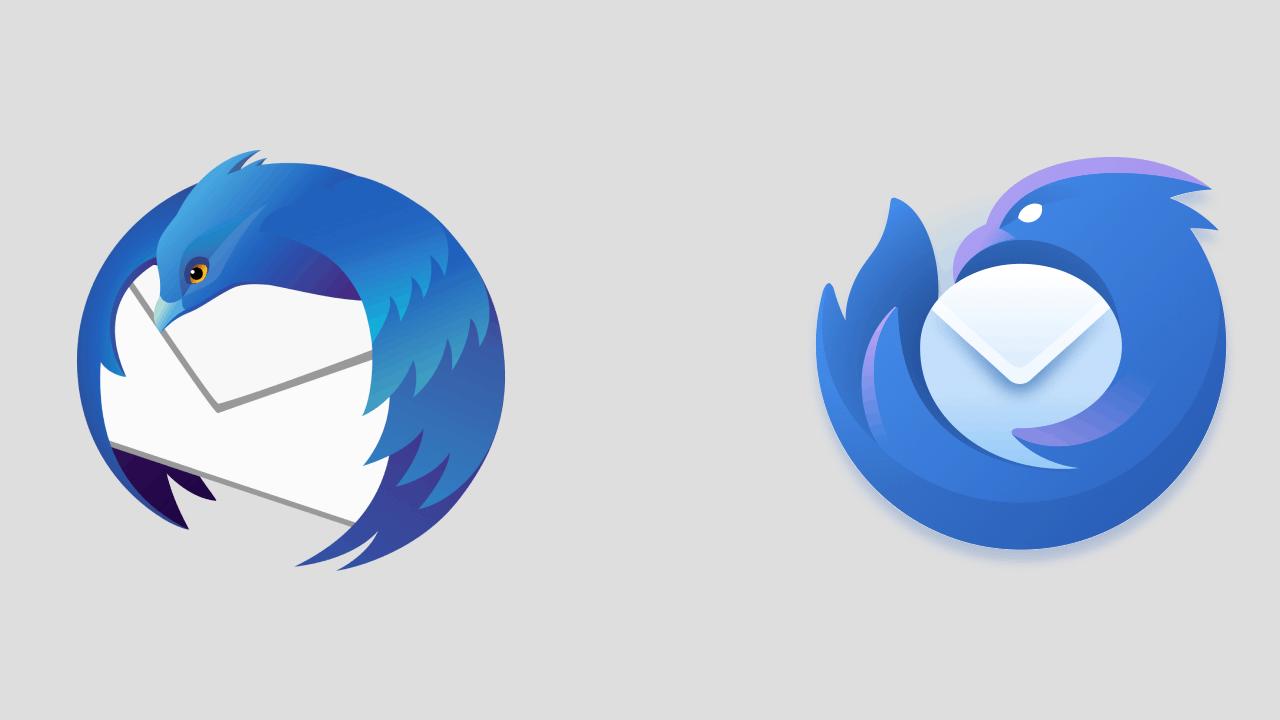
Also, the app sports a new main menu. It has been reworked to better support the keyboard access keys. It now has less nesting levels, and new icons. You'll find new buttons to quickly increase fonts without visiting app settings.
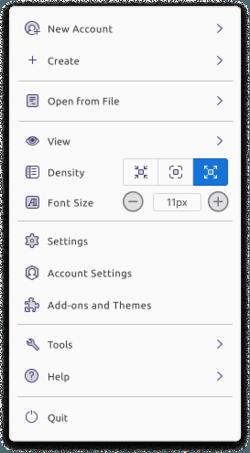
The built-in calendar is now optimized for busy schedules with a large number of events. It is now easy to sort you events.
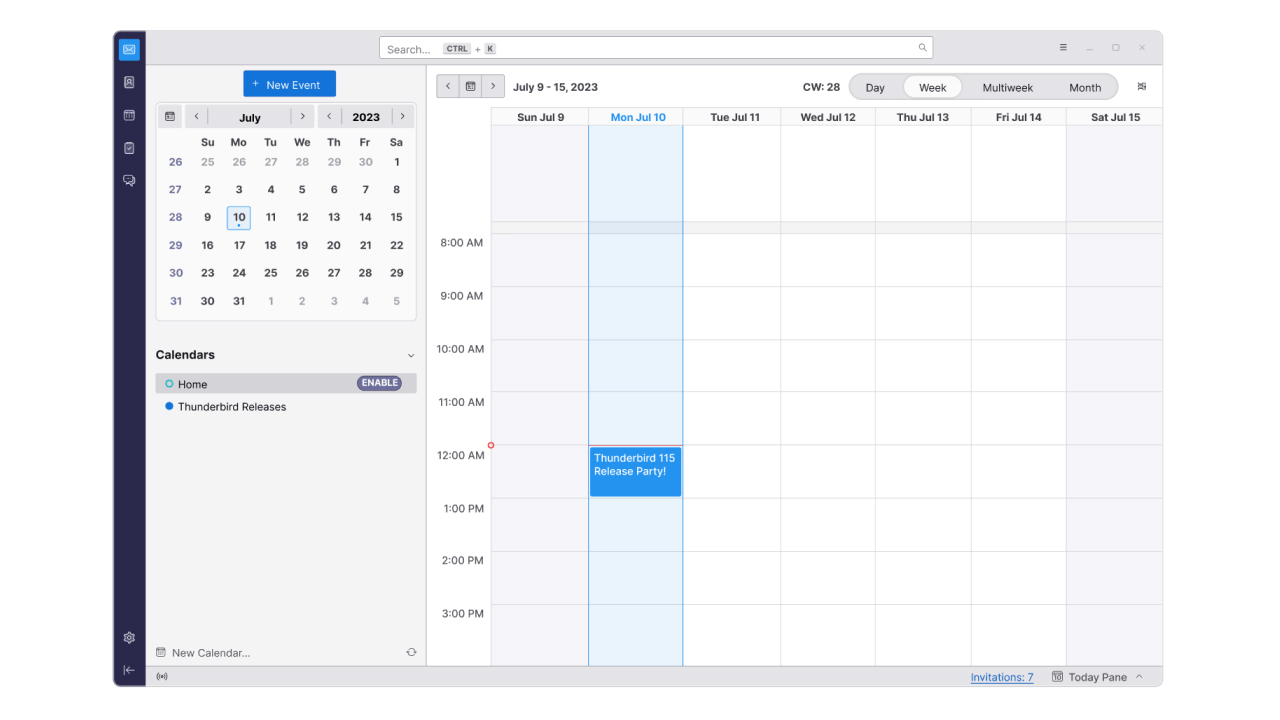
Messages are now displayed as a list instead of a table. The table-based view can be restored on demand in settings.
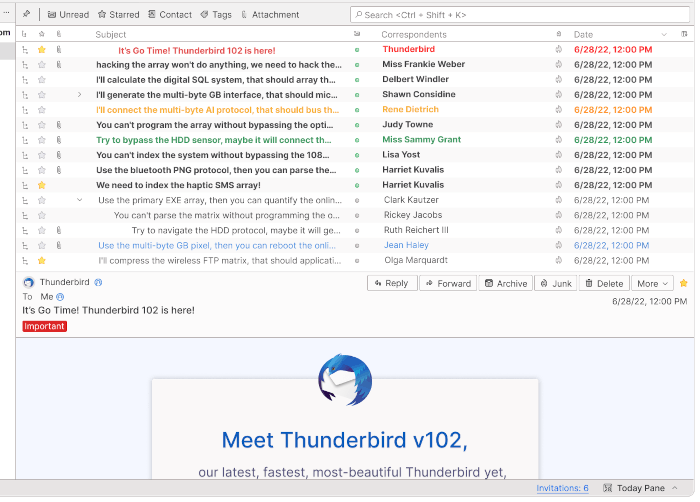
The redesigned Settings tab now has fewer levels of nesting, making it easier to find the option you want.
The address book now better works with the Tab key, making your keyboard input more convenient.
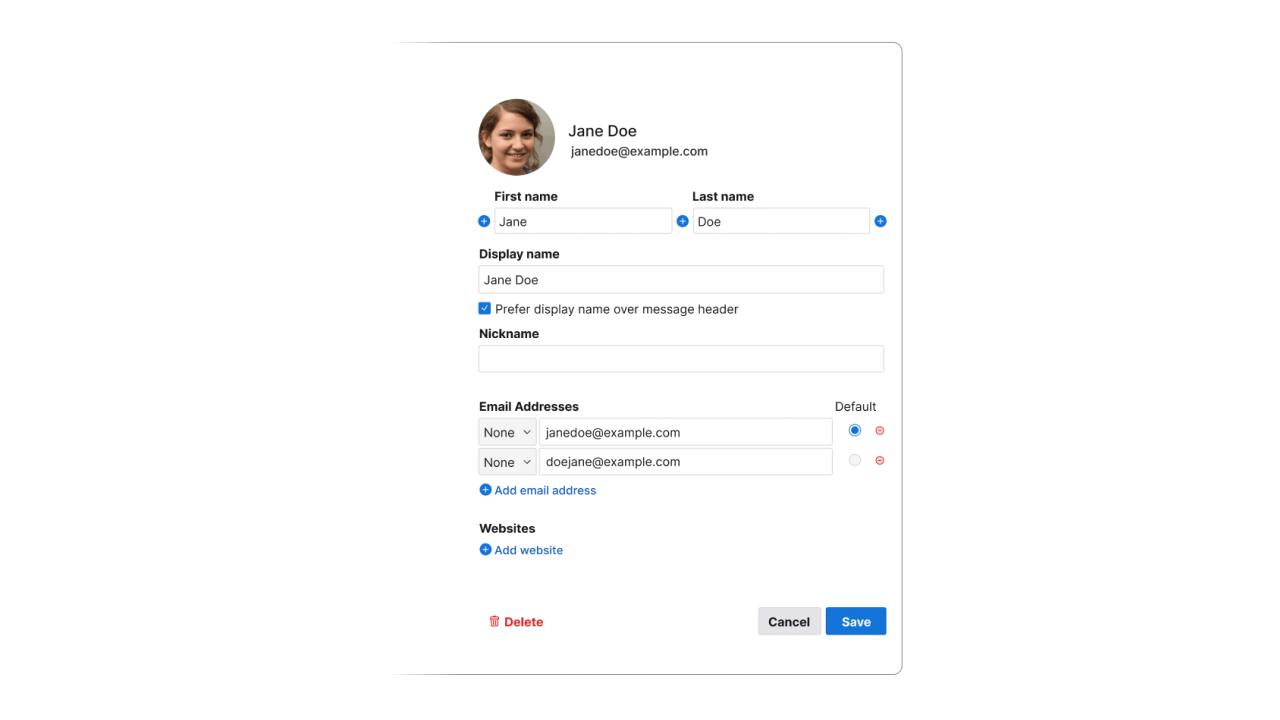
Other changes include the ability to open an EML file in a tab, better folder arrangement in the left pane with the Copy to/Move to options in the folder context menu. Added the ability to authenticate in the Fastmail service using OAuth2. Office 365 accounts that use passwords are automatically upgraded to OAuth2.
Thunderbird 115 is available for Windows, Linux and macOS You can get the app from its official home page.
Support us
Winaero greatly relies on your support. You can help the site keep bringing you interesting and useful content and software by using these options:
