Windows 10 Redstone 2 Insider preview builds have already started from Microsoft. Redstone 2 is the update succeeding Anniversary Update. It is expected to bring many new features to Windows 10. Based on current internal builds, I can tell you about some interesting features that are already present.
Advertisеment
The Windows team is currently testing build 14941 (10.0.14941.1001). Either this build or a newer build is likely to be released in the next few days. Here are some random features observed in this build:
- OneDrive Placeholders (these are in fact already present in the OneDrive UWP app version 17.15.5 on the Fast Ring):
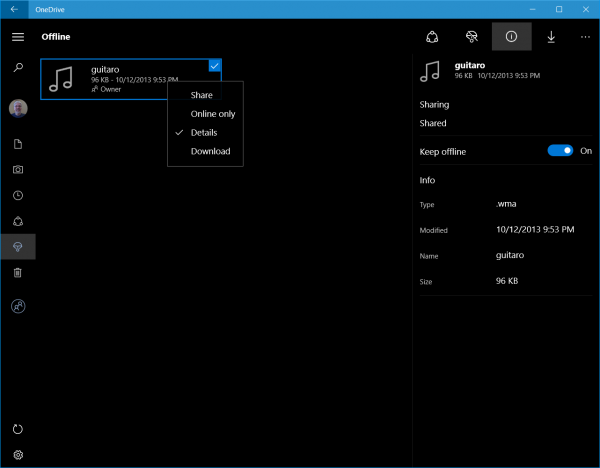
Image credits: WinSuperSite
- OneDrive placeholders in Explorer:
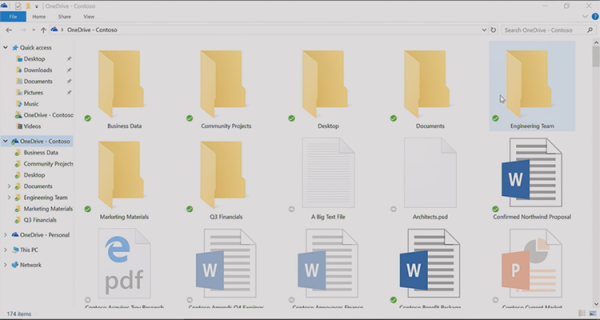
- New Windows 10 Business and Windows 10 Home for Work editions.
- New system apps and the ability to uninstall them.
- Office Hub app which integrates Office 365 and Windows 10, providing easy and quick access to documents, email, and calendar.
- Windows Update taskbar icon that says "Updates pending install, tap here to take action". You can tap the notification to install them.
- Control Panel in the Win+X menu (the menu that appears when you right click the Start button) is replaced with Settings.
- New process state in Task Manager called Throttled (earlier we had only Running or Suspended).
- Windows Briefcase which could be enabled in Windows 8, Windows 8.1 and Windows 10 Redstone 1 is now completely removed.
- Another Windows Update related message: "Important updates are available. Please leave your machine on so we can download and process them while you aren't using your computer.".
- Offline Windows Update troubleshooting: You get a message saying "A pending installation of a incompatible update is preventing Windows from starting". Probably Microsoft is adding some recovery when if an update bricks your PC.
- You can now impose various restrictions regarding Active Hours with Group Policy.
- Microsoft Edge will inform users that a website is using a weak signature.
- Enterprise Data Protection is being renamed to Windows Information Protection.
- New driver management option: "Uninstall this driver from any devices that currently use it". pnputil.exe incorporates these Device Manager additions.
- The new build is able to differentiate between tablets and 2-in-1 convertible devices.
- A new feature called Login Certificates for the purpose of multiple automated device management.
- "Recover from the cloud" option that is already available for Surface Book and Surface Pro.
- A new Windows Holographic shell for Microsoft HoloLens.

- The core engine of Microsoft Edge which is shared with other components will be updated via Windows Update but the rest of the app such as the UI and end-user feature will be updated via the Store.
- People Bar on the taskbar that will show faces of recent/active/frequent contacts.
- Night Mode Blue Light reduction feature.
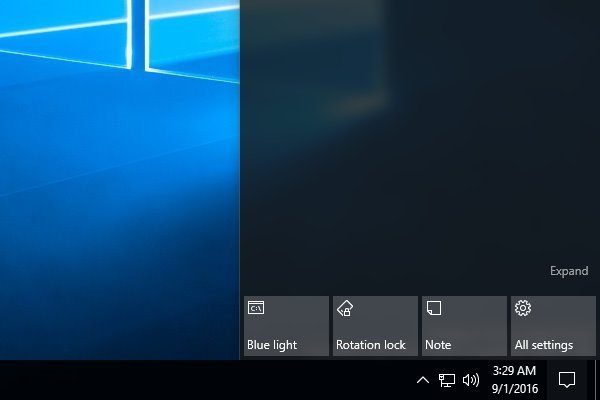
- Improved speech recognition in Cortana.
- OneClip (cloud clipboard where you copy once and paste from any device).
- A new "Working Sets" feature to let you organize everything related to a project (emails, images, contacts, documents and spreadsheets, calendar appointments etc), as pin it to the Start Menu as a Live Tile.
Note that any of these features can be canceled, postponed or completely reworked when Redstone 2 finally ships.
Over time as more details become available on each of these features, we will review them in detail. Stay tuned.
Support us
Winaero greatly relies on your support. You can help the site keep bringing you interesting and useful content and software by using these options:

“The core engine of Microsoft Edge which is shared with other components will be updated via Windows Update but the rest of the app such as the UI and end-user feature will be updated via the Store.”
Good, good.