Microsoft is going to launch a new Universal app to manage OneDrive files and folders in Windows 10. While officially, the app is expected to be included in the upcoming Windows 10 Anniversary Update, interested users can try it out right now.
The OneDrive Universal app has leaked to the Internet. So, if you are on Insider Preview builds, you can try the app right now.
Folks from WindowsBlogItalia managed to get it working and posted instructions on how to get it working. Here is how.
- Download the file from Mega. Use this password: windowsblogitalia-u7ybvcdm.
- Go to Settings -> Update & security -> For developers and turn on Developer mode.
- In the Start menu, find PowerShell and right-click it. From the context menu, click "Run as administrator".
- Type the command Add-AppxPackage C:\User\username\Desktop\onedrive-uwp.appxbundle using the actual file path.
- Press Enter on the keyboard and the app will install.
Here are a few screenshots of this app: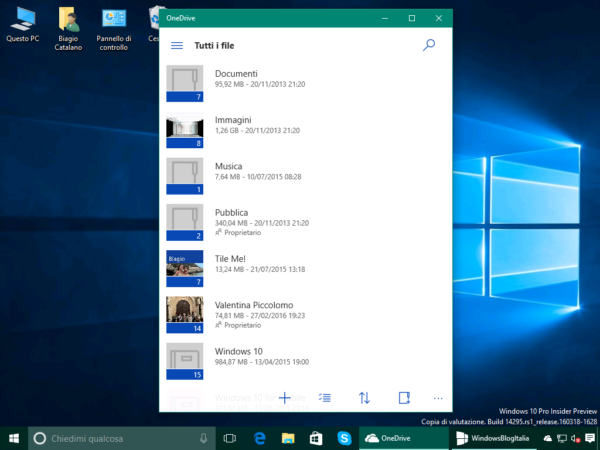
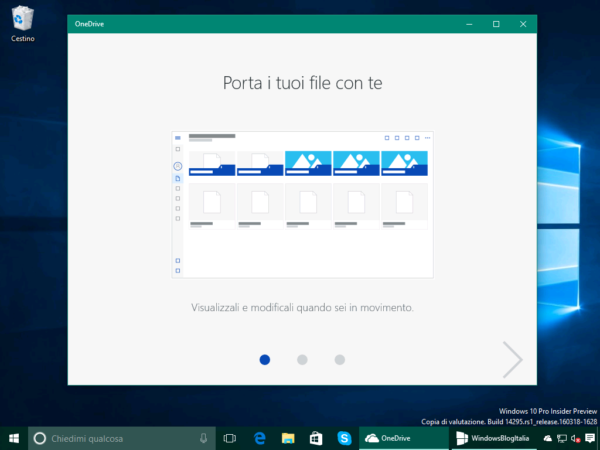
Credits WindowsBlogItalia
Support us
Winaero greatly relies on your support. You can help the site keep bringing you interesting and useful content and software by using these options:
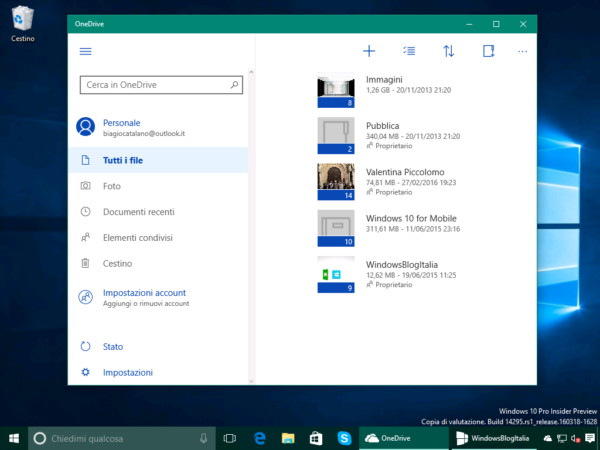
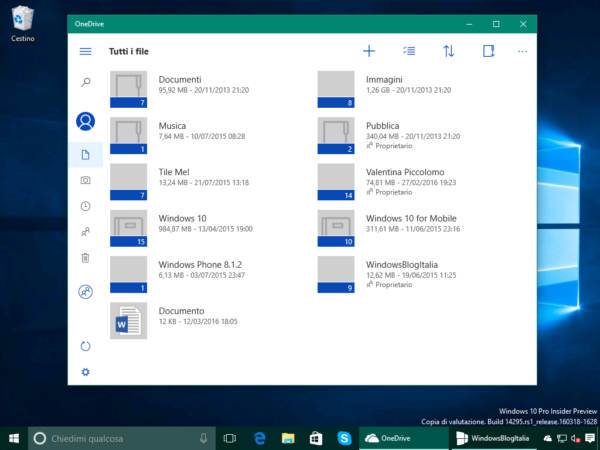

Of course, Microsoft cut Onedrive to 5Gb, so why bother? It just allows them access to your stuff.
Can you please tell me does it support Drag and Drop? Without that its almost useless to anyone who is not using touch interface. It’s just not efficient enough as existing methods. Does it support Drag and Drop?
I have not tried it myself.
I understand. Thanks anyway.
Given the Microsoft dropped OneDrive from 15 to 5 GB, any word on what this new version of OneDrive will have? For myself, personally, I use pCloud as my Cloud app. Much smoother than OneDrive, it resides in my file manager.
Yeah, after the official announcement about shrinkage which I got in my mail box I’ve started to look for alternatives too. It isn’t just about GBs I have, I’m doing that more on principle.