Linux Mint 18, the upcoming release of the most popular Linux distro according to Distrowatch, will come with interesting changes. Besides a new look, the operating system will include new apps and changes to the codec redistribution policy.
Advertisеment
Linux Mint 18 will come with new themes and icons. In previous blog posts, we covered it in detail. The icon theme is named Mint-Y and is based on the icon set "Moka" which contains flat icons.
![]() The GTK+ theme is also named Mint-Y. It is based on the popular high quality theme "Arc", which utilizes benefits of GTK+ 3 and has a nice, modern look. See this article for details: Here is how Linux Mint 18 will look (icons and themes).
The GTK+ theme is also named Mint-Y. It is based on the popular high quality theme "Arc", which utilizes benefits of GTK+ 3 and has a nice, modern look. See this article for details: Here is how Linux Mint 18 will look (icons and themes).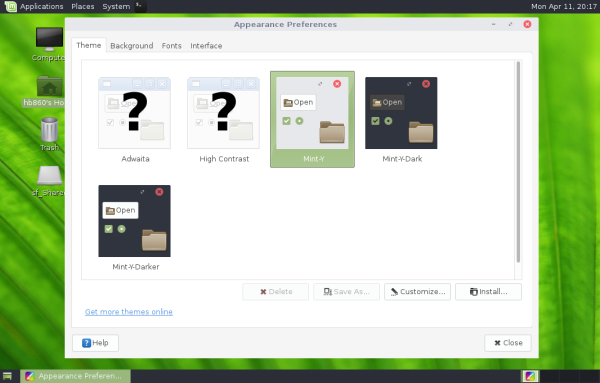
Mint's developers announced that these new themes will be included in Linux Mint 18 "Sarah" along with good old Mint-X icons and themes. Also, the new themes will not be used out of the box. So, when installed, Linux Mint 18 will have a familiar look. The user will need to switch to the Mint-Y appearance manually.
Another interesting change is the inclusion of new apps. Mint developers are aiming to have a single set of apps between multiple Desktop Environments that Linux Mint ships with. Right now, every DE has its own editor, own viewer and so on. New apps are forked from existing ones and not coded from scratch. These new apps will include:
- A media player based on totem, called xplayer.
- A text editor based on pluma (MATE's default editor app), called xed.
- A picture viewer based on eog, called xviewer.
- A document reader based on atril, called xreader.
These apps are supposed to be used in both Cinnamon and MATE, so when the user switches between Desktop Environments, he will experience the same set of apps.
Another change is the decision to drop bundled codecs. Starting with Mint 18, if you need to use codecs protected by patents like MP3, you will need to use the appropriate option of the OS installer or install them manually via Apps menu - Sound and Video - Install Multimedia Codecs.
Codecs were removed to reduce the number of ISO images that Mint developers have to maintain for OEMs and various magazines which ship these codec-free editions. Source: Mint blog.
Support us
Winaero greatly relies on your support. You can help the site keep bringing you interesting and useful content and software by using these options:
If you like this article, please share it using the buttons below. It won't take a lot from you, but it will help us grow. Thanks for your support!
Advertisеment
