In Windows 10, there is a hidden option to enable a console login mode. It can be enabled with a simple Registry tweak. It disables the Lock Screen and the Sign-in screen in Windows 10 and turns on a command prompt login window. Let's see what Microsoft has done with this feature.
The console login mode is not actually a new feature of Windows 10. Some editions of Windows Server use this interface as the only way to authenticate the user. For example, Windows Hyper-V Server 2016 has this console login prompt: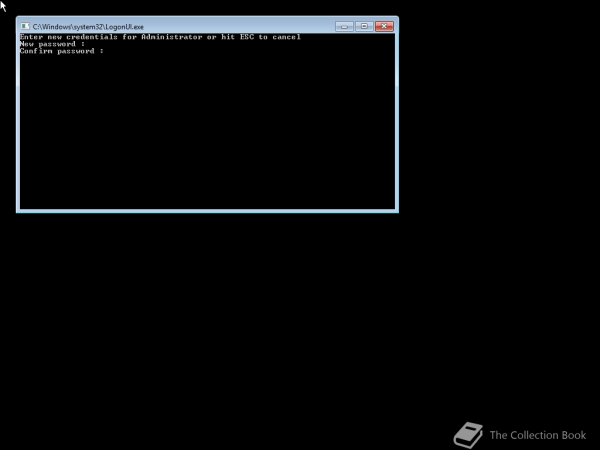 Image credits: The Collection Book
Image credits: The Collection Book
In earlier Windows versions, a similar way of sign-in was used for the Recovery Console.
In the stable branch of Windows 10, this feature is experimental and might be removed some day. As of this writing, it works in Windows 10 "Anniversary Update" version 1607, build 14393. Here is how you can enable it.
- Open Registry Editor.
- Go to the following key:
HKEY_LOCAL_MACHINE\SOFTWARE\Microsoft\Windows\CurrentVersion\Authentication\LogonUI\TestHooks
Tip: see How to jump to the desired registry key with one click.
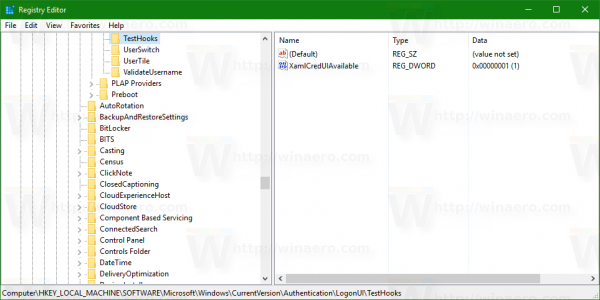
- Create a 32-bit DWORD value named ConsoleMode. Set its value data to 1 to enable the console login mode.
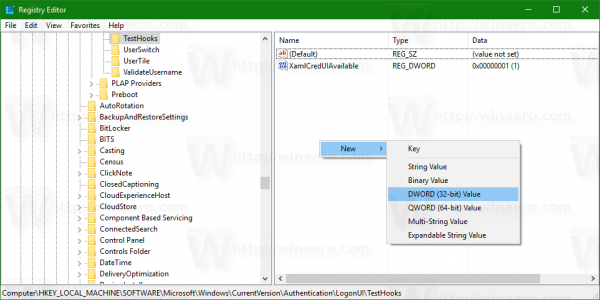
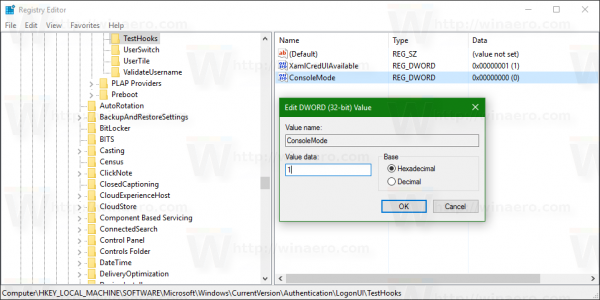
Even if you are running 64-bit Windows, you still need to create a 32-bit DWORD value.
Once applied, the logon screen will look as follows: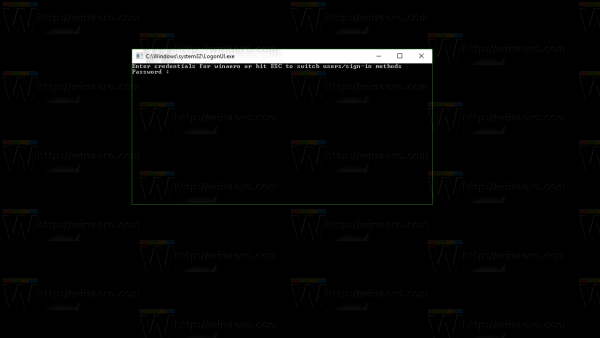
Watch the following video to see this trick in action:
Tip: you can subscribe to our YouTube channel.
To restore the default login screen appearance and behavior, delete the ConsoleMode value you created.
Thanks to my friend Nick for these details.
Support us
Winaero greatly relies on your support. You can help the site keep bringing you interesting and useful content and software by using these options:

Most of your tips are really neat, and work fairly well.
I liked the idea of doing this, and so I entered it in. But it didn’t work?
But does this hack only work with a certain windows version?
Right now, my win 10 is at 1511 build 10586.494, and nothing happens?
For the registry location of:
HKEY_LOCAL_MACHINE\SOFTWARE\Microsoft\Windows\CurrentVersion\Authentication\LogonUI\TestHooks
The key TestHooks didn’t exist, and so I created this key.
Then I Created the 32-bit DWORD value named ConsoleMode and set its value data to 1
But whether logging out, rebooting, etc, it seems to have no effect?
Thanks for your input on this.
I was testing it in version 1607, build 14393.
Quite possible it was not available in 1511.
According to Nick who shared this info with me, the trick was working in 10240, then in certain builds of Threshold 2. Which builds exactly, IDK. Looks like build 10586 does not include it.
That’s what I kind of figured. Thanks for the reply and explanation.
Why it always show click CTRL + ALT + Del ? And why i can move it to center permanent :)
I’ve been using this trick for quite some time and I was really enjoying the simplicity of it but I’ve been always wondering if there’s a way to send computer to sleep or make it shutdown using that console window (before logging into user account)? It’s deranging that with default log in screen one is able to do this.
Well, I have no idea. At least it is not obvious.
It’s not possible using the ConsoleMode sign in screen, you’ll have to shut down the computer remotely using another computer, OR use the power buttons on your PC’s case.
Sorry, but this trick won’t work on Windows 11