Microsoft introduces AI Shell, a console tool designed to integrate artificial intelligence capabilities directly into the command prompt. The software has entered public testing. It allows you to interact with various large language models and AI agents in a conversation mode, simplifying and automating tasks.
Advertisеment
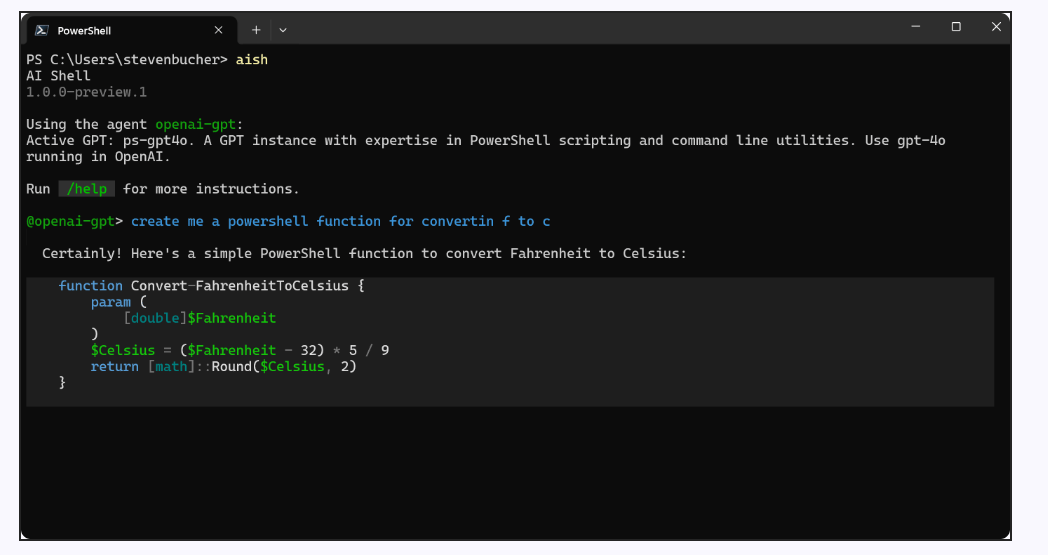
Key features of AI Shell
- Command prompt UI (aish).
- A framework for creating AI agents and other assistants.
- A PowerShell module for deeper integration with this environment.
- Built-in AI agents allow you to quickly get started with AI Shell.
Once the preview is installed, users will be able to choose between two agents: Azure OpenAI Agent or Copilot in Azure.
Azure OpenAI Agent
The Azure OpenAI Agent is a general-purpose agent that can use a variety of Azure OpenAI AI models to process a wide range of queries, interpret natural language, and generate code. Users can connect it to their own deployed Azure OpenAI models to provide greater privacy, control over model settings, or train a model on your data.
Copilot in Azure
- Copilot in Azure specializes in cloud tasks. It provides access to Azure CLI and Azure PowerShell commands, helping to automate Azure-specific operations. Using Copilot in Azure requires authorization in Azure using an account with an IAM role.
Installing AI Shell
AI Shell is available in two flavors: as a standalone executable compatible with any environment, and as a module for PowerShell 7. Microsoft recommends using the module because it allows you to open AI Shell in the PowerShell 7 sidebar. There are some prerequisites for each of the supported OSes, e.g. for Windows:
- Windows 10 or higher
- PowerShell 7.4.6 or higher
- Windows Terminal
If you want to install AI Shell in PowerShell, use the following command:
Invoke-Expression "& { $(Invoke-RestMethod 'https://aka.ms/install-aishell.ps1') }"After that, you can start using AI Shell by launching it with the command Start-AIShell.
The script will:
- Installs
aish.exeto$env:LOCALAPPDATA\Programs\AIShelland adds it to your PATH - Installs the AIShell module to your module path location
The official announcement is here.
Support us
Winaero greatly relies on your support. You can help the site keep bringing you interesting and useful content and software by using these options:
