Windows has a ton of new visual changes coming soon in the next update. Some of these modifications are tiny and come without much fanfare or completely unannounced. A small change to how Windows handles the Start menu and Windows Search UIs is one of these improvements. Now, users can resize the Start menu independently from Windows Search.
Advertisеment
Currently, increasing or decreasing the Start menu's UI causes identical changes to Windows Search. There are no problems if you make the Start menu larger, but things go a bit sideways when users prefer a smaller Start menu. The Search UI will intermediately get the same flyout height. With a small Windows Search UI, some of its elements become inaccessible, which cripples user experience, and makes it harder for Microsoft to display extra information related to its products.
It looks like Microsoft never intended to give users a way to change the height of the Windows Search UI separately from the Start pane. In the next Windows 10 version, which is currently available in the Dev Channel, this bug or "feature" is fixed. Regardless of how you resize the Start menu, Windows Search no longer follows the Start menu shape changes.
Here is how the Start menu and Windows Search look in Windows 10 20H2:
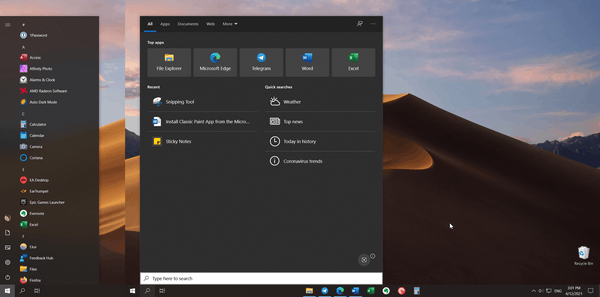
And here is how in Windows 10 21354 from the Dev channel:
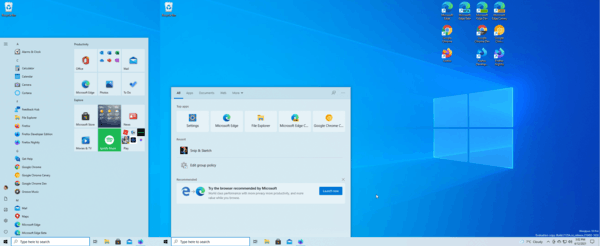
Microsoft did not mention this change in any of its changelogs, so its fate remains unknown. The change was first spotted by Windows Latest. Also, the company pushes updates to Windows Search without installing a new build, which means a fixed UI may also come to previous Windows versions. Windows Search receives changes on the server side.
Another refinement coming soon to Windows Search is tighter integration with Microsoft Edge. Microsoft finally makes its browser work better with Windows Search by sharing user data with the OS. This feature is now available to a subset of users in the Canary channel. Sharing the data from Microsoft Edge to Windows gives the ability to browse the history, find open tabs, favorites, and other information directly from Windows Search.
Support us
Winaero greatly relies on your support. You can help the site keep bringing you interesting and useful content and software by using these options:

Can’t wait to see the faces of Microsoft developers when they realize that people don’t switch from macOS because of round corners, new icons and a different shape of a search box nobody uses.
Windows has had round corners since at least XP. Icon redesign for increased consistency is long overdue, they don’t need to chase Mac’s crowd to do that. Also I don’t think Microsoft cares all that much about the 9%-something market share of mac OS.
I think you confused screenshots
You are right.
Thanks.
The Start Menu only affect on the height of the Search UI.
Changed a few lines to make it clear.
Thanks.
I wish they’d remove the height cap from the start menu entirely. There’s no reason why I shouldn’t be allowed to make it as tall as my vertical resolution. It would also be nice to have a group policy for controlling the height of the start menu, unless the height setting sits hidden in registry somewhere, where I’m not aware of.