After installing Windows 11 Build 22621.754 (KB5018496), you will be able to activate a new style for the search button in the taskbar, turn into a textbox, and more. These options were earlier spotted in Beta and Dev channels, and some of them are available on the Release Preview channel of the original Windows 11 release (21H2).
In current stable Windows 11 version, the taskbar search only offers a static button that open a dedicated panel, and displays recent searches on hover. It is a known fact that Microsoft is experimenting with the search appearance. In build 25158, Microsoft introduced 5 new layouts, some of them resemble the look of Windows 10. Others change the search button icon and style.
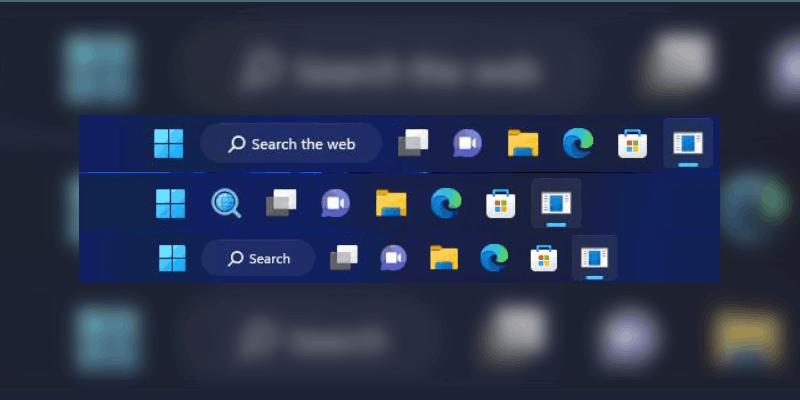
Now, three of five new layouts are available in Windows 11 22H2 Release Preview. Once you install Windows 11 Build 22621.754 (KB5018496), you can use ViveTool to activate them.
Enable the new search appearance in Windows 11 22H2 Build 22621.754 and above
- Open this page on GitHub in your browser and download ViveTool.
- Extract it to the c:\vivetool folder.
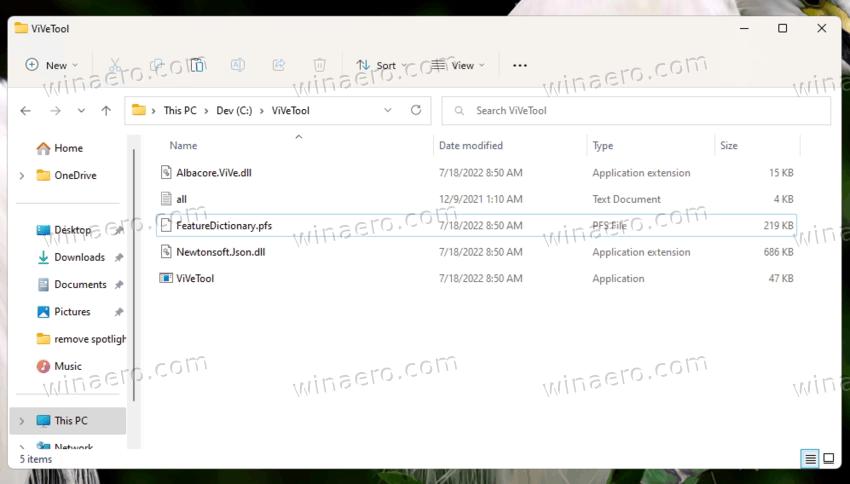
- Press Win + X and select Terminal (Admin).
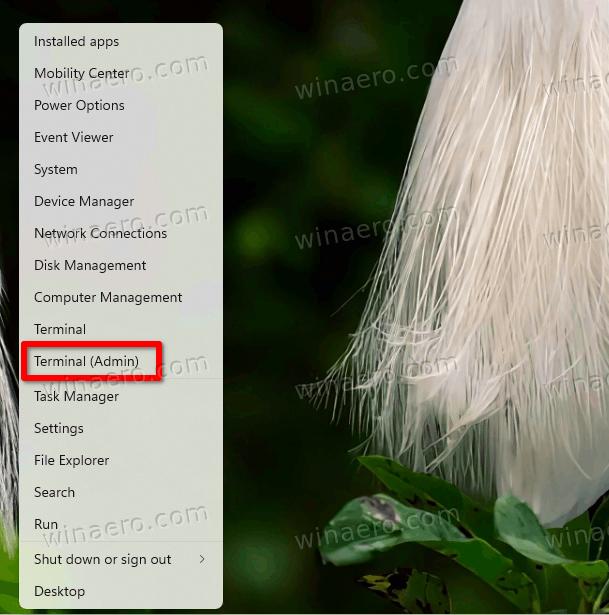
- Now, type one of the following commands in a PowerShell or Command Prompt tab.
- c:\vivetool\vivetool /enable /id:39263329 /variant:1
- c:\vivetool\vivetool /enable /id:39263329 /variant:3
- c:\vivetool\vivetool /enable /id:39263329 /variant:5
- Restart the Explorer to apply the change.
This also works on other Insider channels for Windows 11
- Beta - you need Build 2262x.730 and newer.
- Dev - requires Build 25211 and newer.
Thanks to @PhantomOfEarth
Support us
Winaero greatly relies on your support. You can help the site keep bringing you interesting and useful content and software by using these options:
