Microsoft has announced the release of the Xbox May Firmware Update. It is available for both the Xbox Series X and S and the entire Xbox One family. This update adds support for Quality of Service (QoS) traffic priorities. It will keep the network running efficiently under the load.
Advertisеment
Quality of Service (QoS) is a new feature on Xbox consoles that prioritizes latency-sensitive outbound network traffic, whether it's voice chat, streaming, or multiplayer (in supported games). This eliminates connectivity issues when using busy networks.
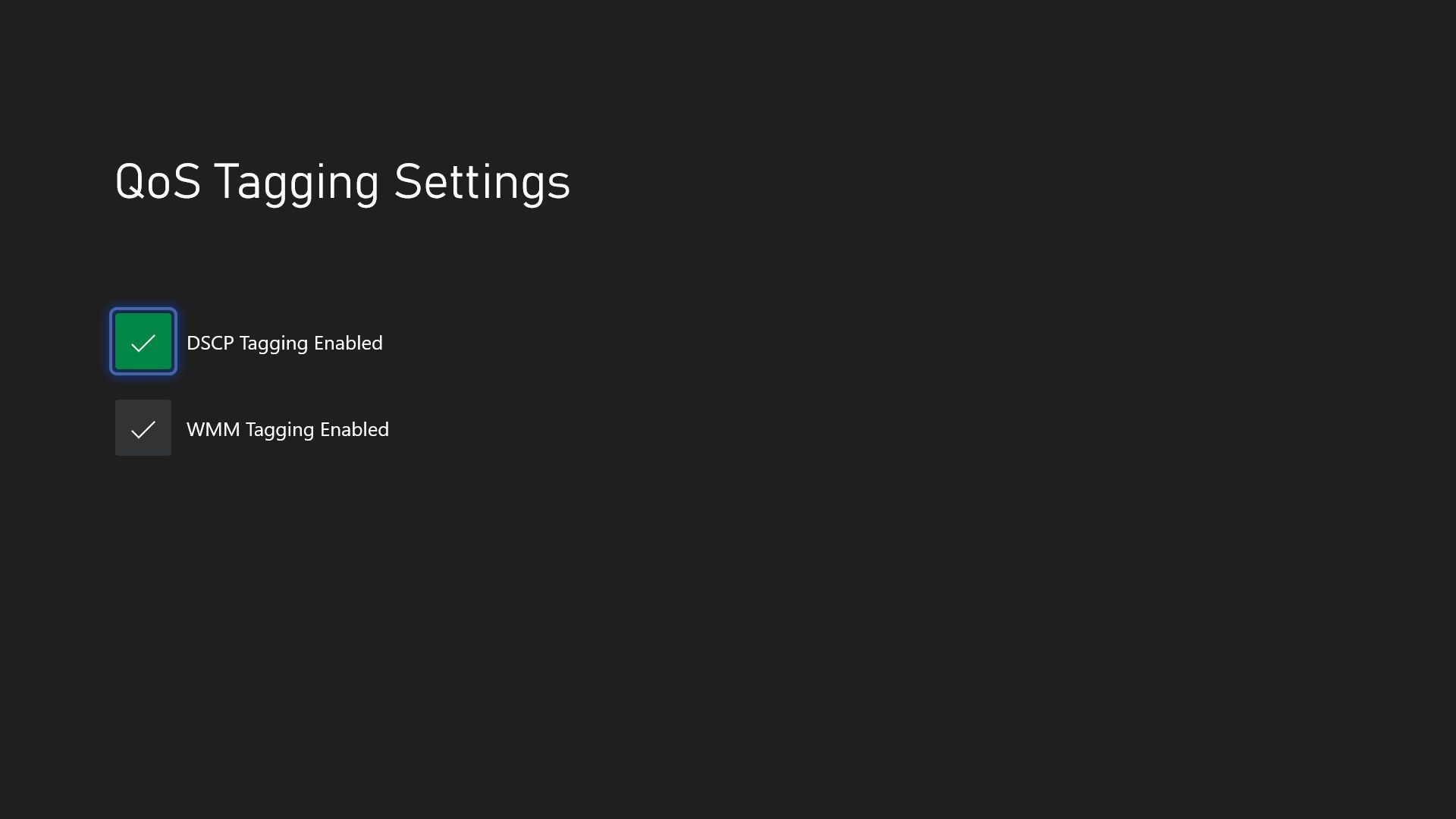
In the Settings app, under General -> Network Settings -> Advanced Settings, you'll find a new "QoS Tag Settings" button. Clicking on it will take you to a new page where you will find two new options: DSCP tagging enabled and WMM tagging enabled.
DSCP Tagging Enabled
Differentiated Services Code Point (DSCP) labels are implemented at the IPv4 and IPv6 packet level. This technology is used in wired and wireless networks to detect delay-sensitive network traffic. DSCP labels can be used on networks that support tagged traffic prioritization, such as home routers, QoS-enabled gateways, or ISP networks that support DOCSIS Low Latency.
WMM Tagging Enabled
Wi-Fi Multimedia (WMM) tags are added at the wireless packet level and only work when connected to wireless networks. The WMM feature is typically enabled by default on routers and gateways. It protects priority Wi-Fi traffic from latency and throughput in congested wireless networks.
Stories in the Xbox app for Android and iOS
Microsoft has introduced Stories, which will be available in mobile apps. The feature is coming soon to all regions where Xbox brands are present. With Stories, you can capture game moments, including game clips, screenshots, or achievements. After that you can share it with your friends. The stories channel shows content from the last 72 hours, and anything you share is also posted to your activity feed on your profile. It is possible to add reactions to your posts.
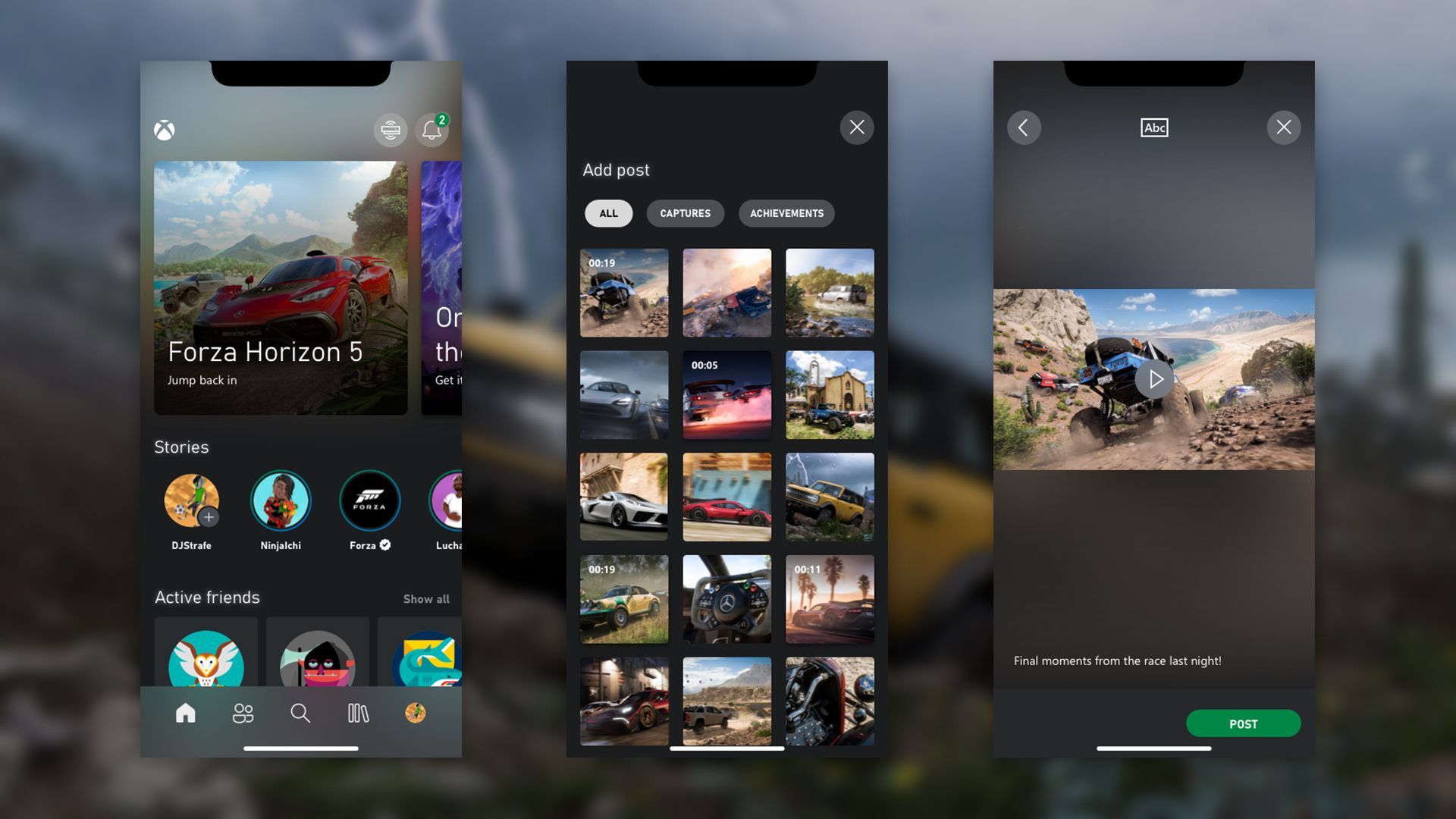
The Stories section is located on the home page of the Xbox app. To create a story, you need to click on the + button next to your profile picture, and then select the clip, screenshot or achievement that you want to publish from the gallery. This will open a preview page, where you can add an some description (via Xbox).
Support us
Winaero greatly relies on your support. You can help the site keep bringing you interesting and useful content and software by using these options:

I had an Xbox One S a while ago.
https://i.imgur.com/Xk45TEX.jpeg
I was going crazy with all the updates it received. Every time I started it, there was a new update. Sold it quickly!
I mostly run retro games these days. I think the games were better in the past. I guess I’m getting old!
I liked the first Xbox, and then the PS2. But my favorite game is from the SNES era. The Legend of Zelda: A Link to the Past! Still playing it today. Weighs in on the entire 1MB file ;)
https://i.imgur.com/cZDYwWt.png
Honestly, I share your opinion about games.
Especially older PC games were great. Up to 2007 maybe.
Well, I am getting old too.