Windows Subsystem for Linux (WSL) has reached version 2.0. The release comes with a good pack of new experimental features, such as auto memory reclaim, automatic disk space clean up, a new Mirrored networking mode, and much more.
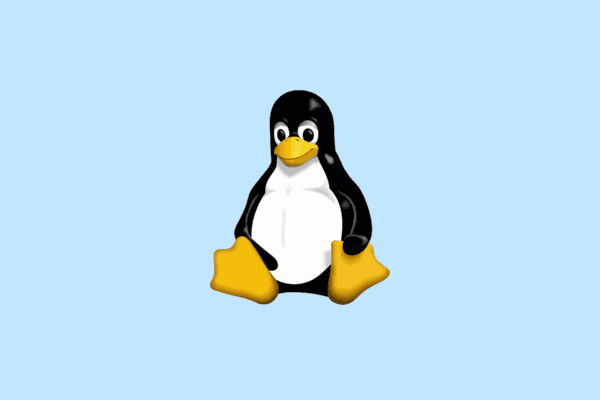
What's new in Windows Subsystem for Linux 2.0
Experimental features:
- The autoMemoryReclaim feature allows the WSL virtual machine to reduce its memory usage by reclaiming cached memory during usage.
- The Sparse VHD feature automatically shrinks the virtual hard disk of the WSL as it is being used.
- The Mirrored networking mode enhances network compatibility and introduces new features for the WSL.
- The dnsTunneling feature modifies how WSL resolves DNS requests to improve network compatibility.
- The firewall feature applies Windows firewall rules to the WSL and provides advanced firewall controls for the WSL virtual machine.
- Finally, the autoProxy feature enables WSL to use proxy information from Windows automatically, thereby improving network compatibility.
To activate them, create a .wslconfig file in your Windows home directory (e.g: C:\Users\<yourusername>\.wslconfig) and add the following section to the file.
Advertisеment
[experimental]
autoMemoryReclaim=gradual | dropcache | disabled
networkingMode=mirrored
dnsTunneling=true
firewall=true
autoProxy=trueOther changes
- Store WSL is now accessible from Session 0 (solves #9231)
- All binaries shipped in the WSL package are now signed
- Introduce
experimental.autoMemoryReclaimsetting to%USERPROFILE%\.wslconfig- Prompt the user to enable VMP if HNS isn't available on the machine
- Fix localhost relay failing if ipv6 is disabled
- Improve error message for WSL1 disabled policy to provide upgrade instructions
- Fix microk8s scenario for mirrored networking
- Create shared mounts when init sets up the distro namespace (solves #10410)
- Detach user block devices before terminating the VM
- Protect '.wslconfig' from being incorrectly translated
- Add logic to generate a systemd unit to protect the binfmt interpreter (solves #8843)
- Fix potential wslservice.exe crash.
- Retry plan9 mounts on IO error
- Update Microsoft.WSL.Kernel version 5.15.123.1-1
- Display a notification prompting the user to install missing optional components
- Add
--manage <distro_name> --set-sparseto wsl.exe- Fix various issues with the 'Update available' notification logic
- Update WSLg to 1.0.57
- WSL GUI apps now have Windows snapping with the keyboard (Press WIN + an arrow key to snap to the side)
- Update MSRDC to 1.2.4485
Support us
Winaero greatly relies on your support. You can help the site keep bringing you interesting and useful content and software by using these options:
