According to the research done by BornCity, the check disk tool in Windows 10 version 20H2 is affected by a bug introduced in KB4592438. After installing that patch Check Disk (chkdsk.exe) destroys the file system during a disk check on SSDs, so Windows 10 can’t start after a reboot.
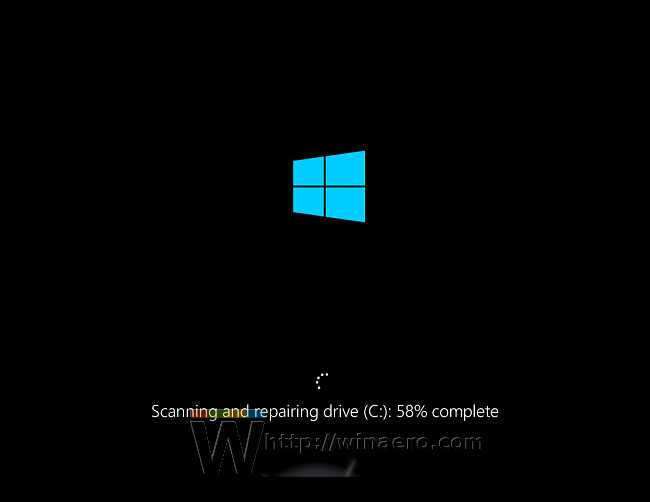
The command that causes the damage is a regular disk check: chkdsk c: /f. The /f switch tells the check disk tool to automatically fix issues (if any). However, due to a bug, Windows 10 stops booting after this "repair", leaving the computer with a damaged NTFS.
Advertisеment
The boot sequence ends with the NTFS FILE SYSTEM stop code. When the affected disk is connected to a working system, it only appears as a RAW partition. The /f option of chkdsk has damaged the NTFS. Further analysis of the RAW partition has revealed a corrupted ‘file 9’ and an error in the BITMAPattribute of the Master File Table (MFT).
New options of Chkdsk in Windows 10 and Windows 8 you need to know
The above two issues can be fixed if you run chkdsk in offline mode from a bootable media, or in an older Windows 10 version on a different PC. After that, the device will start working again after installing the SSD in the original PC.
It is unclear if this is a general bug, or it is a hardware-specific issue. In the original post there are users who are also affected by the same bug, but with a different hardware configuration.
KB4592438 was released on December 8, 2020 for Windows 10, version 2004, and Windows 10, version 20H2. It is raises the OS version to 2004-OS Build 19041.685 and 20H2-OS Build 19042.685.
Update: The bug is now officially confirmed. Check out this support page, the known issues section.
Microsoft's official recommendations on recovering the file system
Microsoft has now acknowledged this bug. The support page for the issued update says:
A small number of devices that have installed this update have reported that when running chkdsk /f, their file system might get damaged and the device might not boot.
If you are affected, the company suggests doing the following.
- The device should automatically start up into the Recovery Console after failing to start up a few times.
- Select Advanced options.
- Select Command Prompt from the list of actions.
- Once Command Prompt opens, type: chkdsk /f
- Allow chkdsk to complete the scan, this can take a little while. Once it has completed, type: exit
- The device should now start up as expected. If it restarts into Recovery Console, select Exit and continue to Windows 10.
Microsoft says that after completing these steps, the device might automatically run chkdsk again on restart. It should start up as expected once it has completed.
Support us
Winaero greatly relies on your support. You can help the site keep bringing you interesting and useful content and software by using these options:

I’m on build 450. Haven’t updated since they broke the search folders around build 500. I see I miss nothing.
I’m at 20H2-OS Build 19042.685, Insider Beta Channel, and I’ve run chkdsk /f on all my drives since then, (before knowing of this potential bug), and I have experienced no problems at all. CHKDSK /F performed normally and everything has been fine upon restart. So perhaps it is hardware related. I have two PowerSpec PC’s (from Micro Center) and an ancient 2012 HP laptop all on 20H2 with no problems noted.