A couple of days ago, Microsoft announced some changes in Windows 11 minimum hardware requirements. The company added several older CPUs to the list of supported processors and released an updated PC Health Checkup tool to test Windows 11 compatibility with better explanations of test results. It appears that the PC Health Checkup tool is not the only way to ensure your laptop, tablet, or desktop PC can or cannot run Windows 11. Microsoft will soon add a compatibility notification directly to Windows Update.
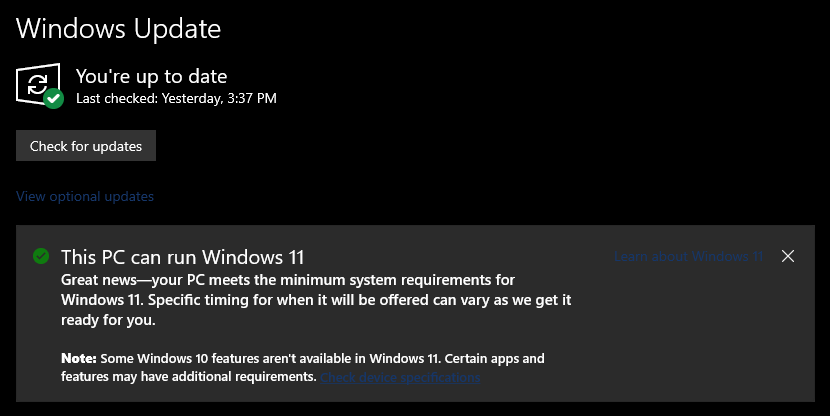
Some users noticed that Windows Update now shows a compatibility message:
Advertisеment
"This PC can run Windows 11. Great news—your PC meets the minimum system requirements for Windows 11. Specific timing for when it will be offered can vary as we get it ready for you."
In addition to notifying about the new operating system, Windows Update provides a link to the list of removed features in Windows 11, so people can prepare for some radical changes. There is no information, though, about compatibility messages on systems that are not ready for Windows 11 because of using an unsupported CPU or improperly configured UEFI (Secure Boot and TPM 2.0 are a must to get Windows 11 through Windows Update). You can learn more about how to enable Secure Boot and TPM in our dedicated guide.
It is good to see Microsoft integrating a compatibility check tool directly into Windows Update, as millions of people will be unaware of the dedicated PC Health Checkup tool. Considering how the Windows 10 release went back in 2015, you can also expect Microsoft to shove in a few more messages about Windows 11 once it is out.
If you have a PC that did not pass Microsoft's Windows 11 compatibility test, you can still install the latest operating system. Microsoft says it will not forbid clean-installing Windows 11 on systems that meet Windows 10 minimum hardware requirements. Still, it remains unclear whether Microsoft will provide security updates and patches for those computers.
Support us
Winaero greatly relies on your support. You can help the site keep bringing you interesting and useful content and software by using these options:
