The team behind the Windows Terminal has released a maintenance update to the app. Windows Terminal Preview v1.2.2234.0 brought several fixes for most annoying bugs. There is also an update for the stable version of the app delivered with version 1.1.2233.0.
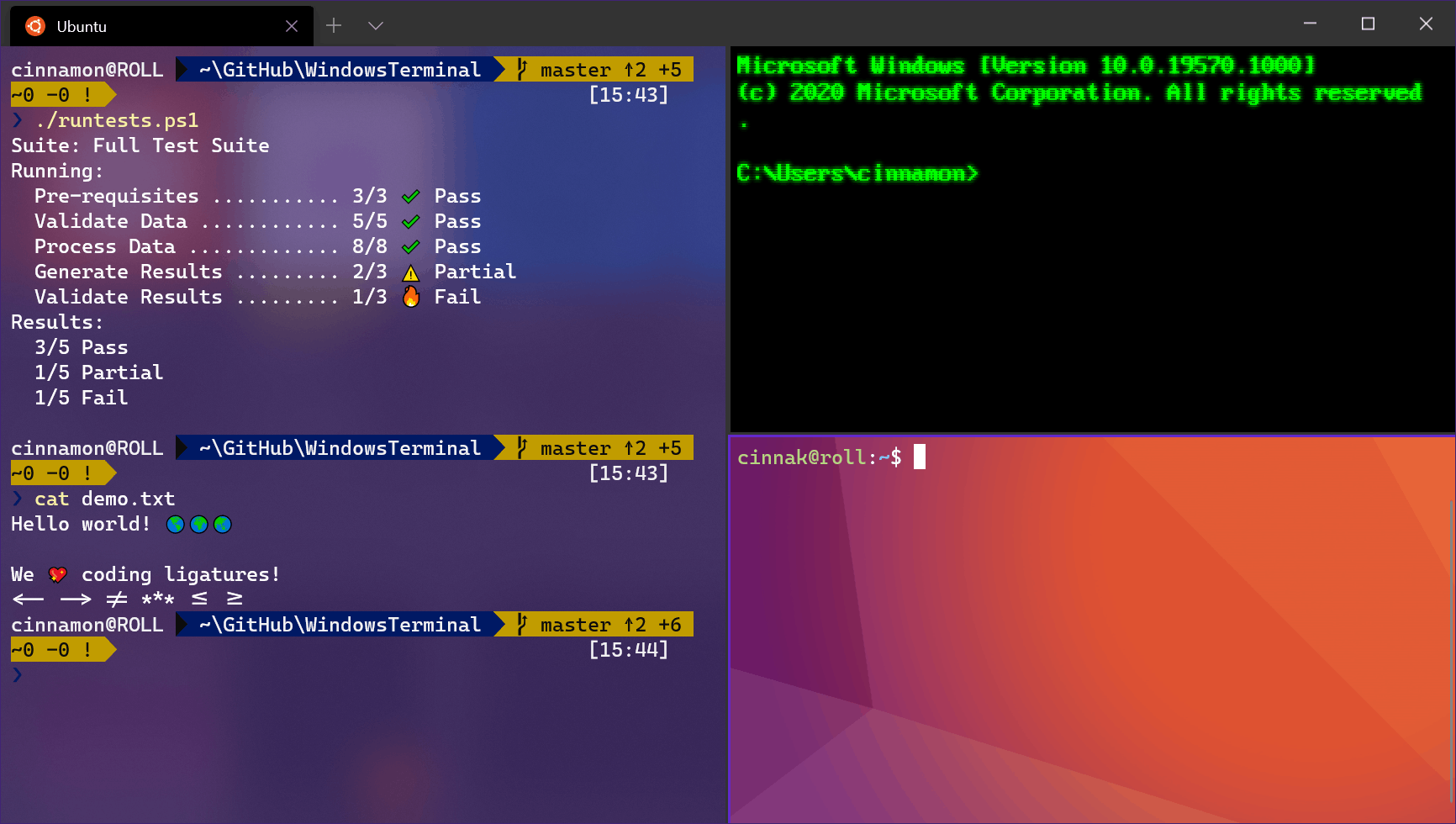
Windows Terminal a new terminal app for command-line users that has plenty of new features including tabs, a GPU accelerated DirectWrite/DirectX-based text rendering engine, profiles, and more.
Advertisеment
Windows Terminal is fully open-sourced. Thanks to the new tabbed console, it allows organizing instances of Command Prompt, PowerShell, and Windows Subsystem for Linux together in a single app.
The app comes with an icon that reminds of new Office and OneDrive icons, reflecting Microsoft's modern design view known as 'Fluent Design'.
The Windows Terminal project is engineered and delivered as a set of 4-week milestones. New features will go into Windows Terminal Preview first, then a month after they been in Preview, those features will move into Windows Terminal.
What's new in Windows Terminal Preview v1.2.2234.0 Release
- Window title changes were not always reflected to the ... window. Now they are.
- OSC
12(set cursor color) once again works - The new tab button can now be coupled with Alt to open a split pane with the default profile
- Key events without a scancode, the likes of which are predominantly generated by software or keyboards with dead keys, no longer result in spurious input
- There have been some minor improvements in the way that we render RTL text
- Some of you like to use arrow keys instead of H, J, K and L, so we made sure that they are properly sent to applications in W32 mode
- When you're connected to a mouse mode application, drags that exit the window will still generate release events properly
- We've fixed an unfortunate crash on launch caused by @DHowett and his meddling in profile resolution
What's new in Windows Terminal Stable v1.2.2233.0 Release
- Some of you like to use arrow keys instead of H, J, K and L, so we made sure that they are properly sent to applications in W32 mode
- When you're connected to a mouse mode application, drags that exit the window will still generate release events properly
- We've fixed an unfortunate crash on launch caused by @DHowett and his meddling in profile resolution
Download Windows Terminal Preview
Microsoft is also launching a preview channel of Windows Terminal. If you are someone who likes to be involved with the development of Windows Terminal and use the latest features as soon as they are developed, you can download the app preview version from the Microsoft Store or from the GitHub releases page. Windows Terminal Preview will have monthly updates, starting in June 2020.
Download Windows Terminal Stable
You can download Windows Terminal from the Microsoft Store or from the GitHub releases page.
Support us
Winaero greatly relies on your support. You can help the site keep bringing you interesting and useful content and software by using these options:
