Today, the team behind the Windows Terminal app issued two new releases. The one is in the Stable channel, which is version 1.7, and the Preview release is version 1.8. Here what is new in these updates.
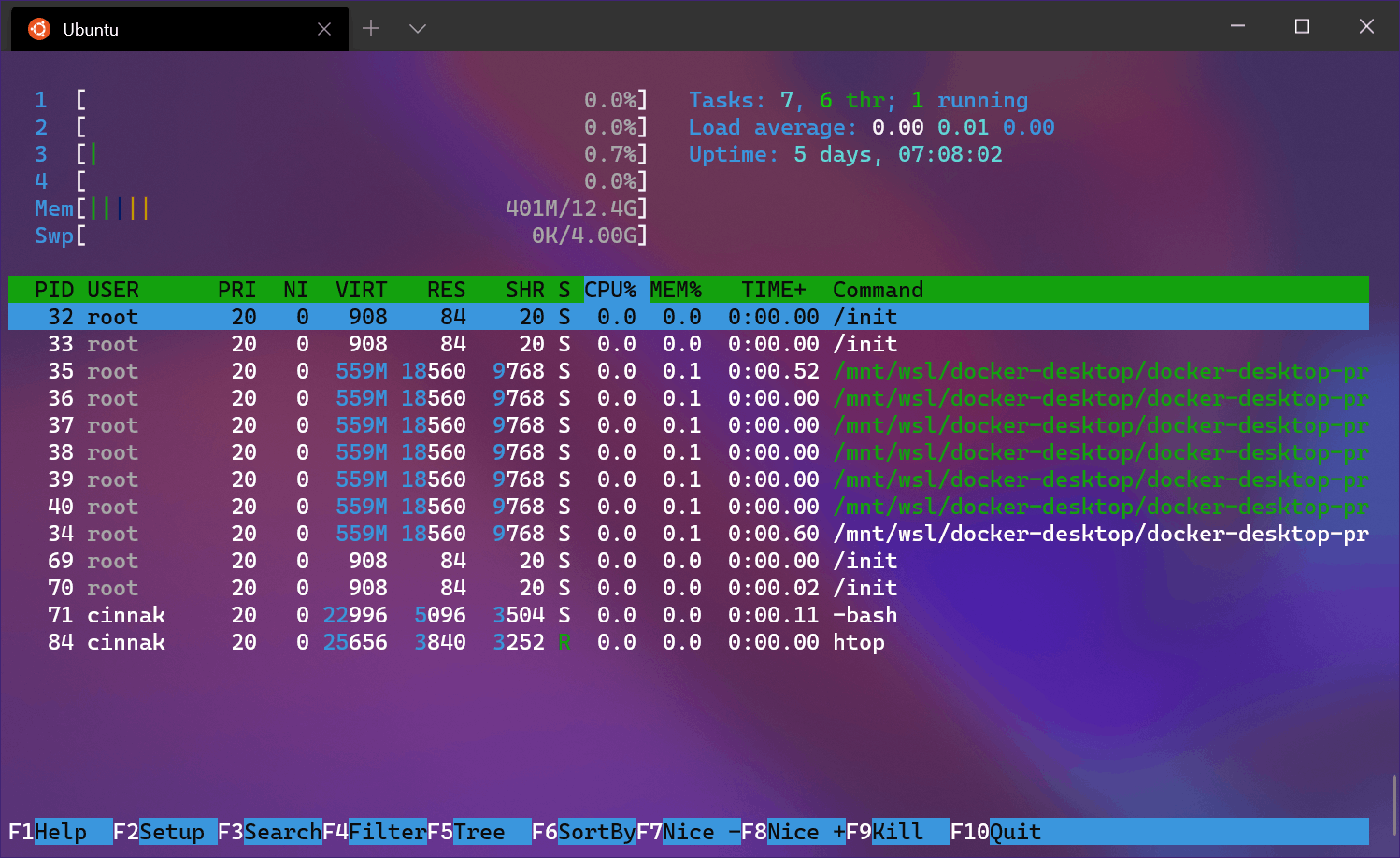
What's new in Windows Terminal 1.7
- Settings UI is default in stable. You can access the settings UI by clicking the settings button in the dropdown menu or by typing Ctrl+,.
- You can run a command in the current active window with
wt -w 0, or in a specific window withwt -w 1 - Profile fragments, which app developers can use to provide additional information to Terminal
What's new in Windows Terminal 1.8
- Shift+Click to open a profile in a new window: You can now hold Shift and click on a profile in the dropdown menu to open that profile in a new window.
- Unfocused appearance settings: You can add the
"unfocusedAppearance"object into your profile’s JSON object and specify appearance settings inside of it. These appearance settings will enable when that profile is open and unfocused. - Window naming: You can specify
wtcommandline options to name a certain window with the--window,-w <window-id>argument. - If you’d like to easily identify your window, you can use the
identifyWindowaction. You can name a new window with the command line or rename an existing window by using the command palette.
You can learn more about these changes in the official blog post HERE.
You can install Windows Terminal from Microsoft Store:
Also, you can download both versions from GitHub.
Support us
Winaero greatly relies on your support. You can help the site keep bringing you interesting and useful content and software by using these options:
