There was a time when Microsoft tried to spice up Windows 10 with some fresh and somewhat unorthodox new features, such as the My people bar or Windows Timeline. Unfortunately, none of those stuck to the wall; and, eventually, Microsoft decided to pull the plug. After deprecating the My people bar, the company is about to cripple Timeline, removing its online capabilities and sync between devices.
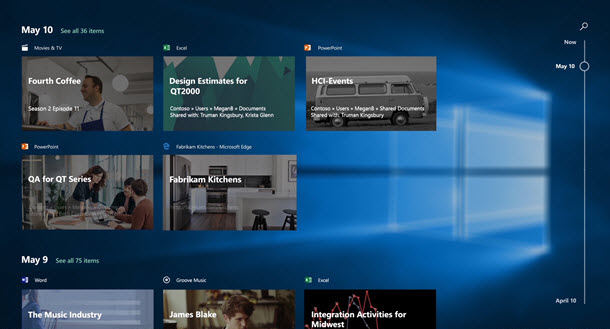
Windows Timeline debuted in Windows 10 1803, also known as "April 2018 Update." At a glance, the idea was quite neat. Timeline shows your virtual desktops, open apps, and activities from all devices with your Microsoft Account. It also allowed you quickly find documents, files, web pages, and other things from different devices and periods, for example, last week, month, year, etc. This feature even supported sync with Android devices, but the company got rid of it in 2020. Now, Windows Timeline lost the most exciting part of it.
Advertisеment
On April 14, 2021, Microsoft released a new Windows Insider Preview build 21359. In the changelog, the company announced Timeline's death:
If you have your activity history synced across your devices through your Microsoft account (MSA), you will no longer have the option to upload new activity in Timeline. AAD-connected accounts won’t be impacted. To view web history, Edge and other browsers have the option to look back at recent web activities. You can also view recently used files using OneDrive and Office.
It is worth mentioning that the operating system will keep saving local apps and file history if you have Windows Timeline enabled. The only change is that users will no longer be able to sync activities between computers.
Windows Timeline is now offline for Windows Insiders, and it is soon to hit users who prefer stable versions of Windows 10. Microsoft says it plans to kill Windows Timeline sync in June 2021. If you are not familiar with Timeline, you still have a few months to try it before its online capability bites the dust. There is a dedicated support page that describes in detail how Windows Timeline works.
Support us
Winaero greatly relies on your support. You can help the site keep bringing you interesting and useful content and software by using these options:
If you like this article, please share it using the buttons below. It won't take a lot from you, but it will help us grow. Thanks for your support!
Advertisеment
