Windows Terminal is now set as the default command line tool in Windows 11. The change goes live in the recently released version 22H2, and supersedes the classic command prompt and PowerShell options.
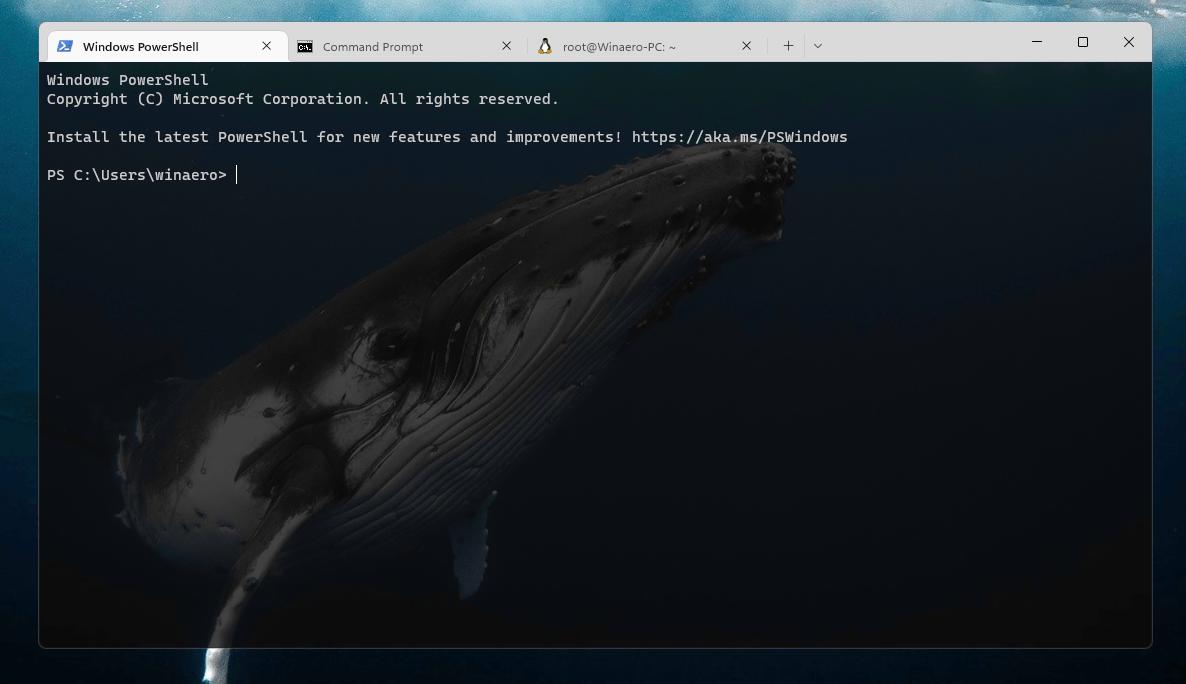
Windows Terminal is an open source console host that allows running different command line environments simultaneously in tabs. You can open a tab with the classic Command Prompt, PowerShell, and WSL. It allows you to open different versions of PowerShell as well, each in its own tab.
Windows Terminal is highly customizable, it supports profiles and themes. The user can create a custom profile for any of the available console environments, as well as a custom theme. Its text output is powered by modern graphic stack, and it also allows using animated backgrounds and transparency.
Yesterday, Microsoft released the "Moment 1" update for Windows 11 version 22H2 that brings several new features to the stable release of the OS. Among others, it sets Terminal as the new default console.
By visiting Settings (Win + I) > Privacy & security > For developers, you can change the Terminal drop-down menu to the desired console app. The "Let Windows decide" value, which is set by default, will now make the OS use Windows Terminal.
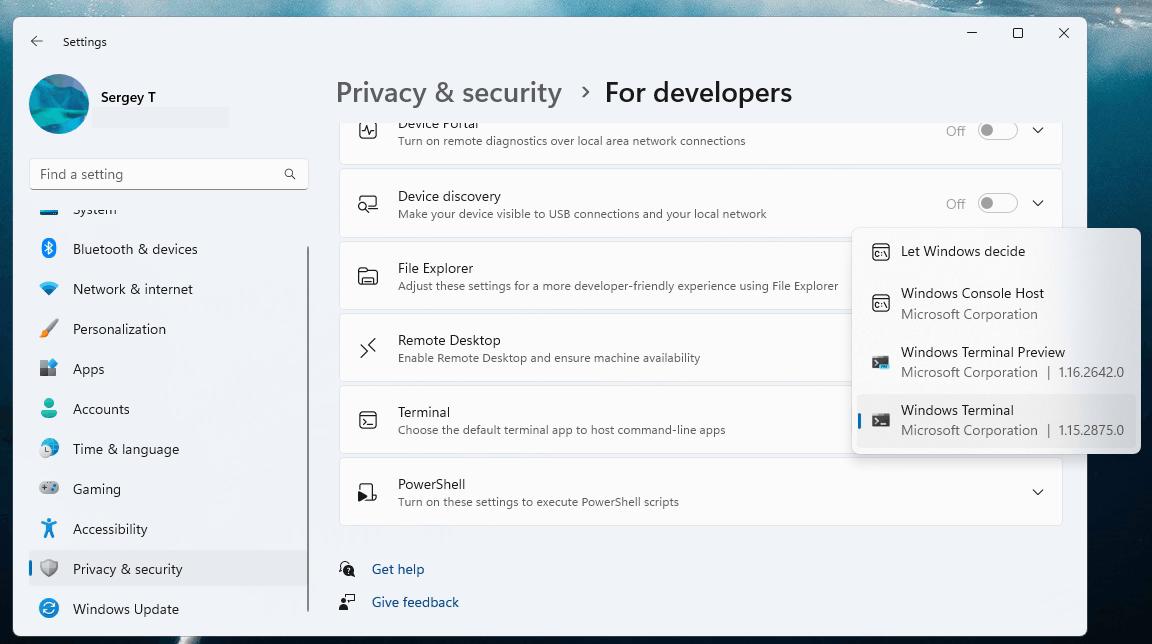
You can undo this change by selecting Windows console host from that menu, so you will have the OS opening PowerShell or Terminal in their standalone windows.
Source: Microsoft
Support us
Winaero greatly relies on your support. You can help the site keep bringing you interesting and useful content and software by using these options:
