Microsoft has updated the Windows Terminal to version 1.5.3242.0 in the preview and 1.4.3243.0 stable. A number of bugs have been fixed in both versions. There are no new functions have been added.
Changes in the 1.5.3242.0 preview
- We reverted the tab switcher to in-order, but visible, by default, because we changed your defaults on you so that tab switching was both enabled and in most-recently-used order. I'm sorry about that.
- To turn the switcher back to MRU order, add the global setting
"tabSwitcherMode": "mru".
- To turn the switcher back to MRU order, add the global setting
- We'd previously said the default value for
backgroundImageStretchwasuniformToFill, but it was actuallyfill. We've updated the code to make ituniformToFill. - The tab switcher used to occasionally eat custom key bindings and break, but @Don-Vito came through and helped it not do that. Thanks!
- We accidentally left pane animations enabled sometimes, so we've gone and let you disable them for real
- Our schema document was super busted because of a stray comma, but @slopra came through and fixed it. Thanks!
- The [x] button and mouse-based text selection were horked in the command palette. Now they are not.
Changes in the 1.4.3243.0 stable
- We reverted the tab switcher to off by default, because we changed your defaults on you so that tab switching was both enabled and in most-recently-used order. I'm sorry about that.
- To turn the switcher back on, in MRU order, add the global setting
"useTabSwitcher": true.
- To turn the switcher back on, in MRU order, add the global setting
- We'd previously said the default value for
backgroundImageStretchwasuniformToFill, but it was actuallyfill. We've updated the code to make ituniformToFill. - The tab switcher used to occasionally eat custom key bindings and break, but @Don-Vito came through and helped it not do that.
Windows Terminal a new terminal app for command-line users that has plenty of new features including tabs, a GPU accelerated DirectWrite/DirectX-based text rendering engine, profiles, and more.
Windows Terminal is fully open-sourced. Thanks to the new tabbed console, it allows organizing instances of Command Prompt, PowerShell, and Windows Subsystem for Linux together in a single app.
Advertisеment
The app comes with an icon that reminds of new Office and OneDrive icons, reflecting Microsoft's modern design view known as 'Fluent Design'.
The Windows Terminal project is engineered and delivered as a set of 4-week milestones. New features will go into Windows Terminal Preview first, then a month after they been in Preview, those features will move into Windows Terminal.
Download Windows Terminal Preview
Microsoft is also launching a preview channel of Windows Terminal. If you are someone who likes to be involved with the development of Windows Terminal and use the latest features as soon as they are developed, you can download the app preview version from the Microsoft Store or from the GitHub releases page. Windows Terminal Preview will have monthly updates, starting in June 2020.
Download Windows Terminal Stable
You can download Windows Terminal from the Microsoft Store or from the GitHub releases page.
Support us
Winaero greatly relies on your support. You can help the site keep bringing you interesting and useful content and software by using these options:
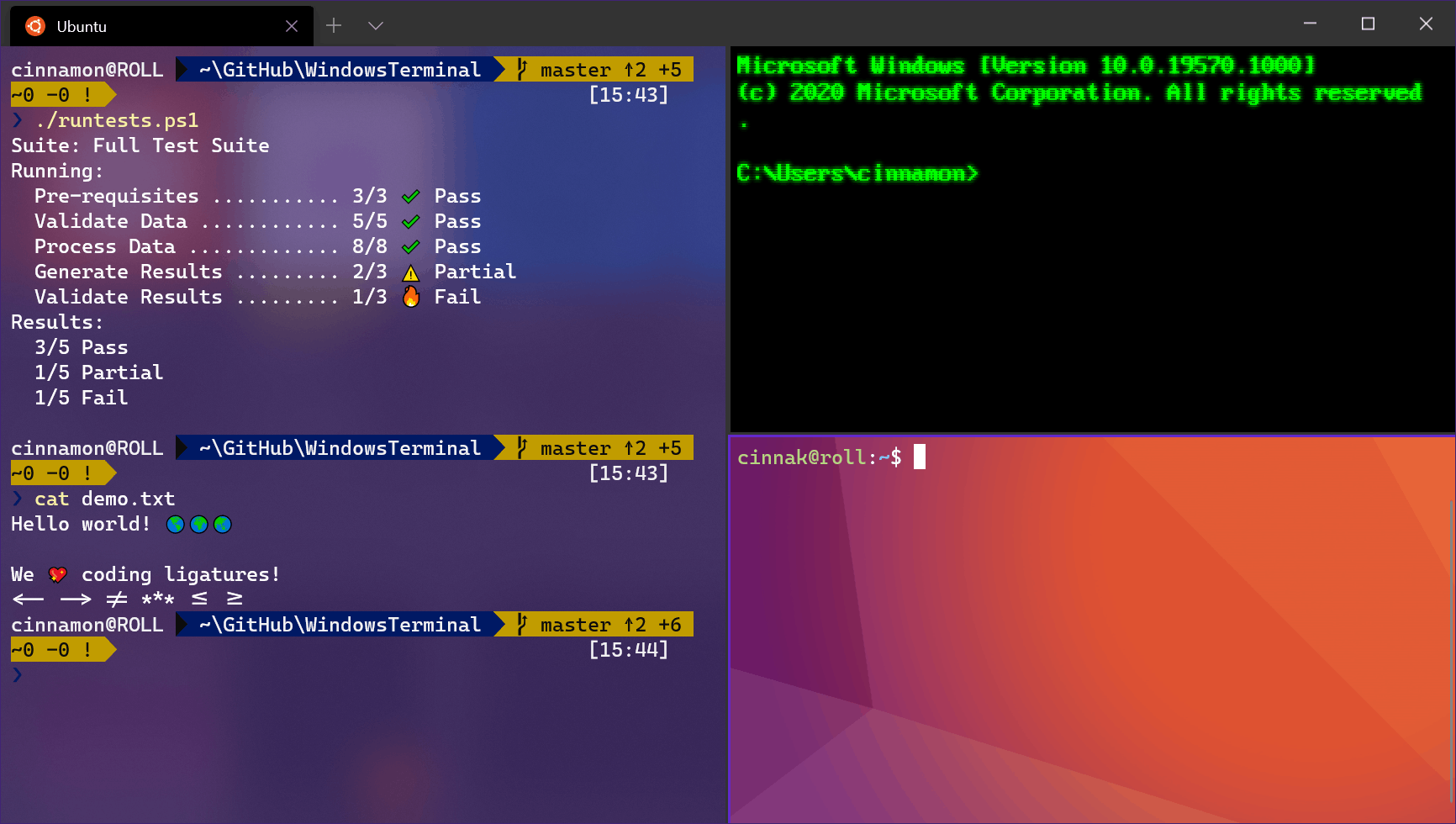

This app now requires a useless WIndows input service to run (can be used without it perfectly fine) and will show a nag screen if the service is disabled. To cap it all off, the warning message cannot be disabled. So much for the promise of “openness”. I have stopped upgrading this app, because I won’t allow random people to dictate how I use my PC.