Microsoft has released a new version of Windows Subsystem for Android for Windows 11 (2305.40000.2.0). It now allows accessing Windows folders from Android apps if the user grants the permissions. For example, you can access the "Pictures" directory to edit your photos in your favorite editor on Android.
You can turn folder sharing on and off in the Windows Subsystem for Android settings. By default, this feature is enabled for all subsystem preview users. To access Windows files, you need to navigate to the "/sdcard/Windows" directory in Android.
Another interesting change is the ability to drag-n-drop files between Windows and the Android, and copy and paste the data.
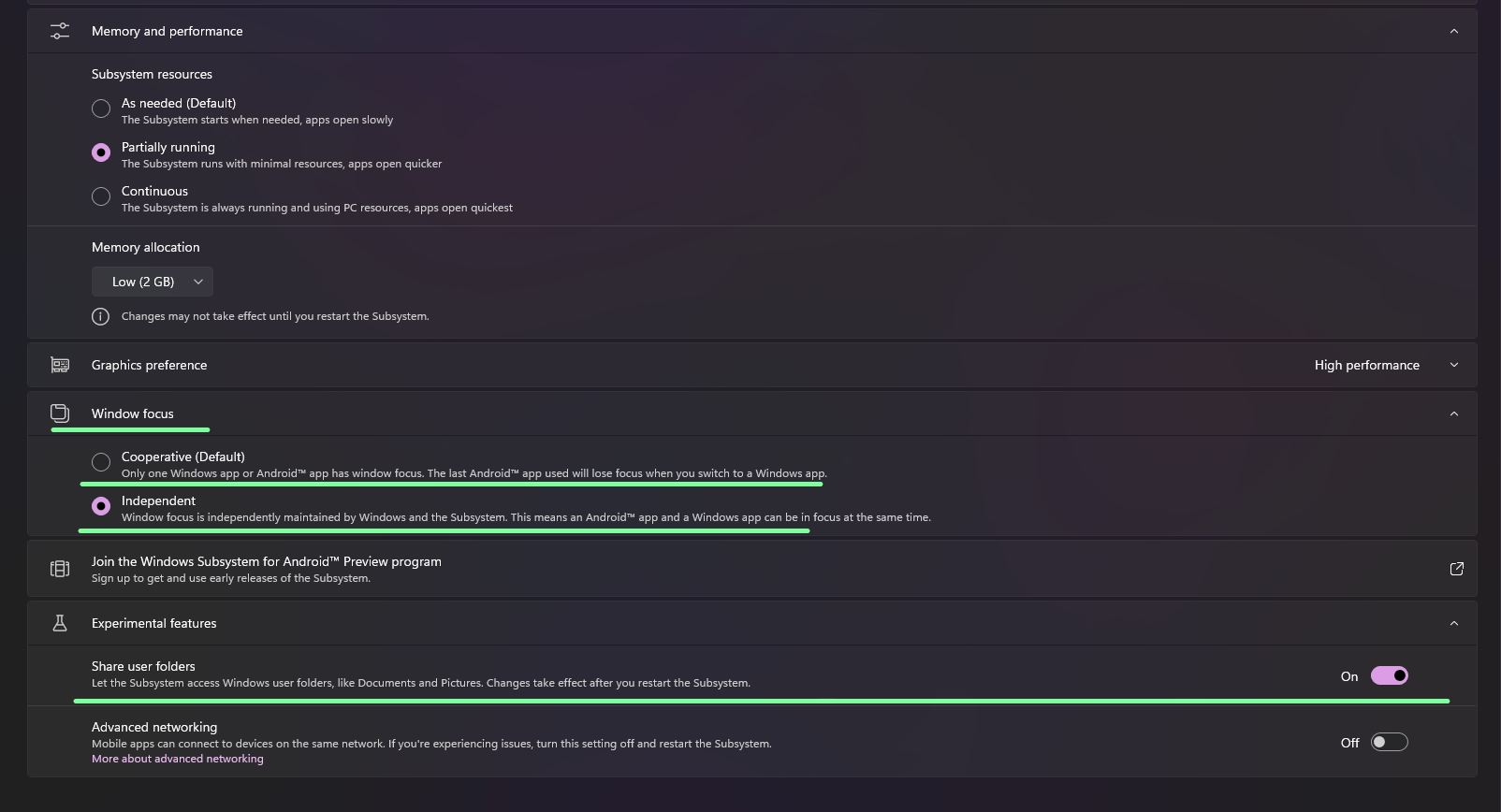
The full list of changes looks as follows.
What's new in Windows Subsystem for Android 2305.40000.2.0
- File sharing enabled
- File transfer using drop and drop and copy and paste!
- Windows Subsystem for Android Settings (renamed to just "Windows Subsystem for Android") redesign, including displaying all installed Android apps
- Enable apps that specify android.hardware.type.pc in their manifest to opt into receiving raw input events
- Wi-Fi API compatibility improvements
- Camera hardware compatibility improvements
- Linux kernel security update
- Updated latest Chromium WebView to version 113
- Android 13 security updates
The official announcement is on GitHub.
Support us
Winaero greatly relies on your support. You can help the site keep bringing you interesting and useful content and software by using these options:

There might be information on how to grant or restrict permissions for Android apps to access specific Windows folders.