Yesterday, Microsoft released a new Insider Preview of Windows Server. This time it is Windows Server Build 17093. This build is a preview version of the next Semi-Annual Channel release of Windows Server.
Advertisеment
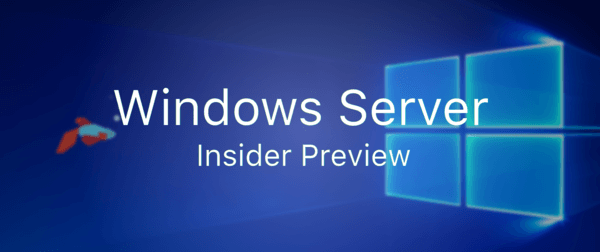 The Insider Preview program for Windows Server allows customers to try out all the new features of the upcoming OS and provide feedback on them to Microsoft. The release comes with minor fixed only.
The Insider Preview program for Windows Server allows customers to try out all the new features of the upcoming OS and provide feedback on them to Microsoft. The release comes with minor fixed only.This Server Insider pre-release build will expire on July 2nd, 2018. For the best experience, the Windows Server team recommends a clean install.
This release doesn't include significant changes or new features. It is a stability and reliability update to Windows Server Build 17079, which has been released for Insiders on January 23, 2018.
Known issues with Windows Server Build 17093
- On builds 17088 and higher, after Server Core OS installation, the user is requested to set the password – when the user does so, an error message is presented “The remote procedure call failed”. The install will still accept the password as expected.
- Upgrading a system to a preview build, starting with build 17088, may stall at 88% for 45 or more minutes before eventually being completed due to loading registry hives for each driver.
- When BitLocker is enabled and a system is started, the system prompts the user for the BitLocker PIN. Upon providing the correct PIN the first time, the system says the PIN is incorrect; however, if the user presses Enter a second time, the PIN is accepted.
- In‑place OS upgrade: BitLocker. Before performing an in-place OS upgrade, suspend (disable) BitLocker protection on any drives on the system. After the upgrade is complete, resume (re-enable) BitLocker protection.
- In-place OS upgrade: Domain Controllers. During an in-place OS upgrade, Active Directory (AD) Domain Controllers (DC) might not be upgraded correctly. Back up any AD DCs before performing an in-place OS upgrade.
- Using container images from Windows Insider Program on a Windows Server Core host will fail, and may crash the host. As a workaround, you can add isolation=hyperv when running or building the containers; for example: docker run -isolation=hyperv microsoft/nanoserver-insider.
- When Hypervisor Code Integrity (HVCI) is enabled, a system may fail to start. On affected systems, firmware locates UEFI runtime services in memory described as Memory-Mapped I/O (MMIO).
- Testing of the Windows core may fail because of a timeout while attempting to load the test libraries.
You can download Windows Server Insider Preview here:
Download Windows Server Insider Preview
Source: Microsoft.
Support us
Winaero greatly relies on your support. You can help the site keep bringing you interesting and useful content and software by using these options:
