Microsoft today released a new Insider Preview of Windows Server. This time it is Windows Server Build 17692. Officially known as Windows Server 2019, this release is now available for the Long-Term Servicing Channel (LTSC). The release contains both the Desktop Experience and Server Core in all 18 server languages, as well as a new build of the next Windows Server Semi-Annual Channel release in English
Advertisеment
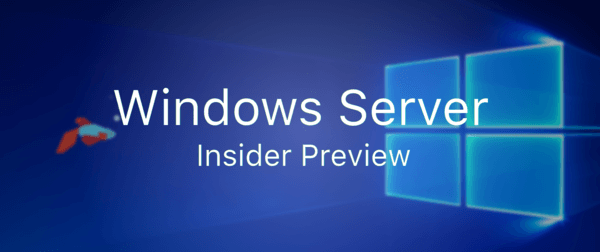 The Insider Preview program for Windows Server allows customers to try out all the new features of the upcoming OS and provide feedback on them to Microsoft. In addition, the first preview of Microsoft Hyper-V Server is included with this build.
The Insider Preview program for Windows Server allows customers to try out all the new features of the upcoming OS and provide feedback on them to Microsoft. In addition, the first preview of Microsoft Hyper-V Server is included with this build.Microsoft recommends a clean install for this build. Here's the change log.
Microsoft Hyper-V 2019 Preview
This is the first Insider Preview of Microsoft Hyper-V 2019. Microsoft Hyper-V Server is a stand-alone product that contains only the Windows hypervisor, a Windows Server driver model, and virtualization components. It provides a simple and reliable virtualization solution to help you improve your server utilization and reduce costs.
The Windows hypervisor technology in Microsoft Hyper-V Server is the same as what’s in the Hyper-V role on Windows Server. So, much of the content available for the Hyper-V role on Windows Server 2016 also applies to Microsoft Hyper-V Server.
System Insights
System Insights is a new feature available in Windows Server 2019 that brings local predictive analytics capabilities natively to Windows Server. These predictive capabilities—each backed by a machine-learning model—locally analyze Windows Server system data, such as performance counters and events, providing insight into the functioning of your deployments and helping you reduce the operational expenses associated with monitoring your Windows Server instances.
Because each of these capabilities runs locally, all your data is collected, persisted, and analyzed directly on your Windows Server instance, allowing you to use predictive analytics capabilities without any cloud connectivity. In Windows Server 2019, System Insights introduces a set of capabilities focused on capacity forecasting, predicting future usage for compute, networking, and storage.
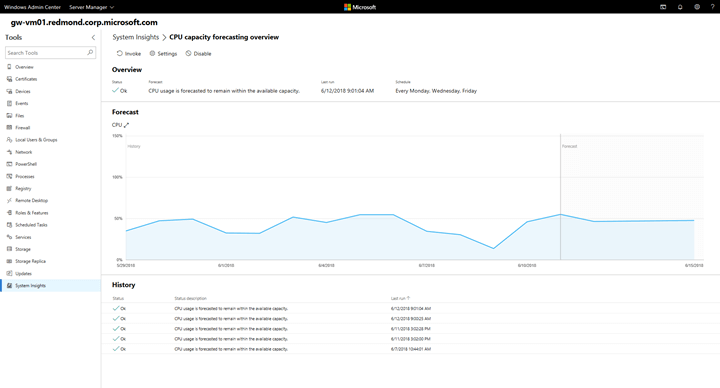
You can manage System Insights through an intuitive Windows Admin Center extension or directly through PowerShell, and System Insights allows you to manage each capability individually. This includes configuring custom schedules to run each capability and adding remediation scripts to automatically address any issue detected by a capability.
What’s New in Additional Downloads
Windows Admin Center Preview 1806
For full details, see the Windows Admin Center Preview 1806 Announcement.
Server Core App Compatibility Feature on Demand
This new Feature on Demand (FoD) significantly improves the app compatibility of Windows Server Core by including a set of binaries and packages from Windows Server with Desktop, without adding any of the Windows Server Desktop GUI or Windows 10 GUI experiences. The FoD package is available on a separate ISO and installs on Windows Server Core only.
Available operating system components with this build:
- Performance Monitor (PerfMon.exe)
- Resource Monitor (Resmon.exe)
- Device Manager (Devmgmt.msc)
- Microsoft Management Console (mmc.exe)
- Windows PowerShell (Powershell_ISE.exe)
- Failover Cluster Manager (CluAdmin.msc)
- Process Monitor (Procmon.exe) and other Sysinternals
These components come with support for SQL Server Management Studio (SSMS) versions 16 and 17, which must be installed separately from SQL Server via command line.
Event Viewer is currently blocked (see Known Issues)
To install Failover Cluster Manager, launch PowerShell, and then enter the following command:
Install-WindowsFeature -Name Failover-Clustering -IncludeManagementTools
To run Failover Cluster Manager, enter cluadmin at a regular command prompt.
You may download procmon from Process Monitor v3.50. For more information about Sysinternals, see Windows Sysinternals.
Please try out this FoD and verify that current applications and tools run on the preview release as expected.
Important: Also, please try any server app (MS or otherwise) that you would like to use on Server Core but currently cannot. Let us know of any successes or failures.
The following installation procedure uses Deployment Image Servicing and Management (DISM.exe), a command-line tool. For more information about DISM commands, see DISM Capabilities Package Servicing Command-Line Options.
To install Server Core with FoD binaries
- Download the FoD ISO and copy the ISO to a shared folder on your local network.
- Download the ISO of the matching preview release of Windows Server and install the operating system. Do not choose Desktop Experience options; the FoD is for Server Core only.
- Sign in as administrator on the newly installed preview release of Server Core.
- Use net use, or some other method, to connect to the location of the FoD ISO.
- Copy the FoD ISO to a local folder of your choosing.
- Start PowerShell by entering powershell.exe at a command prompt.
- Mount the FoD ISO by using the following command:
Mount-DiskImage -ImagePath ‘drive_letter:\folder_where_ISO_is_saved ‘ - Enter exit to exit PowerShell.
- Enter the following command:
DISM /Online /Add-Capability /CapabilityName:”ServerCore.AppCompatibility~~~~0.0.1.0″ /Source:drive_letter_of_mounted_ISO: /LimitAccess - After the progress bar completes, restart the operating system at the prompt.
Available Content
Windows Server 2019 Preview is available in ISO format in 18 languages, and in VHDX format in English only. This build and all future pre-release builds will require the use of activation keys during setup. The following keys allow for unlimited activations:
| Datacenter Edition | 6XBNX-4JQGW-QX6QG-74P76-72V67 |
| Standard Edition | MFY9F-XBN2F-TYFMP-CCV49-RMYVH |
Windows Server vNext Semi-Annual Preview The Server Core Edition is available in English only, in ISO or VHDX format. The images are pre-keyed – no need to enter a key during setup.
Symbols are available on the public symbol server – see Update on Microsoft’s Symbol Server blog post and Using the Microsoft Symbol Server. As before, matching Windows Server container images will be available via Docker Hub. For more information about Windows Server containers and Insider builds, click here.
This build will expire on December 14th, 2018.
Download Windows Server Insider Preview
You can download Windows Server Insider Preview here:
Download Windows Server Insider Preview
That's it.
More information can be found on the Microsoft web site.
Support us
Winaero greatly relies on your support. You can help the site keep bringing you interesting and useful content and software by using these options:
