Windows 11 Photos app continues to get more AI-powered features for image editing. Starting in version 2024.11020.21001.0, an AI feature called Generative Erase will allow you to remove both small and large objects from your photos. Moreover, Windows 10 Photos app is also receiving all the AI-powered improvements for the first time.
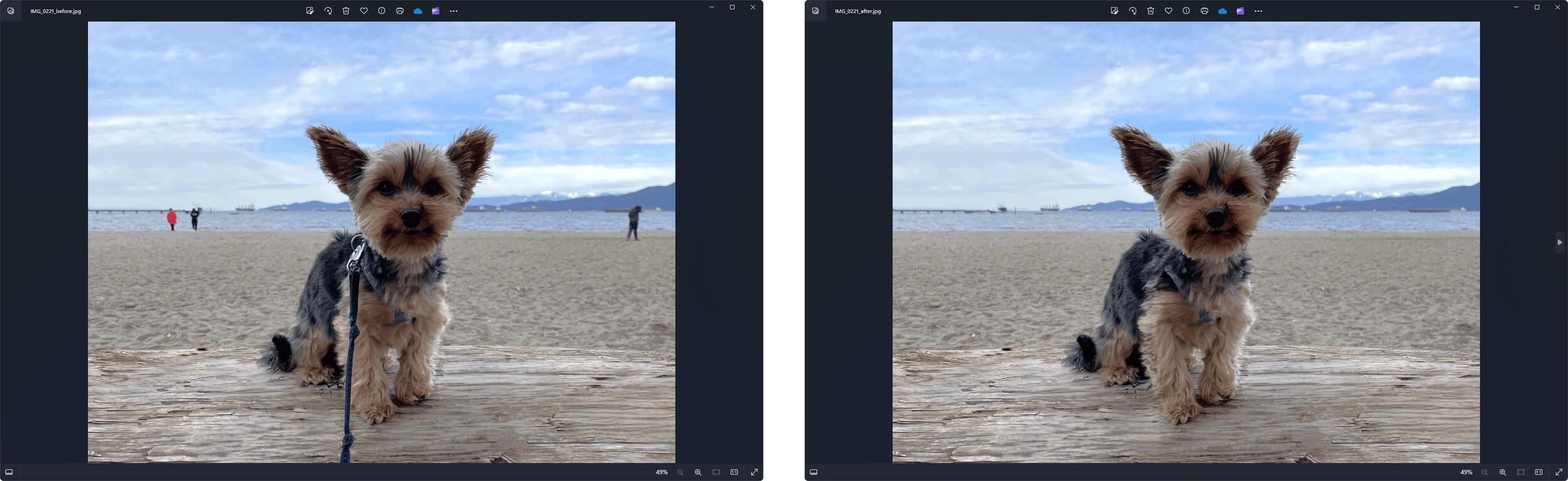
Generative Erase can remove large areas from an image while preserving color and generating missing parts. So it will be hard to spot that someone has edited the photo. Microsoft notes that Generative Erase removes an object on the first try, and also allows you to simultaneously remove several objects from your image.
The Generative Erase feature will appear in the Edit > Erase toolbar section in the Photos app. The update is currently only available to Windows Insiders.
Microsoft also mentions a few more improvements and fixes made within this update.
- All of the current Photos app AI edit features, including Blur background, Remove and Replace background, and Generative erase are now available in the Photos app for Windows 11 for Arm64 devices.
- For the first time, Windows 10 will be receiving all of the AI editing features that were previously available only on Windows 11, including Blur background, Remove and Replace background, and Generative erase.
- Various stability fixes and improvements.
Support us
Winaero greatly relies on your support. You can help the site keep bringing you interesting and useful content and software by using these options:
