Microsoft has announced several improvements made to Windows Photos app, version 2024.11080.30001.0. The company has made it available for Windows 10 and Windows 11, and is rolling out it to Insiders across all channels, including Windows 10 Insiders in the Beta and Release Preview channels.
Advertisеment
Here are the changes. Keep in mind that they become available gradually, so some of them may be missing once you update the app.
iCloud integration on Windows 10
Added the ability to view and sync photos from the iCloud service in the Photos app for Windows 10. Open the iCloud Photos tab in the Photos app and install the latest iCloud for Windows app from the Microsoft Store.
Then sign in with your Apple ID and select the iCloud photo sync option.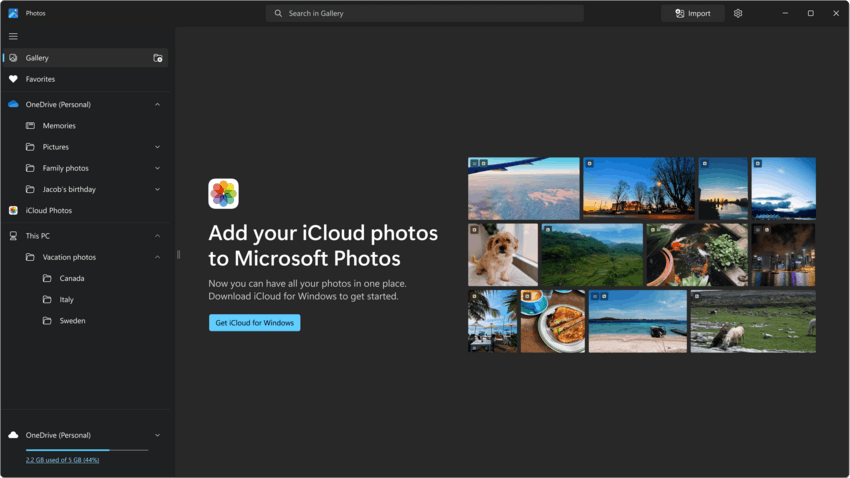
Windows App SDK and WinUI 3 on Windows 10
Earlier in April, Microsoft launched an updated version of the Photos app for Windows 11. It was supercharged by the Windows App SDK platform to offer a more modern interface and enhanced performance.
To maintain consistency and high performance across all supported Windows releases, Microsoft is now transitioning the Photos app for Windows 10 to the same platform. The new version will retain all existing features and functionality.
Microsoft has updated the Gallery navigation bar to make it easier to navigate and help you quickly find photos and videos stored both locally and in the cloud.
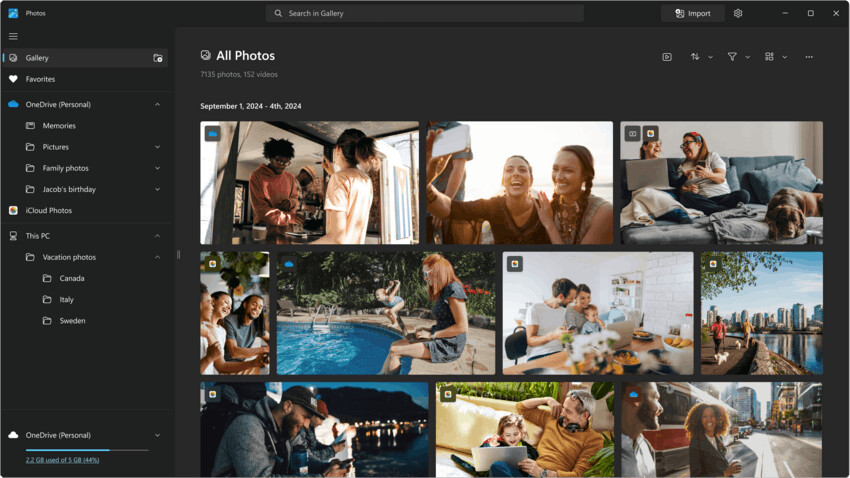
- A new Gallery page is now at the top of the navigation bar, bringing all your photos together in one place, no matter where they're stored—on your computer, iCloud, or OneDrive.
- To view photos synced with cloud services, simply click on the appropriate option: OneDrive - Personal, OneDrive - Business or iCloud Photos.
- In the This PC section, you'll find all the folders and files from your computer that have been added to the Photos app. To add more photos and videos, click the Add Folder icon next to Gallery.
Search images with Bing Visual Search
The Photo Viewer now lets you search for images on the web using the "Visual Search with Bing" feature. To use this new feature, simply click the button in the status bar at the bottom of the window (or find the option in the context menu).
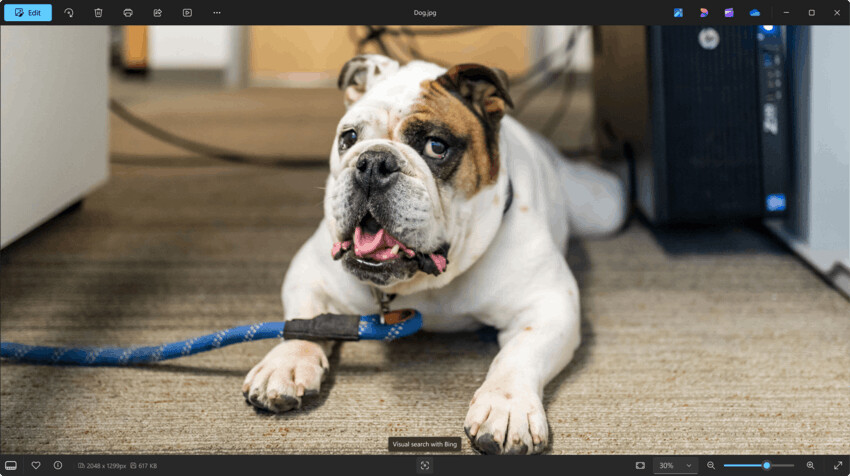
This will take you to a page of Bing search results, where you’ll find similar images, related products, and other related information.
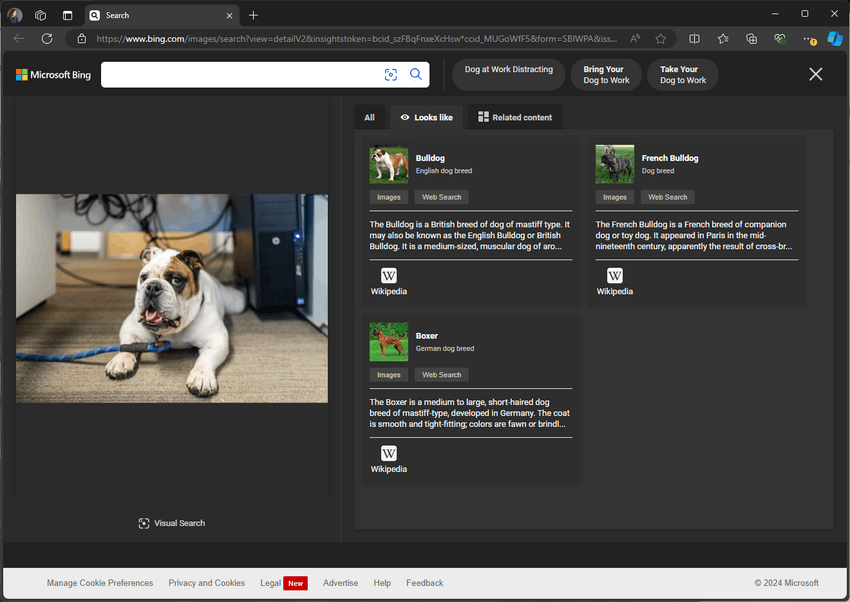
Other fixes and improvements
- The Photos app can now run in the background with a minimum number of processes, allowing the app to launch faster. You can disable the Performance option in Settings if you don’t want the app to run in the background.
- Now you can quickly edit an image from File Explorer or your desktop by right-clicking on the image and selecting Edit in Photos. This will open an editor with crop, rotate, markup, and other features, including AI tools.
So, to get these new features, update your app to version 2024.11080.30001.0 or higher.
Support us
Winaero greatly relies on your support. You can help the site keep bringing you interesting and useful content and software by using these options:
