Automatic Updates Now Unavoidable Beyond Five Weeks. Microsoft has modified the update settings for apps installed through the Microsoft Store on Windows 11 and Windows 10. Users can no longer disable automatic app updates entirely. Instead, the system now allows only a temporary pause, ranging from one to five weeks.
Microsoft Enforces Store App Updates
Previously, the Microsoft Store included a straightforward toggle to turn off automatic updates for installed applications. This gave users full control over when to check for and install new versions. The recent update replaces that option with a dropdown menu that limits users to pausing updates for a maximum of five weeks.
The interface now displays the message: “You may pause automatic updates for a period of time.” Notably, Microsoft has not documented this change in any public changelog for the Microsoft Store.
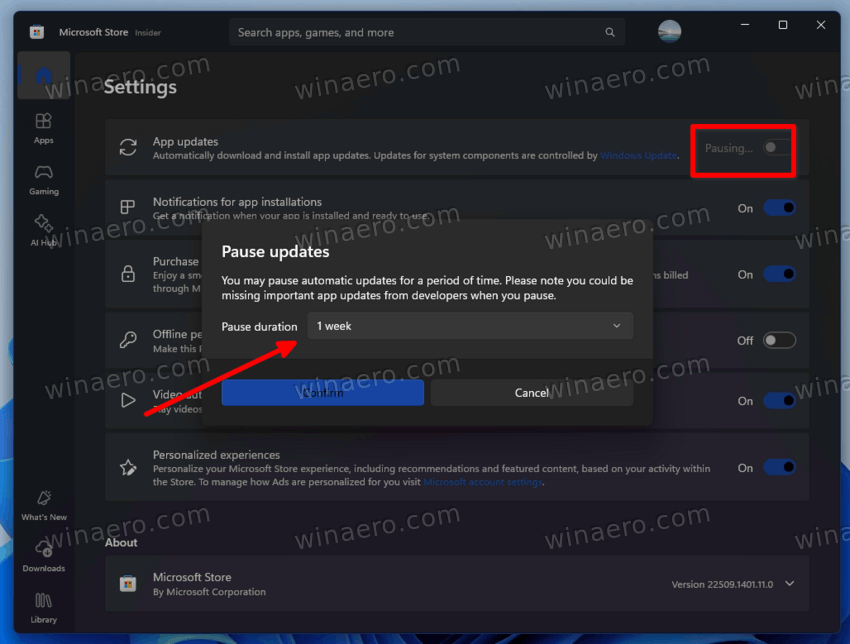
This adjustment means users can no longer prevent the Microsoft Store from updating their apps indefinitely. After the selected pause period ends, the system will automatically apply available updates. This clearly replicates the behavior of Windows Update, which by default also permits only temporary delays and makes you take much efforts to disable them.
The change affects only applications acquired through the Microsoft Store. Software installed from external sources remains unaffected and continues to use its own update mechanisms.
The removal of the permanent update disable option may concern users who rely on specific app versions for compatibility or workflow reasons. On the other hand, the enforced update policy ensures users benefit from the latest security patches and feature improvements without manual intervention.
Support us
Winaero greatly relies on your support. You can help the site keep bringing you interesting and useful content and software by using these options:

does this ms store update change from Microsoft affect the Winaero Tweaker app, which have the capability to disable store updates?
It depends on the policy that WT uses. They may remove it.