Microsoft has started testing Windows Feature Experience Pack, a new way to deliver features to Windows 10 users. It will allow the company to improve certain features and experiences that are now developed independently of the OS.
The main advantage of the Windows Feature Experience Pack is that the new features will become available without installing a feature update, i.e. without moving to a newer Windows 10 release. This way, Microsoft expects to deliver new options to existing Windows 10 users much faster.
The Windows Feature Experience Pack is currently available to Insiders in the Beta channel. The package is version 120.2212.1070.0. It requires at least Windows 10 version 20H2, build 19042.662. Once installed, it requires you to restart the computer.
Check out:
What is Windows Feature Experience Pack for Windows 10 version 2004
What's new in Windows Feature Experience Pack version 120.2212.1070.0
- You can now use the built-in screen snipping experience in Windows (WIN + SHIFT + S) to create a snip of your screen and paste it directly into a folder of your choice in File Explorer to save the screenshot there.
- Using the touch keyboard in a portrait posture on a 2-in-1 touch device now supports split keyboard mode.
Windows Insiders in the Beta Channel can go to Settings > Update & Security > Windows Update and check for updates to receive the Windows Feature Experience Pack update. As above mentioned, build 19042.662 is required for that. You can always check can check the installed Windows Feature Experience Pack version by opening Settings > System > About.
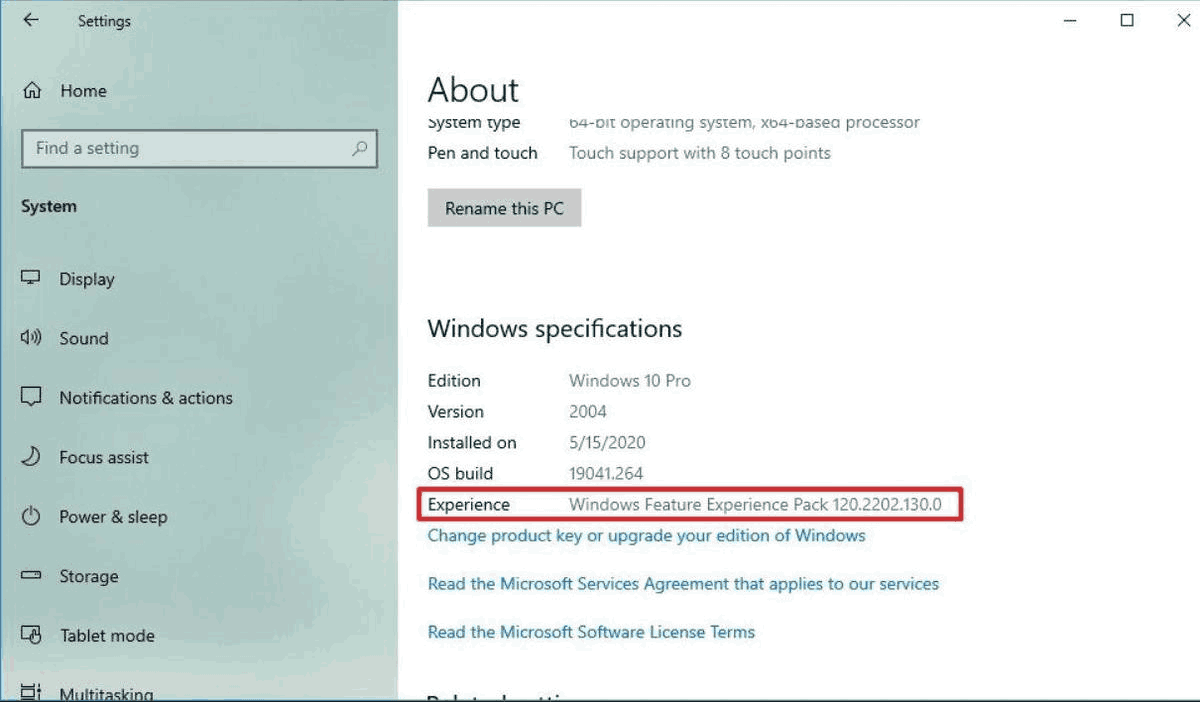
Support us
Winaero greatly relies on your support. You can help the site keep bringing you interesting and useful content and software by using these options:
