Microsoft has released a new version of the Windows Feature Experience Pack to Insiders running Windows 10 in the Beta channel. It comes with one improvement made to the reliability of the handwriting input panel.
Advertisеment
In order to receive this update, you must be running Windows 10 in the Beta Channel. The update is available to all Insiders running Windows 10, version 20H2, and version 21H1. The released version is Windows Feature Experience Pack 120.2212.3030.0.
You can always check can check the installed Windows Feature Experience Pack version by opening Settings > System > About.
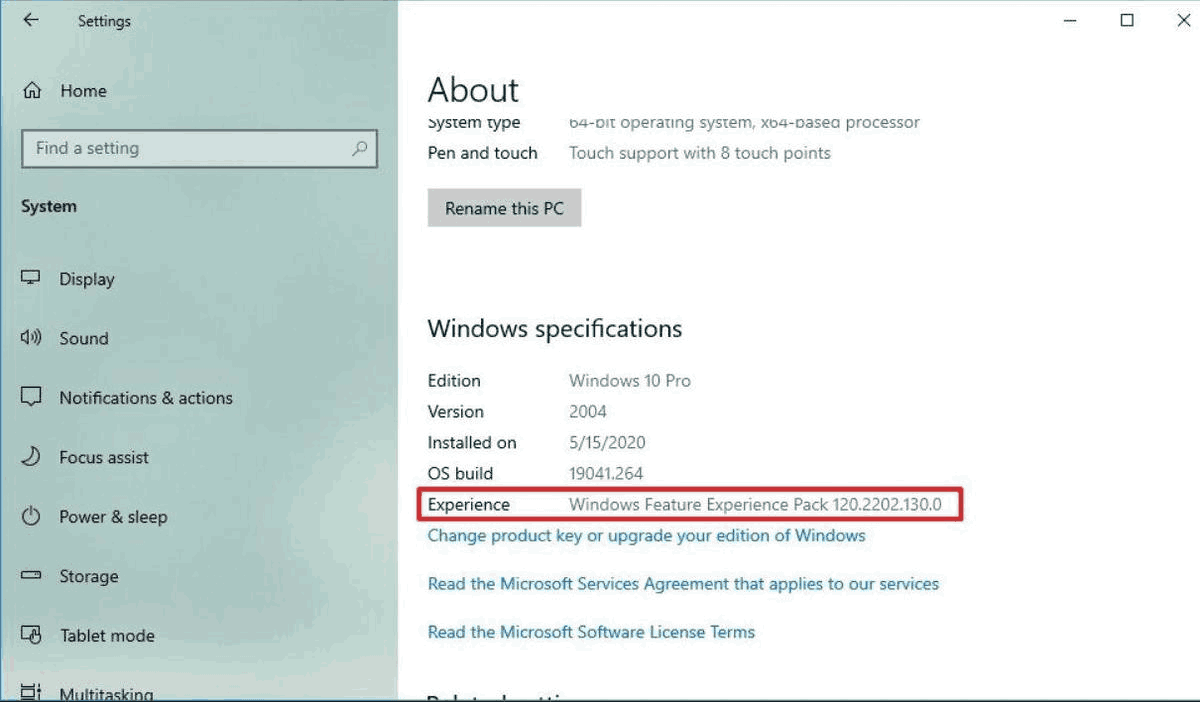
Windows Insiders in the Beta Channel can go to Settings > Update & Security > Windows Update and check for updates to receive the Windows Feature Experience Pack update. This time, they are getting
10.0.19041.671 - Update for Windows Feature Experience Pack for Windows 10 Version 20H2 for x64-based systems
Microsoft is using Windows Feature Experience Pack to deliver new features to older releases of the OS. Here's how it supposed to work.
Last week, Microsoft has officially announced Windows 10, version 21H1. It is now available in the Beta channel, but you have to opt in to receive it. It is a small, service pack-like release that doesn't include plenty of new features. Windows Feature Experience Pack will bring new features from newer Windows 10 releases to its older versions, providing users with useful additions without them having to upgrade their devices to a newer Windows 10 version. In fact, such features may already be present in the OS, but remain hidden. This was the case with Windows 10 version 1903 and version 1909. The latter was just an 'enablement' package that unblocked hidden features in version 1903 that were already delivered with cumulative updates. The same was repeated with version 2004 and version 20H2. For version 21H1 which will be a minor update despite coming in the first half of the year, it'll be the same. The big feature update, version 21H2, will arrive later in 2021.
Support us
Winaero greatly relies on your support. You can help the site keep bringing you interesting and useful content and software by using these options:
