Today's grand update is the Windows 8 build 6.2.8431 VS port for Windows 7 again by my friend PainteR. 
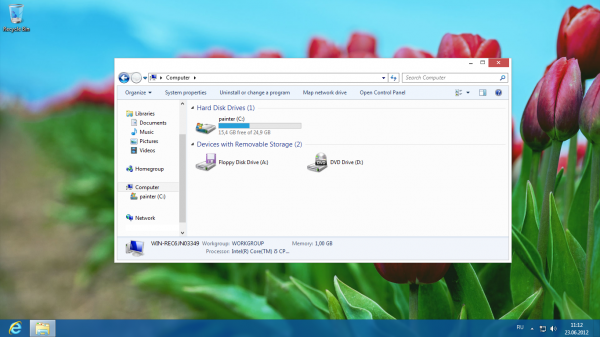
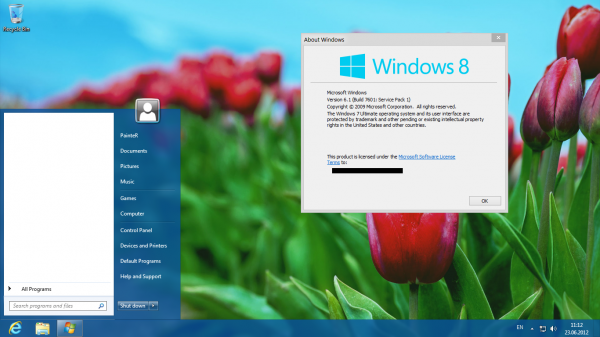
So, this is a yet another greate work and it featured with
- 98% of the resources are ported from the original builds of Windows 8.
- (The rest is what is lacking or there is simply inaccessible was painted about the color scheme of VSes).
- Styles supports all DPI.
- There is a complete basic (simplified) style based on the resources of Aero.
- Start Menu (right side) does not truncate long labels. An error is characteristic of most third-party themes.
- Included wallpapers of the original builds of Windows 8.
- The small size of the basic style - 645 KB
- Included styles from the initial stage of development to the current builds (7850-8400).
- Includes additional resources from the builds (Font, branding, "Start" button, avatars).
PainteR has implemented separate Aero coloring mode - like in latest Windows 8 builds. As you may know, Microsoft has separated colors for taskbar and windows, so this theme port follows Microsoft's ideas.
Microsoft has 99.9% finished work about Windows 8 visual style, so you can consider Windows 8 build 6.2.8431 VS port for Windows 7 as Windows 8 RTM VS for Windows 7.Windows 8 build 6.2.8431 VS port for Windows 7 is a part of the Pack of Windows 8 Themes by PainteR, so you can download it from there.
Windows 8 build 6.2.8431 VS port for Windows 7
Support us
Winaero greatly relies on your support. You can help the site keep bringing you interesting and useful content and software by using these options:
