Today is January 14, 2020, so Windows 7 has reached its end of support. This OS will no longer receive security and quality updates, making it unsecure for inexperienced users.
Advertisеment
The Redmond software giant is ending support for its most popular product ever - Windows 7. An update on the Windows lifecycle fact sheet page points that Windows 7 Service Pack 1 will stop receiving updates on January 14, 2020.
As you may remember, support for Windows 7 RTM without service packs ended on April 9, 2013. Today, Microsoft terminates support for Windows 7 SP1. The OS can be considered classic software and it is widely used by users all over the world.

Mainstream support for Windows 7 ended back in 2015. Since that time the OS hasn't received any new feature.
After January 14, 2020, Windows 7 PCs will stop receiving security updates. They will become more vulnerable to security risks. Windows will operate but your data may stay unsecure.
Microsoft is also offering paid Extended Security Updates (ESU). The ESU offer has been available in the Volume Licensing Service Center (VLSC) since April 1, 2019.
Windows 7 remains a very popular operating system as of this writing. This will eventually change, since Microsoft is not interested in supporting or selling Windows 7 any more. Windows 10 is the only version that is allowed to be sold and licensed. Microsoft has also shifted their attention to the Software-as-a-Service business model with Windows 10 and Office 365.
Windows 7 and Software
Along with the OS itself, Microsoft is terminating support for a number of related services and apps. One of them is a service that allows fetching metadata for music, films, and TV shows. The service will no longer be available in Windows Media Player and Windows Media Center apps for Windows 7 and Windows 8 users.

Microsoft Security Essentials (MSE)
Security Essentials, also known as MSE, is a freeware antivirus app made by Microsoft. These days it is integrated to Windows 10 and its 'Windows Security' app. Earlier versions of Windows like Windows 7 and Windows Vista had Windows Defender, which can be considered as a stripped down version of MSE, less efficient as it only scans for spyware and adware.
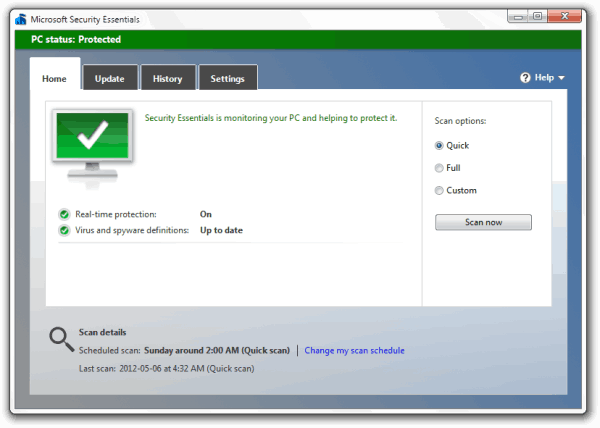
According to Microsoft, Microsoft Security Essentials (MSE) will continue to receive signature updates after January 14, 2020. However, the MSE platform will no longer be updated.
Third-party apps
As we can see from the past, it is just a matter of time for third-party software vendors to drop support for Windows 7. It is already impossible to find drivers for Windows 7 for modern devices. The next will be software giants like Google and Mozilla. While Mozilla is known to support Windows XP for a long time, and we can expect the same for Windows 7, Google is expected to drop Windows 7 support quickly. As of now, Google promises to support the retired OS for at least 18 months, until July 15th 2021. It means that Chrome will continue to receive security fixes and new features until that date at the earliest.
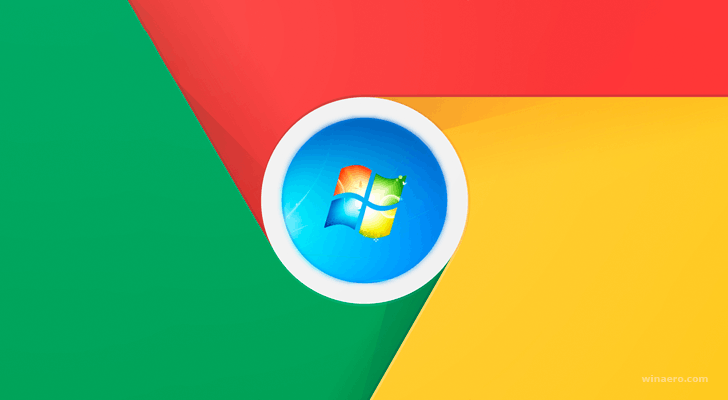
End of Support Notifications
The OS will show a full screen nag that notifies the user to move on to Windows 10.
The change goes live with Windows 7 KB4530734 Monthly Rollup. Microsoft has included a new version of the EOSnotify.exe program to the update package that will now display a full screen notification explaining why users should upgrade to Windows 10.

All Windows 7 Service Pack 1 Starter, Home Basic, Home Premium, and Professional editions will show the following full-screen alert when they login or at 12 PM. The text says
Your Windows 7 PC is out of support
As of January 14, 2020, support for Windows 7 has come to an end. Your PC is more vulnerable to viruses and malware due to:
- No security updates
- No software updates
- No tech support
Microsoft strongly recommends using Windows 10 on a new PC for latest security features and protection against malicious software.
Thankfully, it is easy to get rid of such notifications by following the steps in the post
Disable Your Windows 7 PC is Out of Support Full Screen Nag
What Windows 7 Users Have To Do
If you are anxious about running Windows 7 without further updates, there aren't many options and alternatives.
Option #1. Get Windows 10
If your activity heavily depends on Windows, e.g. the software you use is exclusively available for Windows only, you have no other option but to go with Windows 10. Sooner or later, you will have to switch to the newer OS, especially if you get a new PC. A new version of an app you need will require the latest Windows version. Remember that Windows 10, version upgrades are enforced a lot faster and unless you use software like Winaero Tweaker, you will always be forced to use the latest version.
You can download a Windows 10 ISO, and enter your Windows 7/Windows 8/Windows 8.1 product key in the Setup program. This still works to obtain for yourself a free license of Windows 10! The OS will be genuine and activated, with no cost for the upgrade.
Option #2. Linux
If you can't stand Windows 10, or if your tasks do not involve any Windows-exclusive software, you can try to go with Linux. With Linux, there will be an initial learning curve but once you have learned things, it will offer you greater flexibility and options than Windows.
Linux runs great on both modern and old hardware. Here, I have an old Lenovo S10-2 netbook, which was slow even for its time. I have Xubuntu 18.04 LTS installed there, and it gives me a decent performance.
If you are new to Linux, I suggest you to go with Linux Mint, Xfce edition. It is well-packed with software, covering most of the needs of an average user.
More experienced users may find Mint a bit bloated. One day you may realize that you do not use most of the pre-installed apps. That is where Xubuntu comes into play.
Linux Mint is actually based on Ubuntu, with their own customizations and newer desktop environment versions on top of it. Xubuntu is a Ubuntu version with Xfce instead of Gnome 3. It has less apps available out of the box, but still has everything you need to start using your computer.
If you decide to continue with Linux, I strongly recommend you to go with Xfce-powered edition of the chosen distro. Xfce is a slick, highly customizable and yet user friendly desktop environment. Its built-in apps like the Ristretto image viewer, the Thunar file manager, MousPad, Power Manager, and others are really simple to use, and reliable. I have tried other DEs, including popular solutions like KDE, Cinnamon, MATE - they all have minor but annoying issues, at least for me.
So, Microsoft today officially said goodbye to one of its most popular and successful products. What are your plans for the future? What are you going to use as your every-day operating system? Share your decision in the comments below!
Support us
Winaero greatly relies on your support. You can help the site keep bringing you interesting and useful content and software by using these options:

My laptop manufacturer did not support well and does not support windows 10 at all (it recommends buying a new PC, although the current one works with 1SDD & 2HDD quite smartly), so switching to an updated OS makes it difficult to configure the OS. They do not plan to update or change the OS while the PC is working and most of the necessary programs are working. There is already information that until 2023 the ESU can be used without a purchase – it depends on the success of the attack and the defense of craftsmen on both sides of the front.
It’s not the end of the world, Win7 still is great. My Aspire 5349 ran Win7 and Win10 until recently when I decided to start using Win10 build 1809. For me though, Win7 performs slightly better on my hardware while Win10 has native DX11 support.
Where’s my wallpaper. The jerks at M$ yank my wallpaper and will only allow a colored background. Nothing restores it.
I’ve been looking at Mint and Ubuntu lately so if I live long enough to finally decide on a Linux distro, that will be the direction I go.
I don’t think people appreciate how much better Linux can run than any Windows version. I have an old Thinkpad T60 that’s maxed out with 3GB of RAM (Really- it’s a chipset limitation). This thing was super fast by the standards of the day when new but compared to today’s quad core, multi-threaded CPUs and lots of memory, it was pretty slow running XP and perhaps worse with 7. After installing an Ubuntu variant years ago, even with all sorts of window animations and special effects, the thing simply flew. No one could believe it had such low specs. Add to this the fact that every Windows version I’ve used since 98 has run beautifully for 3 weeks and then what had taken a fraction of a second begins to take two or three seconds. It just keeps going downhill after that short honeymoon period. Firefox opens in one second at first and then thirty seconds after 12 months. Lovely. I don’t know if I can give this up! ;)