Windows setup program is part of the user interface that an average user doesn't see frequently. So it rarely gets visual updates. The current installation wizard didn't change much from what the company created in Longhorn days, and then used from Vista to Windows 11. Several dialogs with the "Windows Basic" theme borders survived over years through a variety of OS releases. Now, the Redmond firm has decided to show some love to the now-classic UI.
Advertisеment
The change was first introduced in Windows 11 Build 26040 (Canary Insider channel). According to the official announcement, the company tried to a align the style of the setup program with "upgrade and installation experience available for the devices already running the Windows OS".
Feature-wise the new setup experience doesn't differ from the former version. But the buttons, pages and screens are now re-arranged, and the whole initial setup stage reminds of the Media Creation Tool.
First of all, you will find that region and input language are now two separate pages.
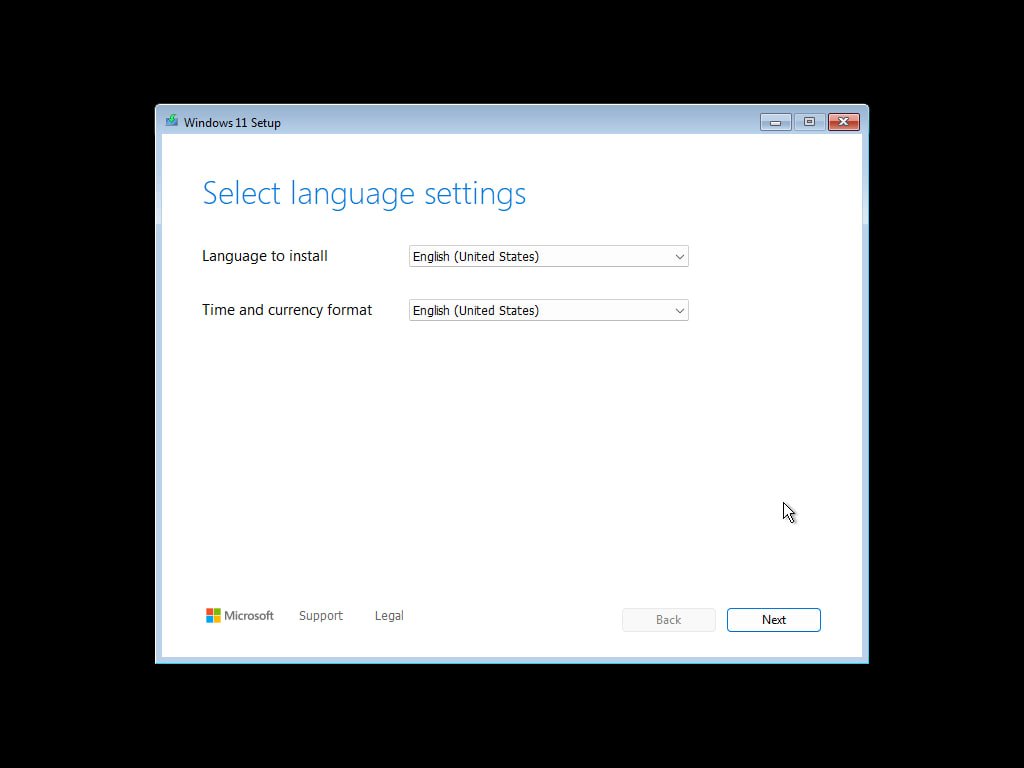
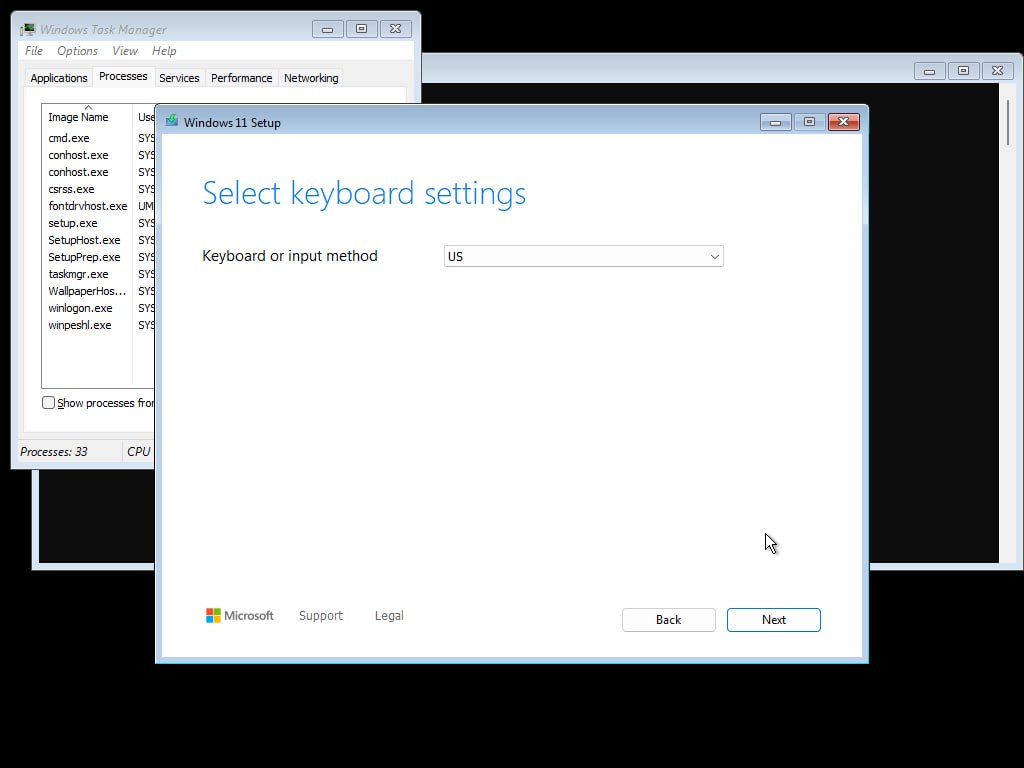
The link to repair the computer is now joined the setup and upgrade options. You can directly pick one of these three options from on new screen.
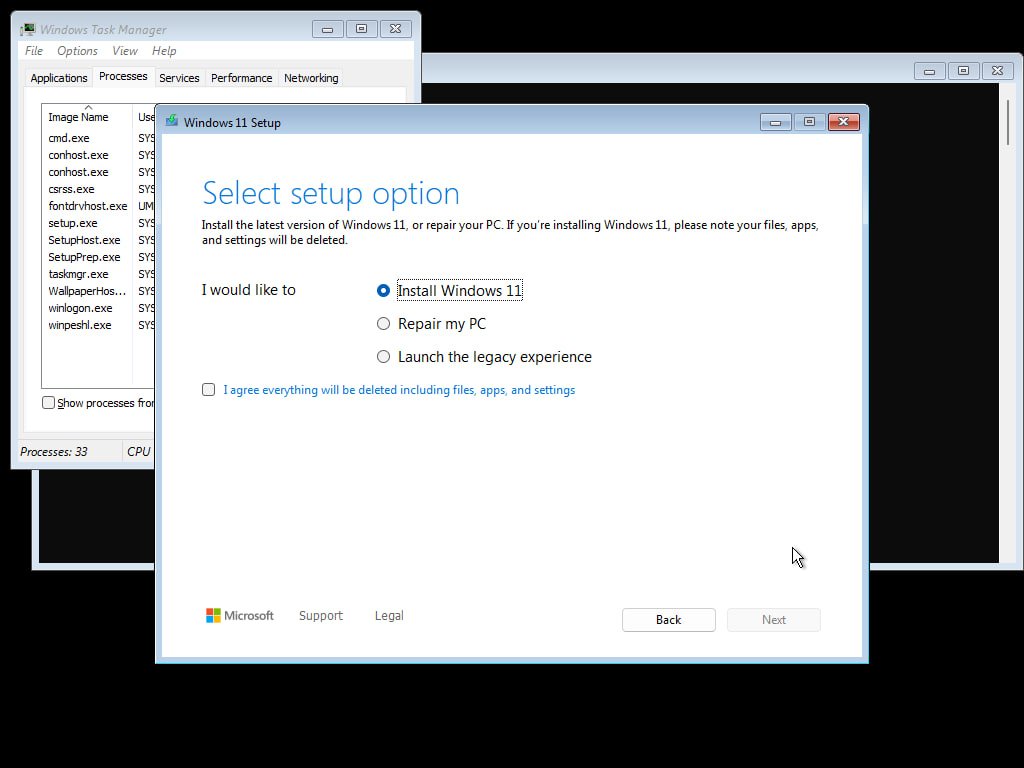
The product key page didn't change much from its predecessor. It is updated a little but only visually.
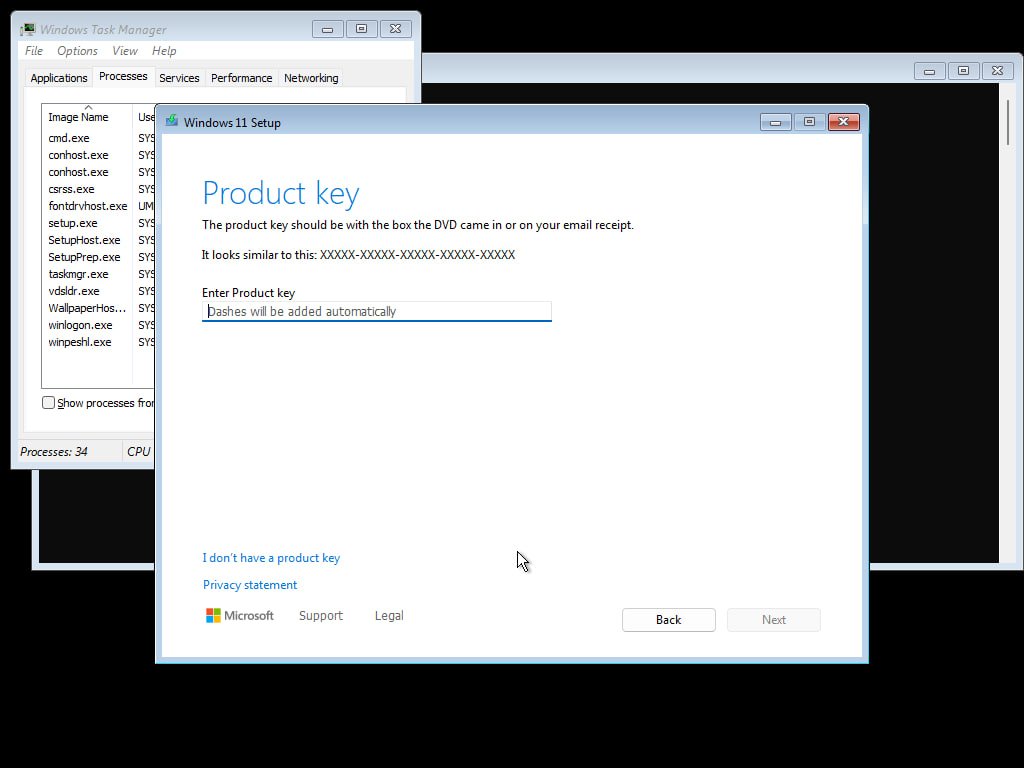
The list of the available editions still allows selecting the one you want or can install.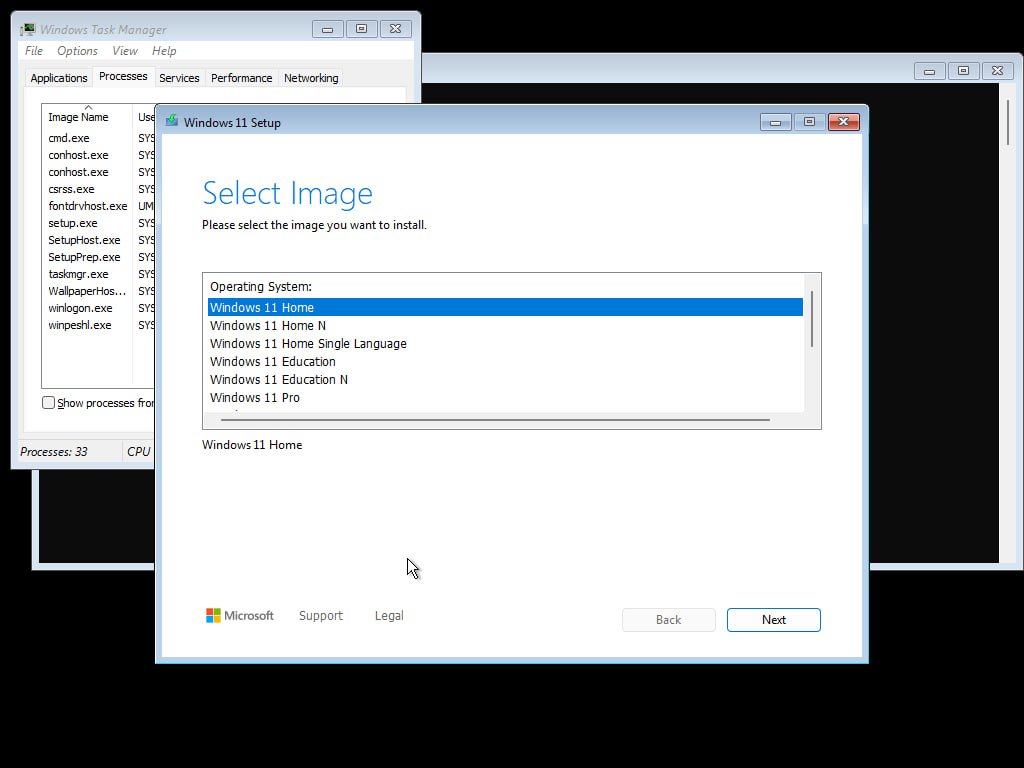
In the drive selection you will find that the options are now at the top above the drive list. Also, they are now all visible by default.
One of the interesting changes are hypertext links in the new setup here and there. But clicking them doesn't open a browser. Instead there is a message box containing the destination address.
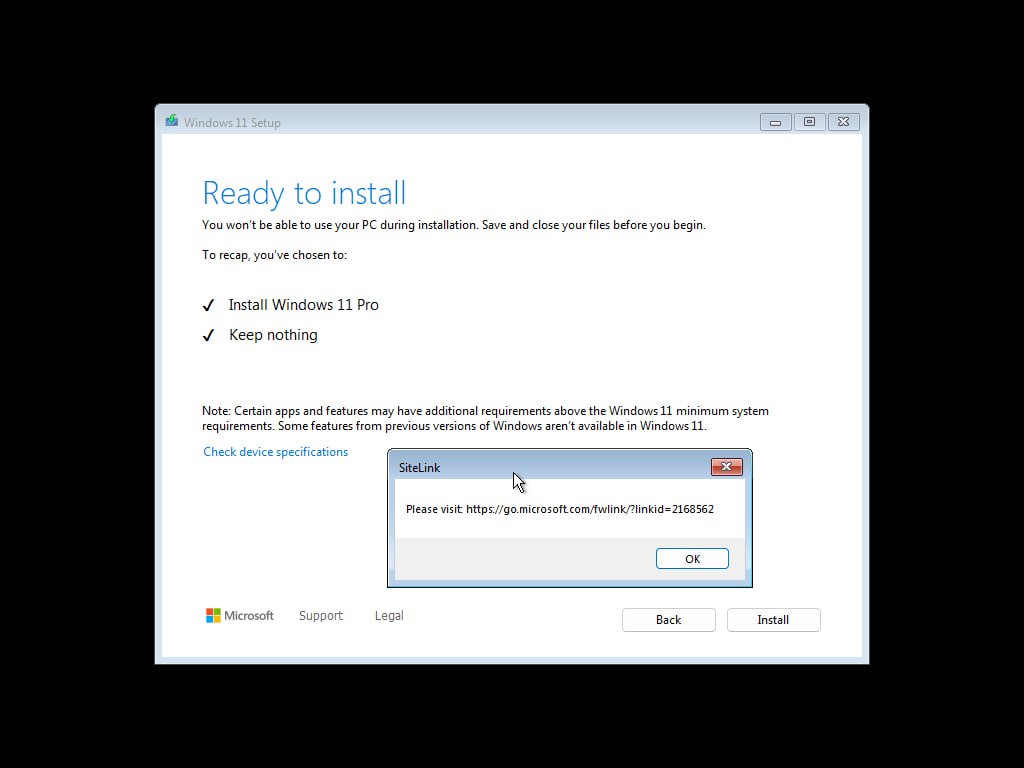
You need a spare PC or at least a mobile device with an Internet connection to visit it. That's actually reasonable, as often your device remains offline until you set up the network adapter drivers.
The next thing you see is a new setup progress page. It looks emtpy, raw and not polished. It appears full screen but still in displays a cancel button to terminate the setup.
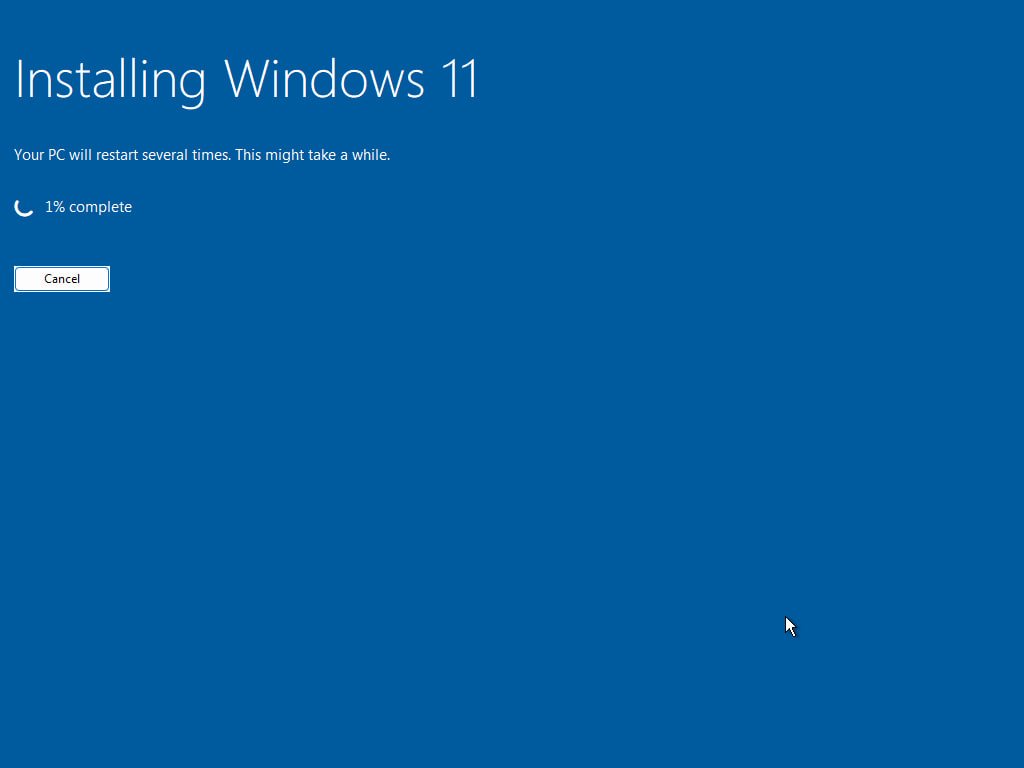
Finally, the second stage setup now sports a bit different font and a new circle animation.
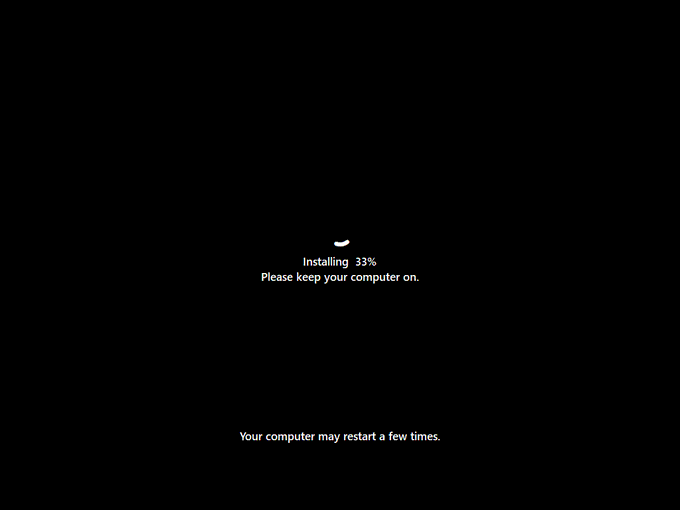
Eventually, the new setup UI will become part of the stable Windows 11 version. But now, to see it, you need to clean install Build 26040.
Images courtesy of @thebookisclosed.
Support us
Winaero greatly relies on your support. You can help the site keep bringing you interesting and useful content and software by using these options:
