With Windows 11 build 25284, the operating system has got a new feature. Dubbed as "Fix problems using Windows Update", it will allow you to reinstall the currently installed build without an installation media. It will perform in-place upgrade using files from Windows Update.
Advertisеment
Currently, the feature is hidden. It is a work-in-progress, so Microsoft didn't include it in the official change log.
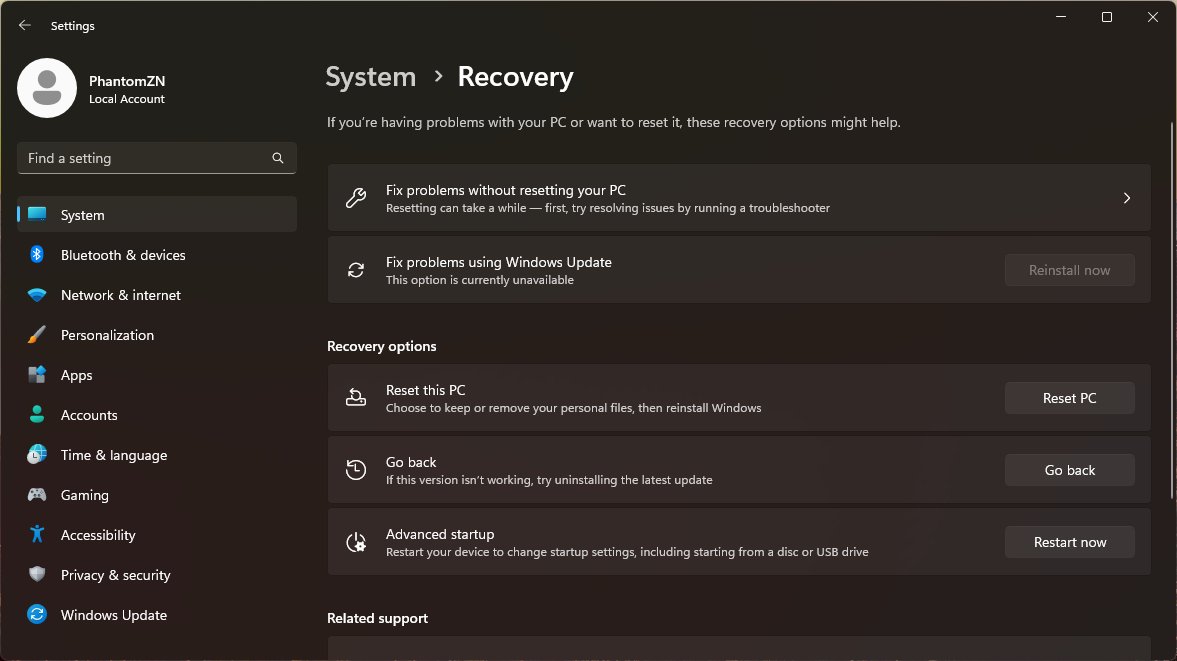
It will be a handy option. To do an in-place upgrade in the current version of Windows 11 and 10, you need to either use an ISO image, a USB flash drive, or DVD disk if you still have the appropriate hardware.
You need to run the installer manually and follow the setup program steps. This can be confusing for average users, and is not convenient for Pros. There are some situations when you simply cannot download or find any installation media for the specific installer Windows versions. The new feature solves this issue. It is just one click away in the Windows Update section of the Settings app.
Here's how to activate the hidden option in the Settings app if you want to have it visible. Note that it will do nothing useful at this very moment.
Enable the in-place upgrade option in Windows 11 Settings
- Download ViVeTool from the GitHub page.
- Extract the ZIP archive with app's files to the c:\vivetool folder.
- Now, right-click the Start menu button and select Terminal(Admin).
- In the elevated Terminal, run the following command:
c:\vivetool\vivetool /enable /id:42550315. - Reboot your computer to apply the change.
- Open the Settings app (Win + I) and click the Windows Update tab on the left. You will now have a new option visible.
You are done. It is not know how long Microsoft will polish this new feature before making it available to everyone. It will obviously require the company to maintain a large file archive with build-specific files.
Besides this hidden gem, Windows 11 build 25284 is notable for shipping the first third-party widget "Messenger" that shows conversation update from the eponymous Facebook app. Check out the highlights here to learn more on how to install it.
via @PhantomOfEarth
Support us
Winaero greatly relies on your support. You can help the site keep bringing you interesting and useful content and software by using these options:
