Albacore (@thebookisclosed) recently dumped a whole load of information about improvements that are allegedly coming soon to Windows Insiders. For example, improved Focus and notifications and a new Sustainability section in the Settings app. Now here is a new set of uncovered changes that might soon show up in the Windows Insider program.
Advertisеment
More improvements to Windows 11 Settings
Hero controls
The Time & Language section in the Settings app might get something called "hero controls." Those are quick links to popular options and settings that otherwise live deep inside subpages. An example of "hero controls" is the Windows Update button you can click on the main page of the Settings app.
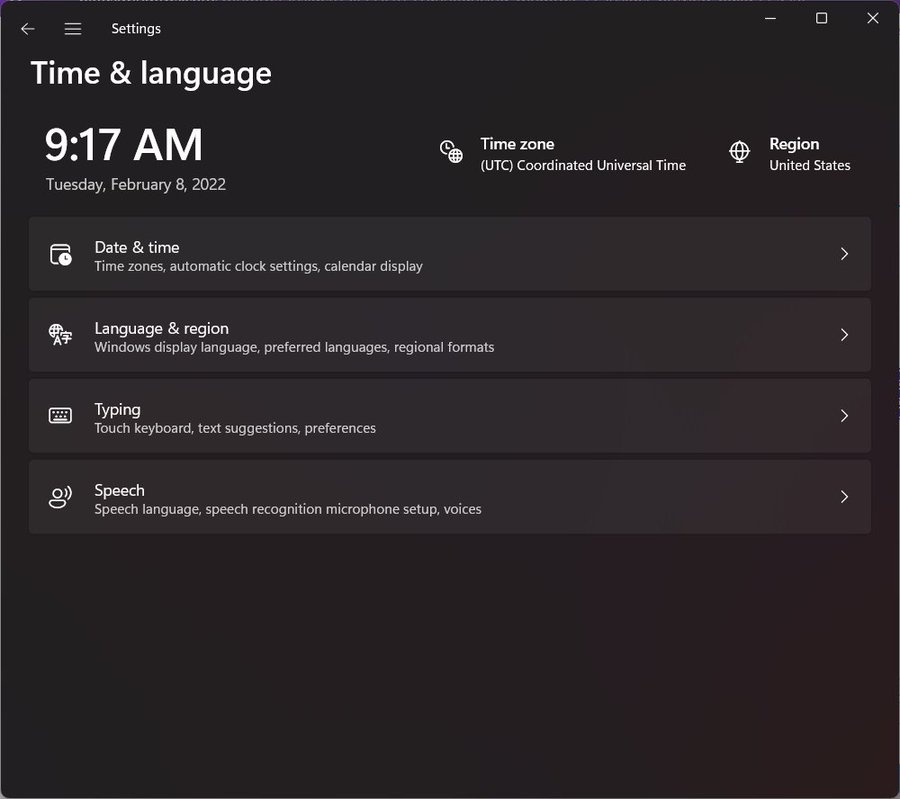
Hero controls in the Time & Language section might include a clock, date, a link to time zone settings, and region settings.
It is nice to see Microsoft making the Settings app more accessible and convenient. However, the decision to place a date and time in the Settings app may look weird for some users, especially after Microsoft removed the clock from the calendar flyout.
Compatibility warning
Another noteworthy change in the Settings app is a compatibility warning message. According to the leak, future Windows 11 preview builds will show a warning on the Settings app's main page if the system does not meet minimum hardware requirements. The user will also see a link to a support page with Windows 11 hardware and software requirements.
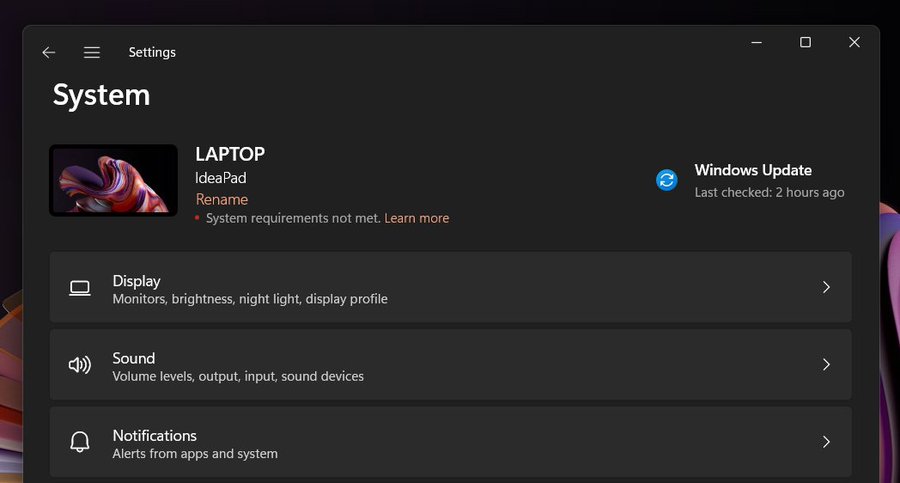
Finally, Microsoft might soon give Windows Insiders a new feature to test that somehow resembles the forgotten tablet mode from Windows 10.
Tablet Mode?
Albacore claims Microsoft develops a new taskbar feature that "automatically hides the taskbar when using your device as a tablet." Unfortunately, we do not have more information about this, so wait for Microsoft to provide official details.
Don't get your hopes too high
It is worth mentioning that all these leaked capabilities might not arrive in stable Windows 11 versions at all. Microsoft recently published a new blog post describing changes in the Windows Insider program and how the company wants to test new features. In a nutshell, Microsoft intends to release Windows 11 preview builds with early experimental features just to see how the public reacts and what "sticks to the wall." That means various new bits and pieces might briefly appear for testing and never be back again.
As Microsoft approaches the finish line of the first Windows 11 feature update development, expect more exciting changes and new capabilities to show up in the Dev channel. Also, you might want to leave it before experimental builds arrive to avoid bugs and instabilities.
Support us
Winaero greatly relies on your support. You can help the site keep bringing you interesting and useful content and software by using these options:

I have Windows 11 on a Dell T30 server. So no hardware support on my computer. Intel Xeon E3-1225 v5 CPU, 16GB RAM and so on. I have TPM 2.0 and secure boot on it. Secure boot is off.