One more hidden gem has been discovered in Windows 11 Build 25295. The Settings app now includes an option to disable individual Suggested Actions.
Advertisеment
Suggested Actions are a brand new feature of Windows 11 first introduced with build 25115. For a specific selected text data, Windows shows a small flyout that allows you to do something useful with the selection. Initially, there were two actions, make a call with a phone number and create an event for a date. So, if you select phone or date (and Windows 11 recognize them), it will show you the appropriate prompt.
Later in Windows 11 Build 25247, one more Suggested Action joined the set. It is "Online search" that works with the selected text in any app, e.g. Notepad. Once Windows 11 detects a selection, it offers you to look on the Internet for anything related to the select text portion. After activating a hidden option, the user could redirect the Online search suggested action to Chrome instead of Edge.
Finally, Build 25295 allows customizing the set of available Suggested Actions. You can enable or disable individual actions after enabling a hidden option with ViVeTool.
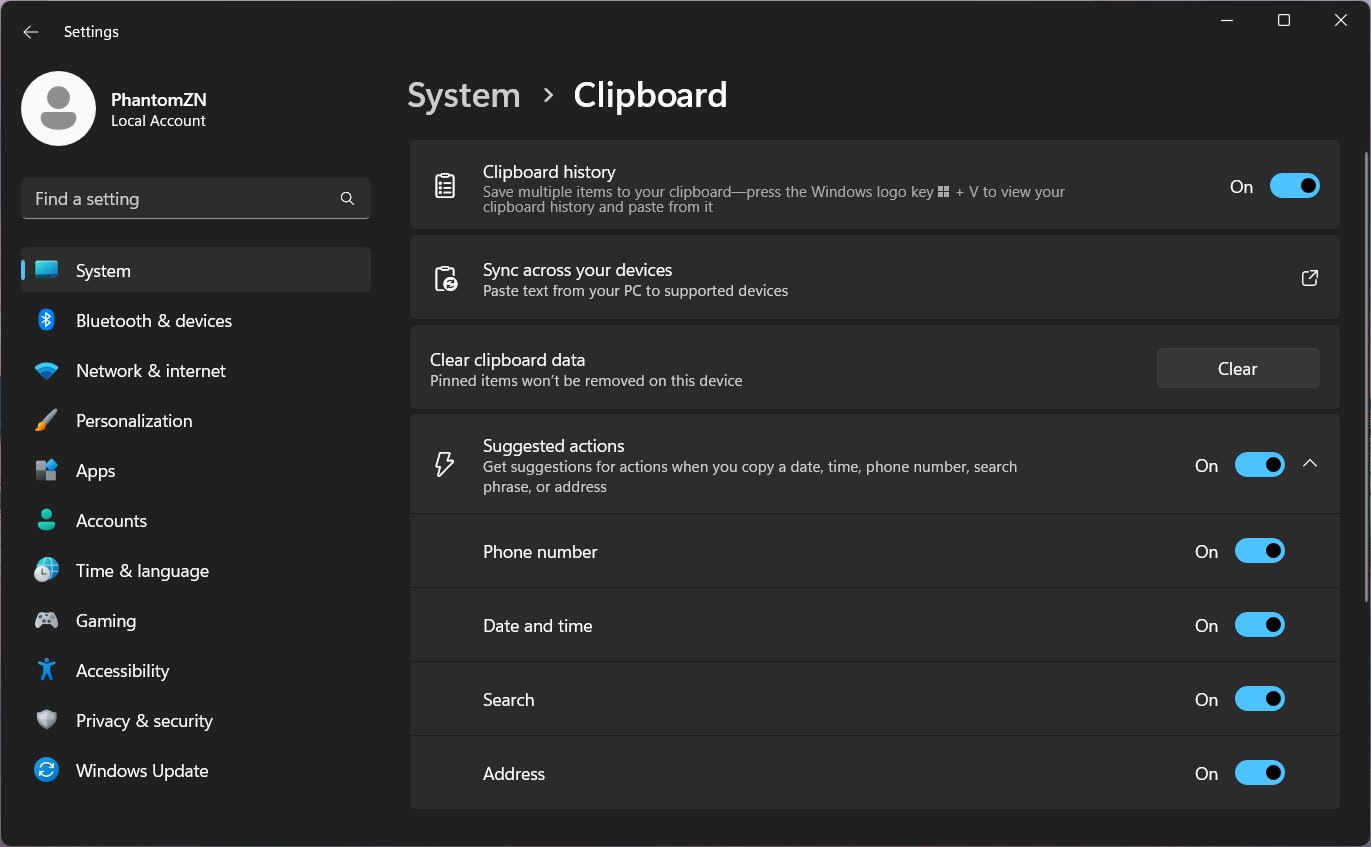
Also, it adds one more suggested action for addresses. When Windows 11 detects an address, it allows you to look up directions on Bing Maps.
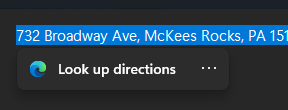
Here's how to enable them.
Enable customization for individual Suggested Actions
- Download ViveTool from its official GitHub page and extract its ZIP archive to the c:\vivetool folder.
- Right-click Start and select Terminal(Admin) from the menu.
- Run the following two commands, one by one.
-
c:\vivetool\vivetool /enable /id:41058795- enables the address Suggested Action. -
c:\vivetool\vivetool /enable /id:42623125- turns on the ability to enable or disable individual Suggested Actions. - Restart Windows 11.
- Now, navigate to Settings > Clipboard. Expand the section and activate or deactivate the available actions according to your preferences.
Credits go to @PhantomOfEarth: #1, #2
Support us
Winaero greatly relies on your support. You can help the site keep bringing you interesting and useful content and software by using these options:
