According to Microsoft, Windows 11 users in the European Economic Area (EEA) will have the ability to deactivate the built-in Bing search, disable the Microsoft News feed and ads in the Widgets pane, remove Microsoft Edge, and add third-party search engines, including Google. The changes are part of reforms the company is making to its operating system to comply with the EU Digital Markets Act, which comes into force in 2024. Under the new rules, Microsoft will be required to comply with many regulations, including making it easy to remove pre-installed apps and change default settings.
Advertisеment
Microsoft will allow removing the following inbox apps:
- Camera
- Cortana
- Web Search from Microsoft Bing, in the EEA
- Microsoft Edge, in the EEA
- Photos
Another change is the ability to disable the News Feed in the Widgets pane, which will also be exclusive to EEA.
Only Windows 11 users in the European Economic Area will be able to completely eliminate Microsoft Edge and Bing-based search from Windows Search. Microsoft had the opportunity to roll out this feature update to all Windows 11 users, but is limiting its availability to comply with regulations in European Economic Area markets. As Microsoft explains in a blog post, Windows uses the customer's chosen region when setting up the device to determine whether the computer is regionalized in the European Economic Area. Once you select a region in device settings, changing it to comply with the relevant EEA standards can only be done by restarting the computer.
Windows 11 users in the European Economic Area (EEA) will have new options that let them disable built-in Bing search, remove Microsoft Edge, and add third-party search engines, including Google, Microsoft said.
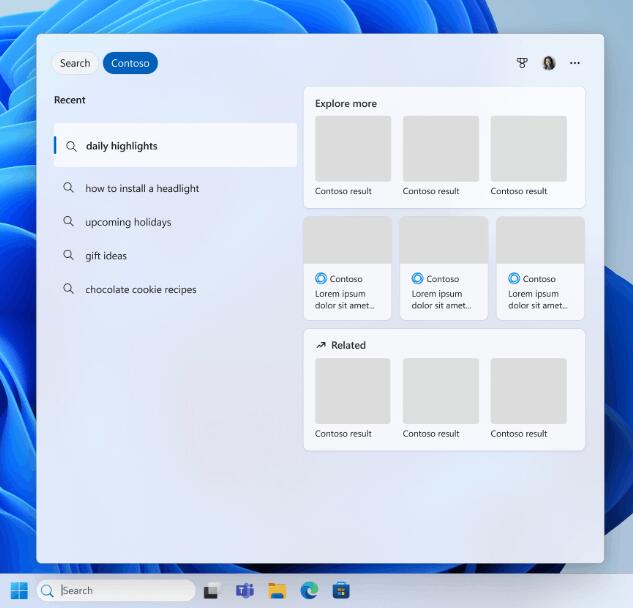
These changes are part of the company's ongoing reforms to comply with the requirements of the European Union Digital Markets Act. This law will come into force in 2024. The new rules will allow Microsoft to meet many regulatory requirements, including making it easy to remove pre-installed apps and change default settings.
It was anticipated that Microsoft would cease promoting its Edge browser to Windows 11 users in Europe when they click on links in the Widgets dashboard or search results. Nevertheless, it seems that Microsoft has altered its approach to implementing this. Earlier, the company had announced its intention to test modifications in Windows 11, whereby components of the operating system would start using the default browser to open links within the European Economic Community (EEA). However, these modifications were not noticed by anyone in the Windows Insider builds.
Microsoft explains: In the EEA, Windows will always use user default application settings for link and file types, including standard browser link types (http, https). Apps choose how to open content in Windows, and some Microsoft apps choose to open web content in the Microsoft Edge browser. Microsoft points that Bing is a app in Windows 11, so it is can determine which application to launch - obviously, it picks Edge.
Support us
Winaero greatly relies on your support. You can help the site keep bringing you interesting and useful content and software by using these options:

Sad that it takes a government mandate to give users choice.
I’ve already removed Edge and all the other junk that comes with Windows. For Edge, I used ShadowWhisperer/
Remove-MS-Edge from Github. Everything else with O&O AppBuster. A little powershell on top of that!
I had no problem removing these files in Windows 10. Program Files (x86), then Microsoft folder. These files are not protected. I recovered 2.6 GB. No tool was needed ! –