A new information sheds the light to some new features coming with Windows 11 "Sun Valley 2". Microsoft has internally made a build number jump to 250xx version for the successor of the 21H2 release with a bunch of new features.
Advertisеment
In the coming weeks, Windows 11 Insider Builds will add the ability to create folders in the Start menu and return support for drag and drop to the taskbar. Also, classic desktop app title bar will have a blur effect. In addition, they will add a new tool for snapping windows, Snap Bar. Finally, Windows 11 will get new gestures for opening the Start menu and the Quick Actions flyout.
Windows 11 upcoming features
The following features will soon land in the rs_prerelease/Dev channel:
- App folders in Start
- Drag and drop on Taskbar
- Quick Settings / Notification Center improvements
- Pinned files in File Explorer
- Acrylic title bars
- Snap Bar snapping UX
- Gestures for Start/Quick Settings using touch
- New live captions feature
Folders in the Start menu will work exactly as they have been implemented in Windows 10. To create a folder, simply drag the icon of one application on top of another icon. When you click on the folder, a flyout will appear with a list of app icons included in that folder. This is one of the features the OS lost on the way from Windows 10 and Windows 11. It will greatly help with arranging the Start menu.
Snap Bar
The Snap Bar feature will help you adding windows to existing layouts in Windows 11. It will appear at the top of the screen when you drag a window across the screen. It will be an addition to two existing methods of snapping windows that include moving the app window to screen edge, and the "maximize" button menu.
The return of Aero, sort of
Desktop app title bars will get an Acrylic blur effect instead of the static opaque color. Earlier, Microsoft accidentally showcased this change in one of its live streams. Take a look at the screenshot below. It resembles Windows Aero we had in Windows Vista and Windows 7.
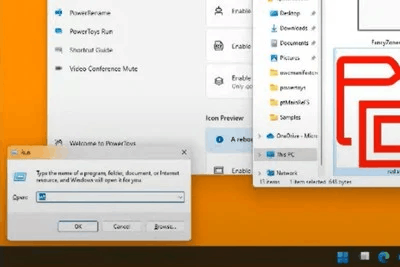
New gestures
The new gestures are for Windows 11 tablet users. They will be able to swipe up from the bottom of the system tray area to open Quick Actions. Swiping up from the bottom of the screen anywhere else will open the Start menu.
Taskbar improvements
And finally, Microsoft will bring back some taskbar features missing from previous versions of Windows. Those include the support for dragging files to open apps icons on the taskbar (drag and drop), and hiding the taskbar in tablet mode. In addition, the taskbar will efficiently host app icons that don't fit the taskbar area.
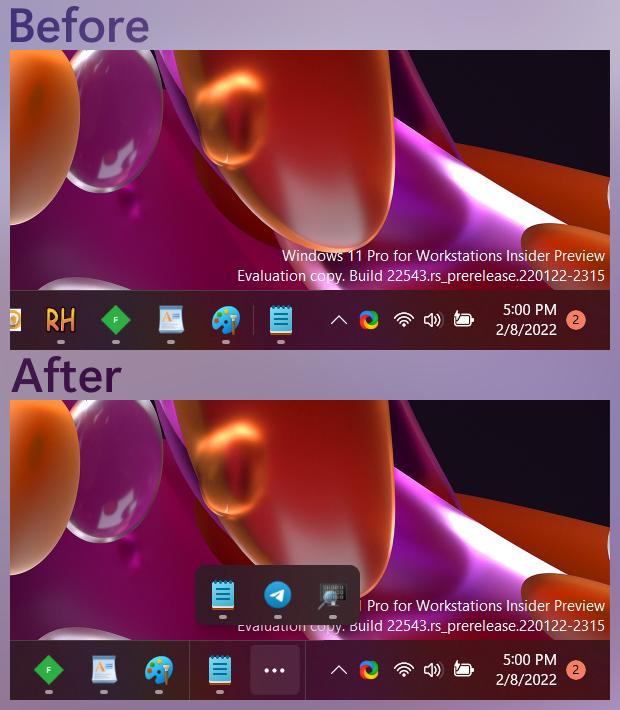
This is probably not all the features that Microsoft is preparing. Many of these features will be part of the next major Windows 11 update, codename "Sun Valley 2", scheduled for release in the second half of 2022. However, some improvements, including dragging files to the taskbar, may appear in the release version of Windows 11 before this date. (via Windows Central).
Support us
Winaero greatly relies on your support. You can help the site keep bringing you interesting and useful content and software by using these options:

The acrylic effect to the title bar is my dream when Windows 10 came out, which kinda sucked when they switch to more flat, and solid color Metro UI back when Windows 8 publicly released.
Make worst for the Whistler theme, the supposed default theme of XP during their early beta or leaked builds.
Acrylic title bars should have been part of Windows 10.
Indeed