Microsoft continues to improve the Start menu in Windows 11, and this time they are going to update the Recommended section. In the near future it may start grouping files into one "Recently added" folder. A working implementation is already present in Insider builds.
Advertisеment
Microsoft may be implementing the change due to user complains. By default, the Start menu exposes all your recent activities at a glance. It is enough to open the Start pane to see what you were working with. This default behavior may be unwanted from privacy point of view.
The updated Recommended section solves this issue. All the new files will land into a collapsed section. To view the files, you need to click on "Recently added". This will open a small flyout with the files.
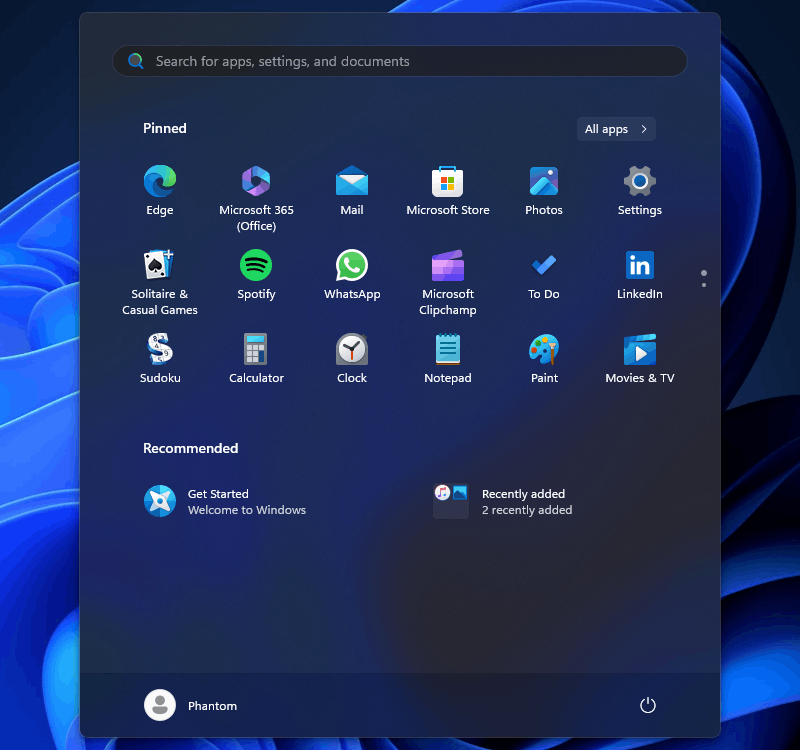
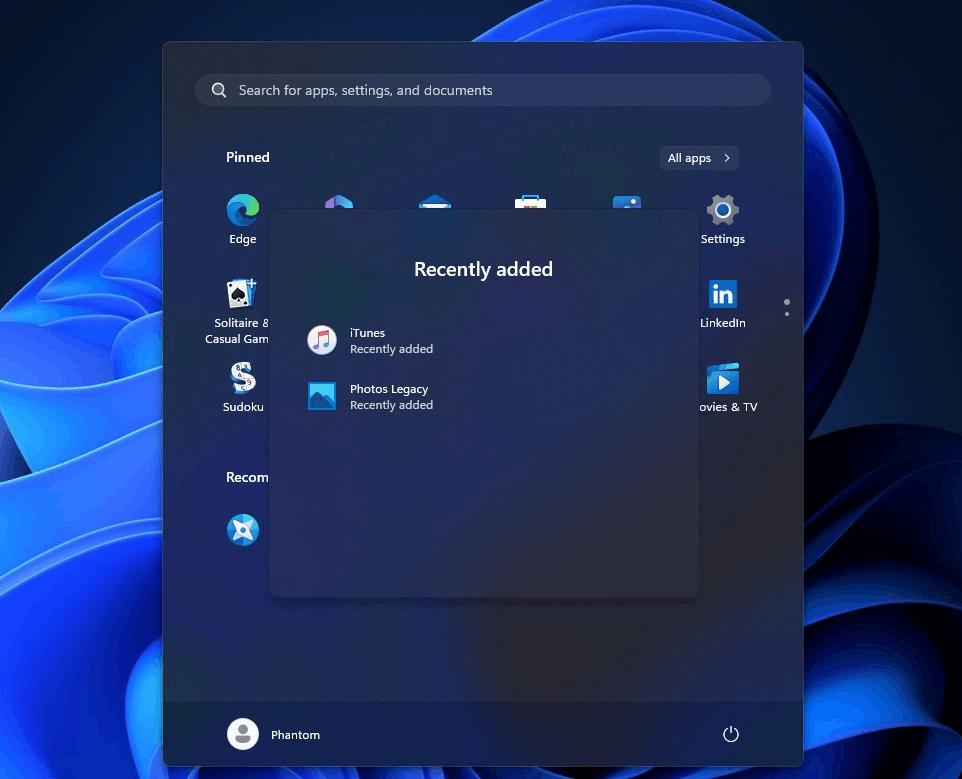
The actual reason behind the change is yet to be announced. But now you can enable the new Recently added folder in the Start menu with ViVeTool (h/t @PhantomOfEarth for the tip). Note that you must be running Windows 11 Build 23545 (Dev).
- Download ViVeTool from its official GitHub page.
- Extract all the files from the ZIP archive to the c:\vivetool folder.
- Right-click the Start button in the taskbar, the one with the Windows logo, and select Terminal(admin) from the menu.
- Now, type the following command in a PowerShell or Command Prompt tab:
c:\vivetool\vivetool /enable /id:46045587,44470355,42105254,39146010. Press Enter to run it. - Finally, restart Windows 11 to apply the change.
You are done. Open the Start menu, and you should see the new "Recently added" item. Clicking it will open a dedicated flyout for recent files.
To undo the change, use the opposite ViVeTool command, which is
c:\vivetool\vivetool /reset /id:46045587,44470355,42105254,39146010
That's it.
Support us
Winaero greatly relies on your support. You can help the site keep bringing you interesting and useful content and software by using these options:
